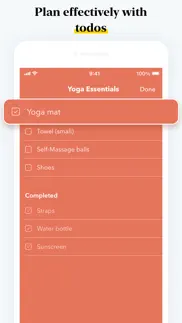- 85.2LEGITIMACY SCORE
- 89.7SAFETY SCORE
- 4+CONTENT RATING
- FreePRICE
What is Notebook - Take notes, To do? Description of Notebook - Take notes, To do 3991 chars
Bring ideas to life with Notebook. Write notes, add files, create to-dos, sketch ideas, record audio, capture moments and more using Notebook. Notebook instantly syncs across your devices and to the cloud.
The simple, intimate joy of Notebook comes from using the app. We've been meticulous in our design, paying attention to every detail.
NOTES, TO-DOS, FILES
- Write notes. Start with text, add images and sketches, checklists or audio, all in the same note
- Add PDFs, word documents, spreadsheets, and more with the dedicated file note card
- Create and mark checklists to get stuff done with the dedicated checklist note card
- Record ideas, meetings, and lectures with the audio note card
- Capture moments using the dedicated photo note card
- Scan business cards, documents, and more
- Film your thoughts, lectures, and more using video note card
- Handwrite your thoughts using Apple Pencil
BOOKMARKS
- Collect and archive the latest news, magazine articles, videos, recipes, how-tos, and any other online content from various publishers
- Read articles offline and without Ads
- See Notebook intelligently formats bookmarks into beautiful, distinct cards called Smart Cards
NOTEBOARDS
- Organize your thoughts in kanban style visual and intuitive boards
- Share and collaborate on boards to manage work, projects, and to-dos
SPACES
- Brainstorm your ideas in a collaborative digital canvas
- Collaborate with anyone real time using audio and video calls
BE ORGANIZED
- Organize various notes into notebooks
- Group notes together into stacks
- Organize notes using tags, reminders, and favorites
- Reorder your notes within a notebook
- Move or copy notes between notebooks
- Link related notes to one another
TAKE NOTEBOOK ANYWHERE
- Synchronize all your notes and notebooks across devices and to the cloud
- Take notes offline and continue on other device when connected to a network
FEEL PERSONAL
- Change the color of your note cards
- Choose a notebook cover or create your own
- View your note cards in either grid- or landscape-style views
- Switch to a dark-themed Night Mode
- Secure the app and your notes with FaceID or a passcode
QUICK SEARCH
- Search your notes within or across notebooks
- Search for objects and text within photos
- Search for text within handwritten notes
COLLABORATE REAL-TIME
- @mention to share and collaborate with your peers, friends and colleagues
- Create Public Notes with shareable links
PERFECT NOTEBOOK FOR iOS
- Text search your audio notes.
- Share notes with friends and colleagues through iMessage
- Use Siri to dictate text and checklist notes and search for photo notes
- Get to your most recent notes from the Notification Bar
- SharePlay your notes with your friends during a call
MORE PRODUCTIVE ON iPAD
- Use Notebook alongside other apps using drag and drop, split view, slide over, multiple windows and stage manager
- Use Apple Pencil to handwrite and sketch your ideas
IN APPLE WATCH
- Record audio notes, scribble to create new, check items off your checklists and create photo notes using Apple Watch
- Use Apple Watch Face complications to quickly record audio
DAY TO DAY NOTEBOOK
- Stay on top of your things and be reminded about your important things
- Store your favorite recipes and bookmark articles to read at your leisure
NOTEBOOK FOR TEAMS
- Tame your work through Noteboards and Spaces
NOTEBOOK FOR EDUCATION
- Write and submit your assessments on time
- Record lectures and take notes later
- Scan important books
NOTEBOOK PRO
- Get more storage, create long notes and add large files
- Email In to save emails as notes
- Access premium notebook covers
- Set custom recurring reminders for your workflow
Subscription auto-renews unless cancelled, and will be charged via Apple iTunes account. Prices vary by location. You can manage your subscription in account settings after purchase.
Privacy Policy - https://www.zoho.com/privacy.html
Terms of Service - https://www.zoho.com/terms.html
- Notebook - Take notes, To do App User Reviews
- Notebook - Take notes, To do Pros
- Notebook - Take notes, To do Cons
- Is Notebook - Take notes, To do legit?
- Should I download Notebook - Take notes, To do?
- Notebook - Take notes, To do Screenshots
- Product details of Notebook - Take notes, To do
Notebook - Take notes, To do App User Reviews
What do you think about Notebook - Take notes, To do app? Ask the appsupports.co community a question about Notebook - Take notes, To do!
Please wait! Facebook Notebook - Take notes, To do app comments loading...
Notebook - Take notes, To do Pros
✓ Good watch app - annoying problemThis is a solid app with lots of useful features, like reminders on specific notes, to do lists you can check off from your wrist and different category options. However, on my watch app the screen keeps rotating upside down which is useless when I’m trying to use it to quickly refer to something. I have to awkwardly and obnoxiously hold my wrist up to ensure it rotates back the right way. The devs need to add an option to turn this off or remove the feature and lock it to the watch’s native orientation settings..Version: 5.6.5
✓ This App is WONDERFUL!!I couldn't go any further without taking the time to review this app. When I initially downloaded it, I was drawn to the “post-it note” potential of it and needed a simple way of reminding and organizing myself of some things. Much to my surprise, the various possibilities of this app unveil the more I use it! I am in the midst of a serious personal healing journey, and the Notebook is meeting more needs of documenting my experiences than I could have ever dreamed of! I can't say enough what a godsend it is! There are so many practical, flexible options to recording and organizing information. It's become much more than Notebooks to me, I'm transforming it into a highly experiential journal with various modes of storytelling! Much respect to the Developer(s) - I am grateful for this app. Thank you.Version: 5.5.17
✓ Notebook - Take notes, To do Positive ReviewsNotebook - Take notes, To do Cons
✗ Not good for Apple WatchYou can’t edit pre-existing notes on your Apple Watch, so it’s useless to me if you actually want to write something with your watch..Version: 5.7.3
✗ It lacks privacyThis app is very good for note taking and work, however there is one problem which is that when you lock a notebook the notes you make would still show up in ALL NOTES what would the point be to lock a notebook it the notes are going to show up anyway, even though they are blur. They should not be shown there as they should stay I. The locked note book..Version: 5.2.4
✗ Notebook - Take notes, To do Negative ReviewsIs Notebook - Take notes, To do legit?
✅ Yes. Notebook - Take notes, To do is 100% legit to us. This conclusion was arrived at by running over 22,562 Notebook - Take notes, To do user reviews through our NLP machine learning process to determine if users believe the app is legitimate or not. Based on this, AppSupports Legitimacy Score for Notebook - Take notes, To do is 85.2/100.
Is Notebook - Take notes, To do safe?
✅ Yes. Notebook - Take notes, To do is quiet safe to use. This is based on our NLP analysis of over 22,562 user reviews sourced from the IOS appstore and the appstore cumulative rating of 4.7/5. AppSupports Safety Score for Notebook - Take notes, To do is 89.7/100.
Should I download Notebook - Take notes, To do?
✅ There have been no security reports that makes Notebook - Take notes, To do a dangerous app to use on your smartphone right now.
Notebook - Take notes, To do Screenshots
Product details of Notebook - Take notes, To do
- App Name:
- Notebook - Take notes, To do
- App Version:
- 6.4.4
- Developer:
- Zoho Corporation
- Legitimacy Score:
- 85.2/100
- Safety Score:
- 89.7/100
- Content Rating:
- 4+ Contains no objectionable material!
- Category:
- Productivity, Utilities
- Language:
- AR NL EN FR DE IT JA KO NB PL PT RU ZH ES SV ZH TR VI
- App Size:
- 210.33 MB
- Price:
- Free
- Bundle Id:
- com.zoho.notebook
- Relase Date:
- 22 May 2016, Sunday
- Last Update:
- 30 April 2024, Tuesday - 13:00
- Compatibility:
- IOS 13.0 or later
Now, experience a better organizing capability by grouping your notes in a hierarchy, Introducing Nested Collections to organize your notes by creating collections inside collections and categorize your notes effectively. 1. Create multiple sub-col....