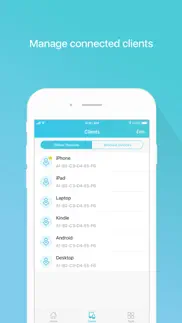- 80.4LEGITIMACY SCORE
- 84.9SAFETY SCORE
- 4+CONTENT RATING
- FreePRICE
What is TpMiFi? Description of TpMiFi 1367 chars
tpMiFi provides the easiest way to manage your TP-Link Mobile Wi-Fi via the connected iPhone. It allows you to manage your Mobile Wi-Fi's data usage, battery life and connected devices with a few taps.
tpMiFi management is available only after the iPhone is connected to the Wi-Fi network of TP-Link Mobile Wi-Fi. Disconnected from the MiFi will appear on the interface if the device is not connected to the Mobile Wi-Fi. Login to take fully control of your Mobile Wi-Fi and the login username and password are the same as the administrator username and password of the Mobile Wi-Fi.
Features:
-Display network status such as carrier information, signal strength and roaming status.
-Control data usage such as currently used data and monthly allowance, and adjust used data at your disposal.
-Manage connected devices, block the unwelcome device by simply sliding the corresponding entry and tap Block.
-Monitor your Mobile Wi-Fi's battery life in real-time and switch it to power saving mode.
-Share, download and upload files in the SD card in your Mobile Wi-Fi.
-Customize wireless settings such as your Mobile Wi-Fi's SSID and wireless password.
-Other functionality including firmware upgrade, power off, reboot, and factory default restore.
Compatible List:
tpMiFi can be used on the following devices:
M7650, M7450, M7350, M7310, M7300, M7200, M7010, M7000
- TpMiFi App User Reviews
- TpMiFi Pros
- TpMiFi Cons
- Is TpMiFi legit?
- Should I download TpMiFi?
- TpMiFi Screenshots
- Product details of TpMiFi
TpMiFi App User Reviews
What do you think about TpMiFi app? Ask the appsupports.co community a question about TpMiFi!
Please wait! Facebook TpMiFi app comments loading...
TpMiFi Pros
✓ Add “turn on when powered” feature.Can you enhance TP-Link MiFi routers firmware & your App with optional automatic turn on when the usb power is back ? I’m using Tp-Link Mifi as car hotspot and every time it run out of battery during overnight parking I need to manually turn it on and I don’t want to use power save mode..Version: 1.4.14
✓ It’s goodI’m ok with the app. Monitoring is good.Version: 2.1.8
✓ TpMiFi Positive ReviewsTpMiFi Cons
✗ BugThere is a bug which prevents manual network selection. It is now stuck in Auto mode for a network I can't use (Maritime)..Version: 2.0.5
✗ Inbox cannot open (failed)I can't open & read the messages, how to fixed it?.Version: 2.1.6
✗ TpMiFi Negative ReviewsIs TpMiFi legit?
✅ Yes. TpMiFi is 100% legit to us. This conclusion was arrived at by running over 635 TpMiFi user reviews through our NLP machine learning process to determine if users believe the app is legitimate or not. Based on this, AppSupports Legitimacy Score for TpMiFi is 80.4/100.
Is TpMiFi safe?
✅ Yes. TpMiFi is quiet safe to use. This is based on our NLP analysis of over 635 user reviews sourced from the IOS appstore and the appstore cumulative rating of 4.4/5. AppSupports Safety Score for TpMiFi is 84.9/100.
Should I download TpMiFi?
✅ There have been no security reports that makes TpMiFi a dangerous app to use on your smartphone right now.
TpMiFi Screenshots
Product details of TpMiFi
- App Name:
- TpMiFi
- App Version:
- 2.2.2
- Developer:
- TP-LINK GLOBAL INC.
- Legitimacy Score:
- 80.4/100
- Safety Score:
- 84.9/100
- Content Rating:
- 4+ Contains no objectionable material!
- Category:
- Productivity, Utilities
- Language:
- AR EN FR DE IT JA MS FA RU ES TH ZH TR VI
- App Size:
- 47.57 MB
- Price:
- Free
- Bundle Id:
- com.tplink.tpMiFi
- Relase Date:
- 09 June 2015, Tuesday
- Last Update:
- 22 March 2024, Friday - 06:51
- Compatibility:
- IOS 9.0 or later
Fixed some bugs and improved the stability..