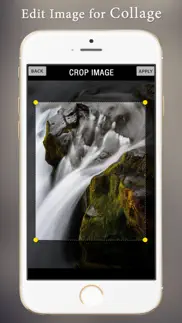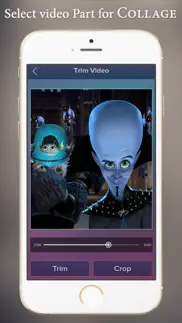- 59.0LEGITIMACY SCORE
- 59.5SAFETY SCORE
- 4+CONTENT RATING
- FreePRICE
What is Video Collage Maker? Description of Video Collage Maker 1128 chars
Video Collage Maker takes photos and video from device and create video collage with perfect frames and layouts.
With photo collage maker you can decorate your pictures by applying fantastic photo editor effects.
With Video Collage Maker you can create picture collage as well as video collage, this is best way to create collage combination from both pictures and videos.
Video Collage Maker comes with photo editor feature such as crop, effects, orientation, brightness, contrast, saturation, draw on picture, text on picture, shapes and stickers for picture collage.For Video Collage select music track from selected videos or add other music from gallery for video collage making. Also can trim and edit video to select part of video for video collage maker.
Features:
- Amazing frame layouts that fits for picture collage and video collage.
- Easiest way to select photos and video from gallery.
- Photo Collage App comes with amazing editing features for pictures and videos, just click on edit symbol to edit.
- Share photo video collage with friends and family on social networks and make them happy with your creation.
- Video Collage Maker App User Reviews
- Video Collage Maker Pros
- Video Collage Maker Cons
- Is Video Collage Maker legit?
- Should I download Video Collage Maker?
- Video Collage Maker Screenshots
- Product details of Video Collage Maker
Video Collage Maker App User Reviews
What do you think about Video Collage Maker app? Ask the appsupports.co community a question about Video Collage Maker!
Please wait! Facebook Video Collage Maker app comments loading...
Video Collage Maker Pros
The pros of the Video Collage Maker application were not found.
✓ Video Collage Maker Positive ReviewsVideo Collage Maker Cons
The cons of the Video Collage Maker application were not found.
✗ Video Collage Maker Negative ReviewsIs Video Collage Maker legit?
✅ Yes. Video Collage Maker is legit, but not 100% legit to us. This conclusion was arrived at by running over 12 Video Collage Maker user reviews through our NLP machine learning process to determine if users believe the app is legitimate or not. Based on this, AppSupports Legitimacy Score for Video Collage Maker is 59.0/100.
Is Video Collage Maker safe?
⚠ No. Video Collage Maker not seem very safe to us. This is based on our NLP analysis of over 12 user reviews sourced from the IOS appstore and the appstore cumulative rating of 3/5. AppSupports Safety Score for Video Collage Maker is 59.5/100.
Should I download Video Collage Maker?
⚠ We are not sure!
Video Collage Maker Screenshots
Product details of Video Collage Maker
- App Name:
- Video Collage Maker
- App Version:
- 1.0
- Developer:
- Bhavik Savaliya
- Legitimacy Score:
- 59.0/100
- Safety Score:
- 59.5/100
- Content Rating:
- 4+ Contains no objectionable material!
- Category:
- Photo & Video, Entertainment
- Language:
- EN
- App Size:
- 20.80 MB
- Price:
- Free
- Bundle Id:
- esc.vid.collage
- Relase Date:
- 13 June 2015, Saturday
- Last Update:
- 13 June 2015, Saturday - 17:38
- Compatibility:
- IOS 7.1 or later
This app has been updated by Apple to display the Apple Watch app icon..