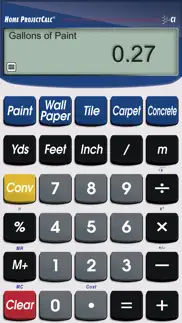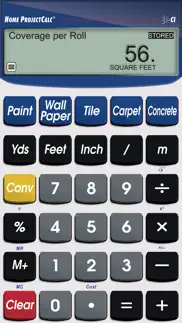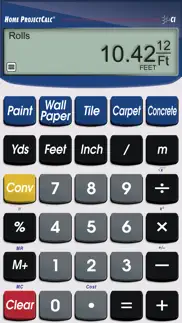- 99.0LEGITIMACY SCORE
- 99.5SAFETY SCORE
- 4+CONTENT RATING
- $9.99PRICE
What is Home ProjectCalc? Description of Home ProjectCalc 2002 chars
Home ProjectCalc for your Apple Device
And while perhaps obvious, if you change from an iOS device to a non-iOS device, you WILL need to buy a new license as they are incompatible.
• Fast, easy-to-use tool for do-it-yourselfers, woodworkers, hobbyists, and decorators
• Enter measurements just as you say it in feet, inches, fractions, decimal fractions, yards and meters.
• Reduce calculation errors and make fewer trips to the home improvement store
The Home ProjectCalc® app helps you quickly figure project material quantities and costs for paint, tile, carpet and wallpaper. Unlike other calculators, it works and converts directly in Feet-Inches-Fractions, Yards, Metric, Square and Cubic, so you don’t have to figure tedious math.
Use it to estimate quantities and costs for:
• Tile
• Paint
• Wallpaper
• Carpet
• Concrete
Works in Feet, Inches, Fractions, Yards and Meters – including square and cubic formats. No need to convert to decimals. Get exactly what you need for virtually any project. Prevent estimating errors on material requirements to save time and money. User’s Guide built-in.
Dedicated Functions for:
Paint – Calculate volume of paint, based on entered areas and stored Paint Coverage per gallon
Tile – Calculate number of Tiles based on area and user-stored Grout Width
Wallpaper – Calculates area and number of rolls needed
Carpet – Calculates yards of carpet needed to cover a floor area
Concrete – Calculates the number of bags needed for a given area
Convert between all standard math dimensions
Works as a standard math calculator with +, -, +/-, x, ÷, %, π, X2, and √.
Values for Materials:
• Paint – 1 gallon covers 350 square feet
• Tile Sizes – 18", 16", 13", 12", 10", 8", 6", 4", 2", 1", 24"
• Wallpaper – One roll covers 56 square feet (European double roll)
• Carpet – 3 built-in lengths: 12', 13' and 15'
• Concrete – Calculates the number of 80 lb bags needed (0.67 cu ft)
- Home ProjectCalc App User Reviews
- Home ProjectCalc Pros
- Home ProjectCalc Cons
- Is Home ProjectCalc legit?
- Should I download Home ProjectCalc?
- Home ProjectCalc Screenshots
- Product details of Home ProjectCalc
Home ProjectCalc App User Reviews
What do you think about Home ProjectCalc app? Ask the appsupports.co community a question about Home ProjectCalc!
Please wait! Facebook Home ProjectCalc app comments loading...
Home ProjectCalc Pros
The pros of the Home ProjectCalc application were not found.
✓ Home ProjectCalc Positive ReviewsHome ProjectCalc Cons
The cons of the Home ProjectCalc application were not found.
✗ Home ProjectCalc Negative ReviewsIs Home ProjectCalc legit?
✅ Yes. Home ProjectCalc is 100% legit to us. This conclusion was arrived at by running over 12 Home ProjectCalc user reviews through our NLP machine learning process to determine if users believe the app is legitimate or not. Based on this, AppSupports Legitimacy Score for Home ProjectCalc is 99.0/100.
Is Home ProjectCalc safe?
✅ Yes. Home ProjectCalc is quiet safe to use. This is based on our NLP analysis of over 12 user reviews sourced from the IOS appstore and the appstore cumulative rating of 5/5. AppSupports Safety Score for Home ProjectCalc is 99.5/100.
Should I download Home ProjectCalc?
✅ There have been no security reports that makes Home ProjectCalc a dangerous app to use on your smartphone right now.
Home ProjectCalc Screenshots
Product details of Home ProjectCalc
- App Name:
- Home ProjectCalc
- App Version:
- 10.2.0
- Developer:
- Calculated Industries
- Legitimacy Score:
- 99.0/100
- Safety Score:
- 99.5/100
- Content Rating:
- 4+ Contains no objectionable material!
- Category:
- Utilities
- Language:
- EN
- App Size:
- 10.07 MB
- Price:
- $9.99
- Bundle Id:
- com.calculated.laurene8510
- Relase Date:
- 04 August 2015, Tuesday
- Last Update:
- 18 January 2020, Saturday - 02:00
- Compatibility:
- IOS 9.0 or later
New menu for improved navigation. New What's New section. Several bug fixes..