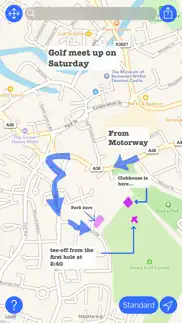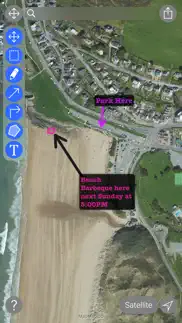- 94.0LEGITIMACY SCORE
- 94.5SAFETY SCORE
- 4+CONTENT RATING
- FreePRICE
What is MapMarkup? Description of MapMarkup 910 chars
The easiest way to create custom maps!
Telling your friends where the party is or informing your colleagues how to get to the client’s address is very important, so make it easy with MapMarkup. Add arrows, labels and more to highlight the details and share!
You can add unlimited markup to your global map and MapMarkup will remember it all. There’s no need to re-create a map ever. Freehand lines and shapes in different colours allow you to make it easy for your friends to get to exactly where they need to go, and you can draw on road maps or satellite images as well.
Share maps to facebook, twitter, email and more. You can add several maps to a message too, so letting people know about that tricky motorway exit on the way to your place is easy.
You can even use MapMarkup to log places you’ve been to, or note good places to eat!
Unlike other mapping apps, we never gather any of your data.
- MapMarkup App User Reviews
- MapMarkup Pros
- MapMarkup Cons
- Is MapMarkup legit?
- Should I download MapMarkup?
- MapMarkup Screenshots
- Product details of MapMarkup
MapMarkup App User Reviews
What do you think about MapMarkup app? Ask the appsupports.co community a question about MapMarkup!
Please wait! Facebook MapMarkup app comments loading...
MapMarkup Pros
✓ Does exactly what it says it does.It does exactly what it says it does, and it does it for free. What more could you ask?.Version: 2.1
✓ Exactly what I neededSimple and efficient and does exactly as advertised..Version: 2.2
✓ MapMarkup Positive ReviewsMapMarkup Cons
✗ OkCan’t save.Version: 2.3
✗ Fantastic premise - just keeps crashing when annotatingI was so excited when I saw this as I felt it would be a great tool for annotating junctions and other road areas for my customers of my driving school. However, when ever I use the pencil mark up, it crashes on my iPad Pro within a few seconds. I means I have to revert to screenshots of Google Earth which I can annotate no problem. I would very much love to use this as getting to an area, marking up and then zooming in and out at will, is WAY more preferable than messing about with a screen shot and a lot quicker too. Hoping an update will fix this problem and will up date my review and score, accordingly. I scored three as it is a brilliant idea..Version: 2.3
✗ MapMarkup Negative ReviewsIs MapMarkup legit?
✅ Yes. MapMarkup is 100% legit to us. This conclusion was arrived at by running over 18 MapMarkup user reviews through our NLP machine learning process to determine if users believe the app is legitimate or not. Based on this, AppSupports Legitimacy Score for MapMarkup is 94.0/100.
Is MapMarkup safe?
✅ Yes. MapMarkup is quiet safe to use. This is based on our NLP analysis of over 18 user reviews sourced from the IOS appstore and the appstore cumulative rating of 4.7/5. AppSupports Safety Score for MapMarkup is 94.5/100.
Should I download MapMarkup?
✅ There have been no security reports that makes MapMarkup a dangerous app to use on your smartphone right now.
MapMarkup Screenshots
Product details of MapMarkup
- App Name:
- MapMarkup
- App Version:
- 2.3
- Developer:
- Stratospherix Ltd
- Legitimacy Score:
- 94.0/100
- Safety Score:
- 94.5/100
- Content Rating:
- 4+ Contains no objectionable material!
- Category:
- Navigation, Utilities
- Language:
- EN
- App Size:
- 3.78 MB
- Price:
- Free
- Bundle Id:
- com.stratospherix.mymaps
- Relase Date:
- 12 October 2015, Monday
- Last Update:
- 24 May 2022, Tuesday - 09:28
- Compatibility:
- IOS 9.3 or later
This update includes an easier way to manage sharing multiple maps..