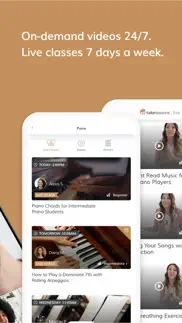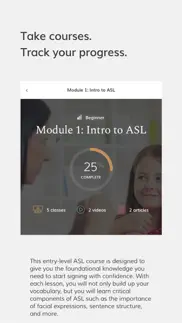- 92.9LEGITIMACY SCORE
- 93.4SAFETY SCORE
- 4+CONTENT RATING
- FreePRICE
What is TakeLessons Live? Description of TakeLessons Live 1812 chars
Take interactive group classes taught in real-time. Ask questions, get feedback. One subscription = unlimited learning. Try 14 days free
Learn music, languages, and more in group classes that are so engaging, you’ll forget you’re not in an in-person classroom. Then, advance your skills with pre-recorded content, courses, and articles.
One monthly subscription gets you as many live classes as your heart desires, taught by expert teachers in real-time online. Easily add these 30-minute sessions to your calendar 7 days a week, and measure your success with a customized progress tracking tool. Plus, get 24/7 access to a library of pre-recorded content, video courses, and how-to articles that help you quickly meet your goals.
Choose from beginner to advanced level sessions in a wide range of subjects in music, language, performing arts, and more. Focus your skills in just one area, or pursue many passions all at the same time. Your learning journey begins here.
At TakeLessons, You Get To:
LEARN FASTER: Fast-track your learning by asking questions and getting feedback from expert teachers in interactive classes
ON YOUR TIME: Classes are offered 7 days a week, with on-demand videos to support you around the clock.
AT YOUR LEVEL: Learn music, language, and theater skills in beginner through advanced classes that fit your level and interests
STAY MOTIVATED: With progress tracking that helps you advance your skills and measure your success over time
SUBSCRIPTION PRICING & TERMS
TakeLessons Live is free to download. 14 day free trials get you 2 weeks of real-time classes and unlimited pre-recorded content. Cancel anytime.
For more information on our terms and conditions and privacy policy, please visit:
Have ideas, questions, or feedback? Email us at [email protected]
- TakeLessons Live App User Reviews
- TakeLessons Live Pros
- TakeLessons Live Cons
- Is TakeLessons Live legit?
- Should I download TakeLessons Live?
- TakeLessons Live Screenshots
- Product details of TakeLessons Live
TakeLessons Live App User Reviews
What do you think about TakeLessons Live app? Ask the appsupports.co community a question about TakeLessons Live!
Please wait! Facebook TakeLessons Live app comments loading...
TakeLessons Live Pros
✓ Great class!Our instructor was very knowledgeable and I loved how he made a point of answering all our questions. He even stayed past the allotted time to talk specifically to me and others who had questions. He even made a point to find each person on his screen to say hello and talk with us directly..Version: 1.40.0
✓ So goodVery useful application to learn something in a distance. I spend a minimum of time, because I do everything at home and do not get distracted by the road. The application is simple and does not require much effort..Version: 1.34.0
✓ TakeLessons Live Positive ReviewsTakeLessons Live Cons
✗ Needs workThe you can’t rotate your screen vertically which makes it uncomfortable. And they don’t let you see yourself properly on the screen . You get a small window to see yourself but it’s so small . I want to make my window bigger to see if my singing face matches with the teacher but the won’t let you ..Version: 1.65.12
✗ Unhappy StudentI’d been taking free and paid private ASL classes for almost ten years, and I just recently learned Microsoft ‘acquired’ TakeLessons, and now I’ve lost my Premium membership because, “It just wasn’t sustainable.” Now I can only watch and listen but can neither participate nor use the Chat Box even though it says: Chat is in view only mode for Basic members.” Learning ASL was neurotherapy for me after a near fatal hemorrhagic stroke. It was also my social connection to the outside world. My therapist wants me to reconnect with my ASL students, but obviously I can’t. Martina.Version: 1.65.11
✗ TakeLessons Live Negative ReviewsIs TakeLessons Live legit?
✅ Yes. TakeLessons Live is 100% legit to us. This conclusion was arrived at by running over 1,982 TakeLessons Live user reviews through our NLP machine learning process to determine if users believe the app is legitimate or not. Based on this, AppSupports Legitimacy Score for TakeLessons Live is 92.9/100.
Is TakeLessons Live safe?
✅ Yes. TakeLessons Live is quiet safe to use. This is based on our NLP analysis of over 1,982 user reviews sourced from the IOS appstore and the appstore cumulative rating of 4.6/5. AppSupports Safety Score for TakeLessons Live is 93.4/100.
Should I download TakeLessons Live?
✅ There have been no security reports that makes TakeLessons Live a dangerous app to use on your smartphone right now.
TakeLessons Live Screenshots
Product details of TakeLessons Live
- App Name:
- TakeLessons Live
- App Version:
- 1.65.12
- Developer:
- Microsoft Corporation
- Legitimacy Score:
- 92.9/100
- Safety Score:
- 93.4/100
- Content Rating:
- 4+ Contains no objectionable material!
- Category:
- Education, Productivity
- Language:
- EN
- App Size:
- 77.79 MB
- Price:
- Free
- Bundle Id:
- com.takelessons.TLOnDemand
- Relase Date:
- 05 December 2015, Saturday
- Last Update:
- 26 November 2021, Friday - 11:29
- Compatibility:
- IOS 14.2 or later
- Internal enhancements and bug fixes..