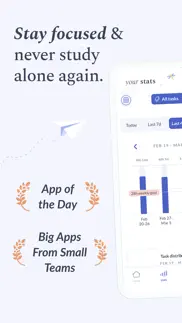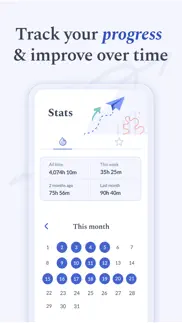Version 4.23.326 December 2023Experience the new and improved Flipd! We've enhanced the overall user experience and ironed out some bugs for smoother, more efficient productivity and focus. Upgrade now for a better Flipd!
As always, we're so thankful for the support & kind words we receive from our community every day. If you love Flipd, please let us know what you think by tagging @flipdapp.co on Instagram! TYSM :).
Version 4.23.214 September 2023*checks watch* how is it back to school already??? Flipd has your back with this fresh new update featuring some highly-request features from our community.
In this update:
- new iOS shortcuts to better integrate Flipd into your daily routine
- you can now make your study groups private, so new members can only join by a code
- your profile and activities can also be set to private so nobody can follow you or see your activities
As you get back into the grind, remember to always set aside some time for yourself. Your productivity depends on a fresh mind, and feeling drained or burnt out isn't going to help you get ahead. So use Flipd to feel good about your productive wins, but also use Flipd as a reminder that you're already good enough!
As always, we're so thankful for the support & kind words we receive from our community every day. If you love Flipd, please let us know what you think by tagging @flipdapp.co on Instagram! TYSM :).
Version 4.22.1331 July 2023We heard your requests, and we listened!! In this exciting new update, we've added the live activity to your lock screen so you can see your progress while your phone is locked AND dynamic island (for iPhone 14 Pro models).
Here's what you need to know:
- the live activity shows the active timer when your phone screen is locked
- the active timer shows the tag, total time, and time left in multitasking
- the dynamic island also shows your timer progress in multitask mode (iPhone 14 Pro models)
And, in case you missed our last update, here's what else we did: we refreshed the Feed experience so you can connect with other studiers & friends easily, like their activities, and even leave a comment on their progress.
As always, we're so thankful for the support & kind words we receive from our community everyday. If you love Flipd, please let us know what you think by leaving an App Store review or by tagging @flipdapp.co on Instagram! TYSM :).
Version 4.22.919 May 2023We heard your requests, and we listened!! In this exciting new update, we've added the live activity to your lock screen so you can see your progress while your phone is locked AND dynamic island (for iPhone 14 Pro models).
Here's what you need to know:
- the live activity shows the active timer when your phone screen is locked
- the active timer shows the tag, total time, and time left in multitasking
- the dynamic island also shows your timer progress in multitask mode (iPhone 14 Pro models)
And, in case you missed our last update, here's what else we did: we refreshed the Feed experience so you can connect with other studiers & friends easily, like their activities, and even leave a comment on their progress.
As always, we're so thankful for the support & kind words we receive from our community everyday. If you love Flipd, please let us know what you think by leaving an App Store review or by tagging @flipdapp.co on Instagram! TYSM :).
Version 4.22.321 December 2022We heard your requests, and we listened!! In this exciting new update, we've added the live activity to your lock screen so you can see your progress while your phone is locked AND dynamic island (for iPhone 14 Pro models).
Here's what you need to know:
- the live activity shows the active timer when your phone screen is locked
- the active timer shows the tag, total time, and time left in multitasking
- the dynamic island also shows your timer progress in multitask mode (iPhone 14 Pro models)
And, in case you missed our last update, here's what else we did: we refreshed the Feed experience so you can connect with other studiers & friends easily, like their activities, and even leave a comment on their progress.
As always, we're so thankful for the support & kind words we receive from our community everyday. If you love Flipd, please let us know what you think by leaving an App Store review or by tagging @flipdapp.co on Instagram! TYSM :).
Version 4.21.014 November 2022In this exciting new update, productivity just got a little more social! We've refreshed the Feed experience so you can connect with other studiers & friends easily, like their activities, and even leave a comment on their progress.
Here's everything you need to know:
- use the search bar to find your friends & other Flipd users by their username
- follow other users to add them to your feed
- like your friends' activities from the feed
- comment on their activities from the feed
- respond to comments on your own activities
- from your feed, hide or make activities private
The Feed is also now in its own page (in beta) and you can toggle between your own activities and those from users you follow.
And as always, we're so thankful for the support & kind words we receive from our community everyday. If you love Flipd, please let us know what you think by leaving an App Store review or by tagging @flipdapp.co on Instagram! TYSM :).
Version 4.19.730 August 2022*checks watch* it's back to school season already??? Well we've got you covered with this fresh new update featuring some much-needed back to school savings on Flipd Premium for new subscribers. Once you install this version just refresh your home page to see our latest offers :-)
What else have we got for you in this version? we...
- fixed some bugs with the music playback
- fixed some bugs we found on the home page stats
- fixed other bugs you may not even notice
So as you get back into the grind, remember to always set aside some time for yourself. Your productivity depends on a fresh mind, and feeling drained/burnt out isn't going to help you get ahead. So use Flipd to feel GOOD about your productivity, but also use Flipd as a reminder that you're already good ENOUGH!
And as always, we're so thankful for the support & kind words we receive from our community everyday. If you love Flipd, please let us know what you think by tagging @flipdapp.co on Instagram! TYSM :).
Version 4.19.325 April 2022In this update, we've taken your feedback from our latest Stats feature (in beta) to fix some of the bugs our users have found. That includes issues related to:
- new tags not saving
- managing/editing existing tags
- pomodoro time tracking
- other small usability bugs
Please let us know at [email protected] if you notice any other bugs. We're happy to continue improving based on your feedback & feature requests!
In case you missed the latest update, the new Stats feature (in beta) includes:
- a completely refreshed Stats page view
- the ability to colour code your tags
- colour-coded bar & pie charts of all your tasks
- task distribution across each day, week, month, and year
- session summary with a pie chart of your time (eg. multitasking, focused, on break)
We're so thankful for the support & kind words we receive from our community everyday. We hope you enjoy this update, and please let us know what you think by tagging @flipdapp.co on Instagram! Special note for those who've read this far: join the Flipd community on Discord for free by opening Flipd > Settings > Discord (at the bottom). TYSM :).
Version 4.18.710 February 2022At Flipd, we have a good feeling about what lies ahead in 2022. While this year may be off to a rocky start for many of us, we're confident that the resilient nature of the Flipd community will pull through. That's also the reason why we've prioritized bringing you closer to the Flipd community with this latest release!
In this update, we've made it easier for you to browse through study groups you might want to join, and we've sorted those groups according to categories that might interest you. Find a group you like? Join it and hop into the live study room with other Flipd users from around the world!
In case you missed our last update, we launched an exciting new feature that's been blowing UP: Flipd Groups 2.0!! You can now create your own study groups & challenges with your friends, and hop into live 24/7 study rooms with each other, to feel motivated & supported to reach your goals at the same time.
As always, we're soo very thankful for the support & kind words we receive from our community everyday. We also appreciate all of our beta testers & research participants that help us test and improve the app! We hope you enjoy this update, and please let us know what you think by tagging @flipdapp.co on Instagram!
Special note for those who've read this far: join the Flipd community on Discord for free by opening Flipd > Settings > Discord (at the bottom)..
Version 4.16.220 October 2021Big welcome to our newest users to Flipd! If you're back at the study grind, we just want you to know that you're such an inspiration and your hard work doesn't go unrecognized!
Now available exclusively for iOS, this is exciting update introduces a brand new pomodoro timer! You can now set up a custom interval timer that lets you measure multiple rounds of focus + breaks. The pomodoro timer is just one more way Flipd is here to help you track and improve your productivity over time.
And in case you missed our last update, here's what we launched: the Flipd library — a public study room where you can SEE who's there with you! In the library, you can now swipe between your timer and a virtual study room so it feels more like you're not studying alone. We also improved the aesthetic of the timer screens so it feels more minimalist and calming, the perfect complement to your study vibe! And if you're like us and appreciate a soothing study transition, try the updated break feature. You won't be disappointed.
And by the way for you Flipd newbies!! Here are a few things you should know to get started: create shortcuts tied to specific time goals, listen to free lofi music & background noise while you work, try multi-task mode if you need to use other apps in the background, and join community groups to feel motivated with others! We promise Flipd will make you more productive, focused, and achieve your goals.
As always, we're so thankful for the support & kind words we receive from our community everyday. We also appreciate all of our beta testers and study participants that help us test and improve the app! We hope you enjoy this update, and please let us know what you think by tagging @flipdapp.co on Instagram!
Special note for those who've read this far: if you'd like to have some fun on the Flipd Discord server (Doers Club) you can join it for free by opening Flipd > Settings > Discord (at the bottom)..
Version 4.12.009 August 2021Welcoming our newest users to Flipd! Are you prepping for back to school!? We're so impressed, and we're ready for you. This update has some behind-the-scenes improvements so that your experience is smoother than ever, and we've added a mini tutorial for first-time users to get a better feel for the app too!
If you're new to Flipd, here are a few things you should know to get started: create shortcuts tied to specific time goals, listen to free lofi music & background noise while you work, try multi-task mode if you need to use other apps in the background, and join community groups to feel motivated with likeminded users! We promise Flipd will make you more productive, focused, and achieve your goals.
As always, we're so thankful for the support & kind words we receive from our community everyday. We also appreciate all of our beta testers and study participants that help us test and improve the app! We hope you enjoy this update, and please let us know what you think by tagging @flipdapp.co on Instagram!.
Version 4.10.110 June 2021Exciting news: Flipd was featured as 'App of the Day'! BIG thanks to all of Flipd's supporters who have helped us learn, improve, and refine the app to better meet your needs. Without you, Flipd wouldn't be App of the Day!
In this latest update, meet: stopwatch! You can now start a Flipd stopwatch timer that counts up from 0 without an end time. This is perfect if you're not sure how long you want to be focused but still want to keep track! You can switch between the regular timer (counts down from a goal) or the stopwatch (counts up with no goal) and you can set your timer shortcuts to be either type.
And in case you missed the last update: premium subscribers can now add a manual activity to your Flipd sessions. This feature is helpful if you forget to use Flipd one day and want your stats to be accurate. A long-requested feature from our community that we hope you enjoy!
As always, we're so thankful for the support & kind words we receive from our community everyday. We also appreciate all of our beta testers that help us test and improve the app! We hope you enjoy this update, and please let us know what you think by tagging @flipdapp.co on Instagram!.
Version 4.5.120 March 2021Ever wanted to use another app while your Flipd timer continues tracking your study session? We know a lot of you did, and now you can! With this release comes the introduction of Multitask Mode, a completely free (and optional) feature added to the Flipd timer. With Multitask enabled, you can start a Flipd session, then go on to read study notes on your phone, check your Notion app, open Quizlet, and do whatever you need to do while Flipd keeps running in the background! It's super convenient if you're a multitasker like we are. Concerned about getting distracted? No problem! You can disable Multitask Mode in your Flipd Settings so that the feature is hidden from your timer. But if you're interested, look out for the adorable new icon for Multitask Mode!
Also, have you tried creating your own study room yet? It's another one of our recent features that now lets you create your own 1 hour study room and invite your friends to join it with a unique link! It's super easy to use: just start a room, send the link, and your friends can join it! You'll also see how many of you are in the room studying together.
As always, we're so thankful for the support & kind words we receive from our community everyday. We also appreciate all of our beta testers that help us test and improve these new features! We hope you enjoy this update, and please let us know what you think by tagging @flipdapp.co on Instagram!.
Version 4.1.120 January 2021Two words for you: dark mode. That's right, in this update we've added dark mode compatibility for iOS! Now you can finally use Flipd day & night, the way you've always wanted to. After sooo many requests for dark mode from our community, we have to admit that it looks pretty cool. Community feedback for the win!
Aside from looking awesome in dark mode, this version also has some improvements to your user experience, making Flipd easier to use and faster to load. Some features we recommend that you check out as well - if you haven't already - are the category stats & editing your timer shortcuts! Let's say you need to study for 3 hours and also watch 1 hour lectures a few times a week, you can easily create a timer shortcut for each tag (#study and #lecture) and then review your stats for each tag individually, or as a whole under the category. You can do the same for all the timer shortcuts you need, like #exercise, #reading, and any activity you can think of. Remember friends, what we measure we improve.
Not sure where to begin? Our new YouTube channel has lots of helpful videos to get started. Enjoy!.
Version 3.33.012 November 2020At Flipd, we're firm believers that efficient shortcuts are an important step in making daily life easier. Isn't that what technology is all about anyway? That's why we're thrilled with Apple's new widgets for iOS 14! In this latest version, you're getting an easily accessible Flipd widget where you can quickly tap on your Flipd shortcuts from your home screen. The widget will launch a new Flipd session depending on the shortcut you selected! The widget also displays your daily goal and progress for today. It's just one more step we're taking toward a more customizable experience to help you achieve all of your goals!
More features worth exploring, if you haven't already, is managing your tag activity library. You can now edit, delete, or reorganize your tags and move them under categories that are meaningful to you. Discover this feature under 'Manage Tag Library' in your Account Settings!
As always, we're so thankful for the support & kind words we receive from our community everyday. We also appreciate all of our beta testers that helped us test and improve the new features we release! We hope you enjoy the new Flipd widget, and please let us know what you think by tagging @flipdapp.co on Instagram!.
Version 3.31.328 September 2020Nothing beats motivation from a friend or mentor. At Flipd, we know how important it is to feel motivated and supported to reach your goals, but we also know it's challenging when we can't physically be next to each other to provide motivation. In-person book clubs and study rooms may not be a thing for now, but fortunately for you(!!) our team has designed a new Groups experience to help you feel that same motivation from your friends even when you're miles apart.
After talking with our community about what they want more of & love about Groups, we introduced some exciting new features we're sure you'll love! Finally, Group owners can interact with their members, by posting announcements and creating Live Flipd events (eg. Study With Me live), and members can join these events and engage within their groups. It's a thoughtfully designed experience that makes it possible to spend your Flipd time with someone else, feeling motivated and inspired to focus together. Whether you're miles apart (or event just six feet) we're pretty sure you're going to enjoy these new features.
And hey! Speaking of community, have you heard the news? We launched the Doers Club, an exclusive online community connecting #doers like you. Check it out on our IG account @flipdapp.co to learn more & apply today!.