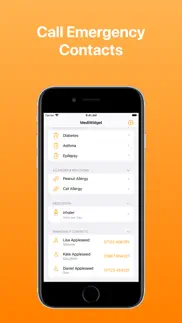- 82.3LEGITIMACY SCORE
- 82.8SAFETY SCORE
- 4+CONTENT RATING
- $1.99PRICE
What is MediWidget: Medical ID Widgets? Description of MediWidget: Medical ID Widgets 2342 chars
MediWidget brings a Medical ID to your Home Screen or Lock Screen in the form of Widgets - you never know when you might need it.
If you ever get into a medical emergency, you can rely on MediWidget to be there to inform first responders about your medical details. Using the Widgets, responders can view your medical conditions, medication, general details and much more - all from your Home Screen or Lock Screen so there’s no need to even open the app or unlock your iPhone!
MediWidget contains these great features:
WIDGETS
All of your medical details can easily be displayed on your Home Screen or Lock Screen so that first responders can easily find out your medical conditions, personal details and who to contact. Widgets are fully customizable with a variety of layouts so you can get the look you’re after for displaying your data.
MEDICAL ID
MediWidget has been designed for your iPhone so all of your medical details are within easy reach. You’ll be able to view personal details, medical conditions, allergies & reactions, medication and emergency contacts from multiple widgets and in-app.
EMERGENCY CONTACTS
If you’ve chosen to add emergency contacts to the app, you’ll be able to call them with just a tap from the app or Widget.
CUSTOMIZATION
MediWear offers the ability to fully customize the Widget and whether a Star of Life or medical Cross is used when displayed on the Home Screen or Lock Screen in compatible Widgets.
STORED SECURELY
All medical ID data is stored securely on your own private iCloud account using the secure Keychain functionality. No data ever leaves your device.
SYNC
MediWidget was designed to work with the MediWear and MediSOS apps so you’re able to enter your medical ID once and use it everywhere. Syncing is done automatically through the shared Keychain and enables you to pick and choose which medical ID apps you’d like from the MediApps bundle.
You can find out more about these apps here:
MediWear: https://apps.apple.com/app/id1080197914
MediSOS: https://apps.apple.com/app/id1080191188
MediApps Bundle: https://apps.apple.com/app-bundle/id1081291209
If you like this app, I’d really appreciate it if you could take the time to leave a positive review! Having issues? Please get in touch:
Email: [email protected]
Website: https://adamfoot.dev
- MediWidget: Medical ID Widgets App User Reviews
- MediWidget: Medical ID Widgets Pros
- MediWidget: Medical ID Widgets Cons
- Is MediWidget: Medical ID Widgets legit?
- Should I download MediWidget: Medical ID Widgets?
- MediWidget: Medical ID Widgets Screenshots
- Product details of MediWidget: Medical ID Widgets
MediWidget: Medical ID Widgets App User Reviews
What do you think about MediWidget: Medical ID Widgets app? Ask the appsupports.co community a question about MediWidget: Medical ID Widgets!
Please wait! Facebook MediWidget: Medical ID Widgets app comments loading...
MediWidget: Medical ID Widgets Pros
The pros of the MediWidget: Medical ID Widgets application were not found.
✓ MediWidget: Medical ID Widgets Positive ReviewsMediWidget: Medical ID Widgets Cons
✗ Save your $1.99I thought this would automatically add the info to the lock screen, it doesn’t seem to actually do that. You have to enter your info, then bring in the photo you want as your background, then save. Then manually set up your new lock screen photo. There’s no transparency options or anything. You can easily do the same thing, with more options, in a variety of free apps that allow you to add text to your photos. Plus you’d be able to have the text wherever you want on the pic, not a spot you can’t change. Spend the $1.99 on a soda or something. Really disappointed & wish I could get my money back..Version: 6.0.4
✗ Emergency contact widget brokenThe emergency contact widget worked at first, then just said “configure widget”.Version: 7.0.1
✗ MediWidget: Medical ID Widgets Negative ReviewsIs MediWidget: Medical ID Widgets legit?
✅ Yes. MediWidget: Medical ID Widgets is 100% legit to us. This conclusion was arrived at by running over 16 MediWidget: Medical ID Widgets user reviews through our NLP machine learning process to determine if users believe the app is legitimate or not. Based on this, AppSupports Legitimacy Score for MediWidget: Medical ID Widgets is 82.3/100.
Is MediWidget: Medical ID Widgets safe?
✅ Yes. MediWidget: Medical ID Widgets is quiet safe to use. This is based on our NLP analysis of over 16 user reviews sourced from the IOS appstore and the appstore cumulative rating of 4.1/5. AppSupports Safety Score for MediWidget: Medical ID Widgets is 82.8/100.
Should I download MediWidget: Medical ID Widgets?
✅ There have been no security reports that makes MediWidget: Medical ID Widgets a dangerous app to use on your smartphone right now.
MediWidget: Medical ID Widgets Screenshots
Product details of MediWidget: Medical ID Widgets
- App Name:
- MediWidget: Medical ID Widgets
- App Version:
- 7.1.6
- Developer:
- Adam Foot
- Legitimacy Score:
- 82.3/100
- Safety Score:
- 82.8/100
- Content Rating:
- 4+ Contains no objectionable material!
- Category:
- Medical, Health & Fitness
- Language:
- EN
- App Size:
- 4.13 MB
- Price:
- $1.99
- Bundle Id:
- app.FootWare.MediCall
- Relase Date:
- 28 January 2016, Thursday
- Last Update:
- 12 January 2024, Friday - 18:14
- Compatibility:
- IOS 16.0 or later
In this update: - Bug fixes and improvements. If you like this app, I’d really appreciate it if you could take the time to leave a positive review! Having issues? Please get in touch: Email: [email protected] Website: https://adamfoot.dev.