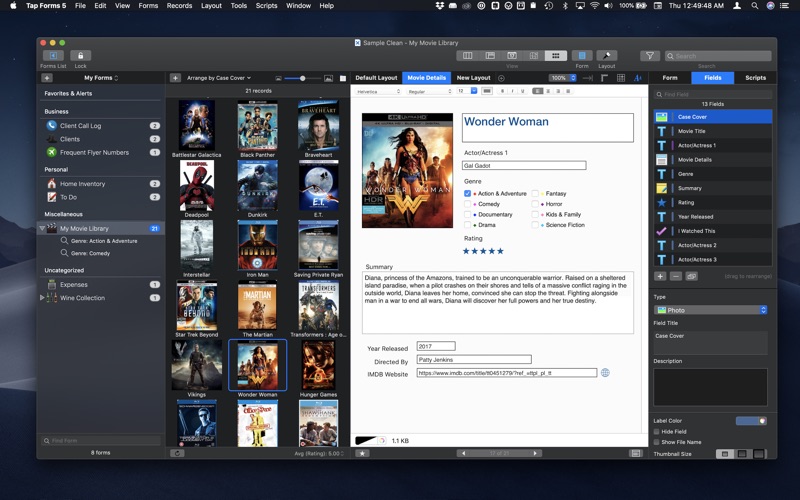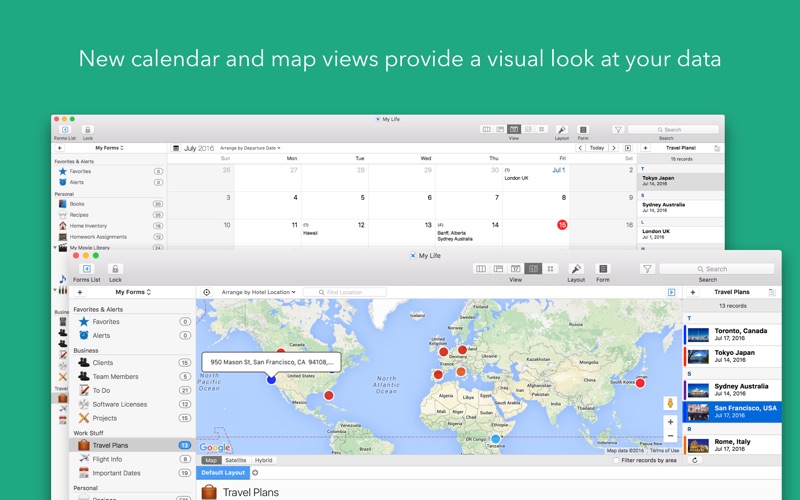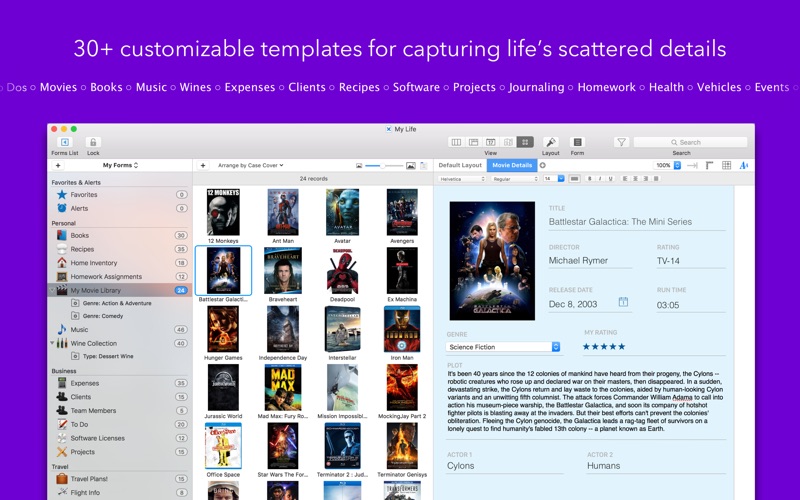- 19.0LEGITIMACY SCORE
- 19.5SAFETY SCORE
- 4+CONTENT RATING
- $49.99PRICE
What is Tap Forms Organizer 5 Database? Description of Tap Forms Organizer 5 Database 3704 chars
Your digital filing cabinet for life’s scattered details.
Accounts, recipes, expenses, inventory — life is full of things that we don’t want to forget or misplace. Tap Forms 5 helps you organize all kinds of things in one place — secure, searchable, and accessible on your Mac (iOS + Apple Watch app sold separately).
How can one app organize everything? Because not only can you use and customize the 33 built-in templates but you can create your own “forms” for inputting any kind of information, even if that information includes pictures, doodles, audio recordings, calculations, file attachments, ratings, or even links to other forms. This makes it almost like building your very own customized organization app.
+++ Mac Format Magazine - comparing Tap Forms to other organizational programs:
"Tap Forms is the clear winner by a mile. The user interface is beautifully Mac-like, the structuring of data is similar enough to Bento that it offers only a shallow learning curve, it offers a direct import of Bento templates, and the iOS companion app is great."
• Capture your way: add a picture, type some text, attach a file — there are 25 different types of information that can be captured with Tap Forms.
• Organize your way: Create and design custom forms exactly how you want to for optimal organization. Get started with one of our ready-to-go form templates, or easily make a custom one from scratch with our integrated form building tools.
• Store confidential data with confidence: Tap Forms' security settings let you optionally require a password, and even auto-lock when idle for a custom period of time. Using AES encryption, you can rest easy knowing your data is safe and secure.
• Import, Export, Share: It’s easy to import your data from existing files, so getting started is a breeze. Import your data from text, CSV, Bento and more. Exporting allows you to share with Mac, Windows, and Linux users.
Advanced Features:
• Scripting support. You can now create JavaScripts to perform all kinds of operations on your records.
• Sync with Tap Forms for iOS and Mac using iCloud, IBM Cloudant, Nearby (WiFi), or with your own Apache CouchDB sync server.
• Layout designer for creating custom form layouts
• Advanced search rules with multi-field record filtering
• Lightning-fast search
• Share form templates with friends, family, and co-workers
• Import & Export standard text, CSV and XLSX files from Excel, Numbers, or other systems
• Print 24 different types of barcodes including ISBN, UPC, Code 39, QR code, EAN, and more!
• Label printing engine includes over 1,000 Avery® label templates
• Print record details
• List, multi-column, calendar, map, and photo grid views.
Store 25 different types of information, such as:
• Scripts
• Tables
• Link to form (relational links between forms)
• Inverse relationships
• File Attachment with multi-file support
• Email address
• GPS location
• Contact
• Text
• Date
• Time
• Date & time
• Number
• Rating
• Web site address
• Check mark
• Note
• Audio notes (record on iOS, playback on Mac)
• Photos
• Drawings (draw on iOS, view on Mac)
• Phone number
• Section headings
• Calculations
• Signature (capture on iOS, view on Mac)
Includes more than 33 built-in forms, including:
• Audio dictation
• Bank accounts
• Clients
• Client call log
• Credit & debit cards
• Daily journal
• Expenses
• Frequent flyer numbers
• Health insurance
• Homework assignments
• Loyalty cards
• Personal health cards
• Security alarm codes
• Serial numbers
• Vehicle insurance
• Website accounts
• Wine collection
- Tap Forms Organizer 5 Database App User Reviews
- Tap Forms Organizer 5 Database Pros
- Tap Forms Organizer 5 Database Cons
- Is Tap Forms Organizer 5 Database legit?
- Should I download Tap Forms Organizer 5 Database?
- Tap Forms Organizer 5 Database Screenshots
- Product details of Tap Forms Organizer 5 Database
Tap Forms Organizer 5 Database App User Reviews
What do you think about Tap Forms Organizer 5 Database app? Ask the appsupports.co community a question about Tap Forms Organizer 5 Database!
Please wait! Facebook Tap Forms Organizer 5 Database app comments loading...
Tap Forms Organizer 5 Database Pros
✓ What a great Find.I began using Tap Forms as a database for a charity that I volunteered with about 6 years ago. This incredible software allowed me to easily organize vast amounts of poorly collected and terribly disjointed data into a coherent whole that brought enormous value to the organization. Being able to sync our data between leaders is invaluable. Today I have moved my personal business matters into Tap Forms 5 and to say that I Love this app is an understatement. Tap Forms 5 is very intuitive, user friendly, and the support system is stellar. Making changes to the database form as well as to my documents is a snap and making backups is simple. And… this product is constantly improving. For a very powerful, reasonably priced, and easy to understand database, I recommend this application very highly..Version: 5.3.17
✓ Great databaseI've been looking for something to replace Filemaker Pro which I used at work some years ago and is now far to expensive for a single user licence for home databasing. Tap Forms has all the necesary features and form painting is very easy. I got stuck with something technical and emailed support and they got back to me the same day. I responded to their email and was surprised to get an instant reply. First class customer support. Update I've been using this for over a year now and the customer support is still amazing and the app gets better with each update. If you want a database on the Mac then I would recommend this one as it is easy to use and packed with features. Form painting is really easy too..Version: 5.3.19
✓ Tap Forms Organizer 5 Database Positive ReviewsTap Forms Organizer 5 Database Cons
✗ Poor SyncSync is poor, documents showing on other devices but dont open. Great programme if you want standalone only. Lots of issues on google about syncing records..Version: 5.3.18
✗ All kinds of issues with my M1 Mac and M1 Ipad proFirst this app isn't developped for M1 chip, it's for Intel, I will reconsider it if I knew. App freezes every 15 minutes.Version: 5.3.34
✗ Tap Forms Organizer 5 Database Negative ReviewsIs Tap Forms Organizer 5 Database legit?
Tap Forms Organizer 5 Database scam ~ legit report is not ready. Please check back later.
Is Tap Forms Organizer 5 Database safe?
Tap Forms Organizer 5 Database safe report is not ready. Please check back later.
Should I download Tap Forms Organizer 5 Database?
Tap Forms Organizer 5 Database download report is not ready. Please check back later.
Tap Forms Organizer 5 Database Screenshots
Product details of Tap Forms Organizer 5 Database
- App Name:
- Tap Forms Organizer 5 Database
- App Version:
- 5.3.41
- Developer:
- Tap Zapp Software Inc.
- Legitimacy Score:
- 19.0/100
- Safety Score:
- 19.5/100
- Content Rating:
- 4+ Contains no objectionable material!
- Category:
- Business, Productivity
- Language:
- AR DA NL EN FI FR DE IT JA NB RU ZH ES ZH TR
- App Size:
- 23.02 MB
- Price:
- $49.99
- Bundle Id:
- com.tapzapp.tapforms-mac
- Relase Date:
- 08 August 2016, Monday
- Last Update:
- 09 March 2024, Saturday - 05:59
- Compatibility:
- IOS 10.14 or later
Fixed an issue with the Note field edit window that was displaying the plain text version of the Note when you had pasted images into the Note field..