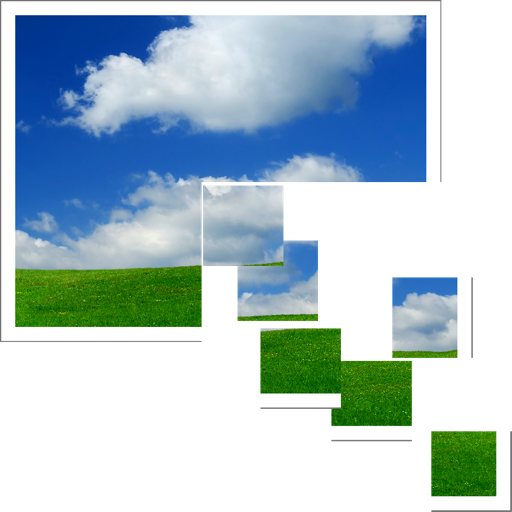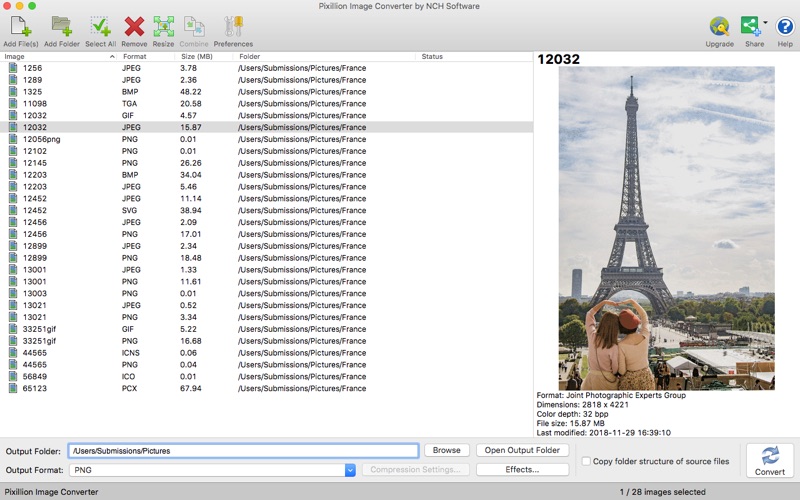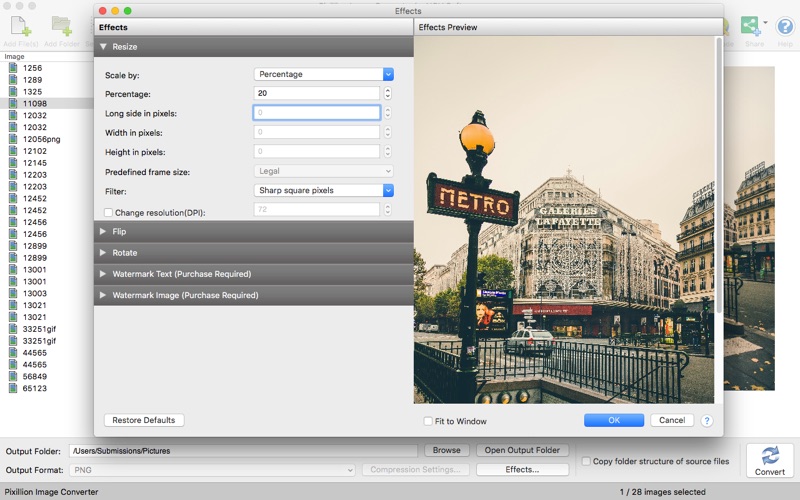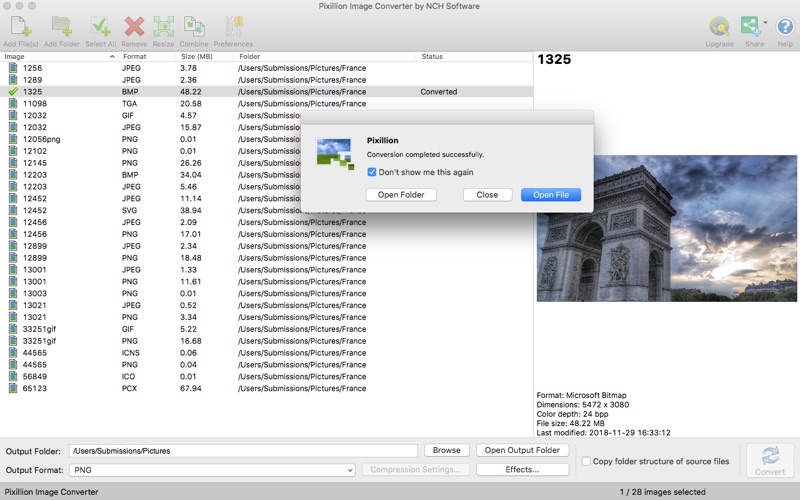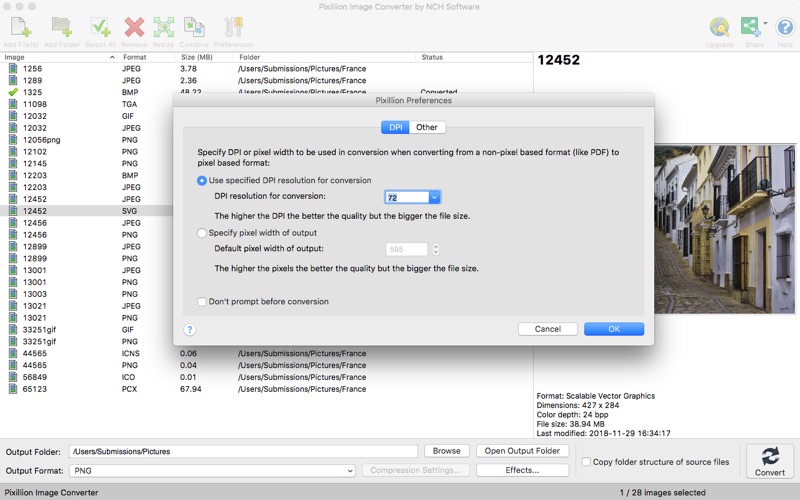- 19.0LEGITIMACY SCORE
- 19.5SAFETY SCORE
- 4+CONTENT RATING
- FreePRICE
What is Pixillion Image Converter? Description of Pixillion Image Converter 935 chars
Pixillion Free Image Converter
Pixillion Image Converter for Mac OS X is a quick and easy way to convert all your images quickly. Simply drag and drop your files into Pixillion, select your output folder and format, and click convert! Either individually select files you would like to convert or enjoy the efficiency of converting all of your files at once.
Pixillion Features Include:
+ Drag and drop files for convenience.
+ Rotate, resize and compress digital photos.
+ Convert all of the most popular file formats, including .jpeg, .png, .tiff, .gif, .bmp, .icns, .maya iff, and much more.
+ Use batch conversions to convert many files at one time.
+ Customize your Pixillion by selecting from Overwrite, DPI, Background, and Metadata settings.
Pixillion features a useful preview option to see how images will look before conversion. When your done converting your images, save and share them with your friends and family!
- Pixillion Image Converter App User Reviews
- Pixillion Image Converter Pros
- Pixillion Image Converter Cons
- Is Pixillion Image Converter legit?
- Should I download Pixillion Image Converter?
- Pixillion Image Converter Screenshots
- Product details of Pixillion Image Converter
Pixillion Image Converter App User Reviews
What do you think about Pixillion Image Converter app? Ask the appsupports.co community a question about Pixillion Image Converter!
Please wait! Facebook Pixillion Image Converter app comments loading...
Pixillion Image Converter Pros
✓ This is good softwareNothing amazing but it's good. It has the look and feel of something developed cross-platform for Windows in Visual Studio (ribbon bar, giant buttons, so 15 years ago, something your dad would buy) and then ported to Mac. Everything I've tried thus far works without any bugs at all. Expect to only be able to convert one file at a time. You have to pay for the ability to do a lot of files with one click. It's annoying but, hey, they have to make money some way, or just not write software. I get it..Version: 8.59
✓ Quick and EasyThis app is quick, easy to use, and accurate. All it does is filw conversion, but it does that very well..Version: 4.01
✓ Pixillion Image Converter Positive ReviewsPixillion Image Converter Cons
✗ Not Really Free & Not Worth $50If you want to convert from REF or similar, it costs $49.99 which is total rip off considering there are online converters that are really free. Its especially a rip off for very infrequent users such as myself. The developers should lower the price..Version: 4.01
✗ Webp to jpg not allowedI just wanted to convert a few webp images to jpeg. Can't in the free version. Not worth $50 to me. If it can't do a simple thing like this in the free version, what can it do? Seems like a bailt and switch. Developer: Be more transparent in your description please..Version: 7.00
✗ Pixillion Image Converter Negative ReviewsIs Pixillion Image Converter legit?
Pixillion Image Converter scam ~ legit report is not ready. Please check back later.
Is Pixillion Image Converter safe?
Pixillion Image Converter safe report is not ready. Please check back later.
Should I download Pixillion Image Converter?
Pixillion Image Converter download report is not ready. Please check back later.
Pixillion Image Converter Screenshots
Product details of Pixillion Image Converter
- App Name:
- Pixillion Image Converter
- App Version:
- 8.59
- Developer:
- NCH Software
- Legitimacy Score:
- 19.0/100
- Safety Score:
- 19.5/100
- Content Rating:
- 4+ Contains no objectionable material!
- Category:
- Photo & Video, Graphics & Design
- Language:
- EN
- App Size:
- 10.60 MB
- Price:
- Free
- Bundle Id:
- com.nchsoftware.pixillionfree
- Relase Date:
- 19 March 2016, Saturday
- Last Update:
- 27 August 2021, Friday - 22:06
- Compatibility:
- IOS 10.9 or later
Bug Fixes.