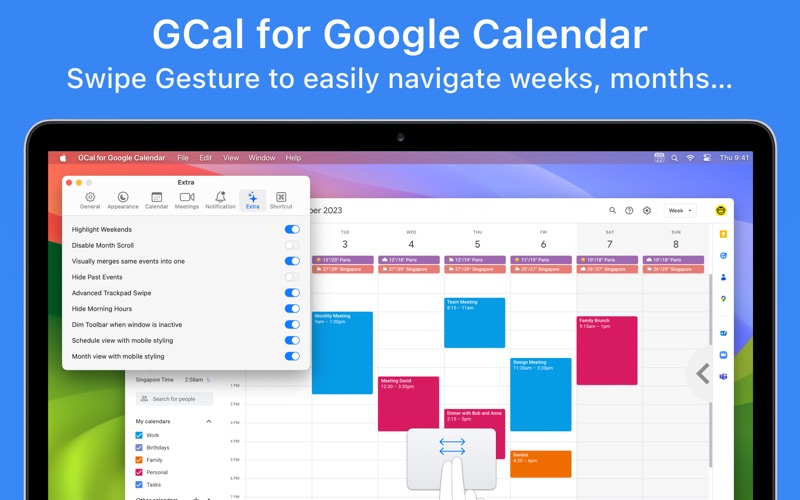- 19.0LEGITIMACY SCORE
- 19.5SAFETY SCORE
- 4+CONTENT RATING
- $3.99PRICE
What is GCal for Google Calendar? Description of GCal for Google Calendar 2511 chars
GCal for Google Calendar is the Best Mac app for Google Calendar.
Keep track of life's important events all in one place that gives you fast and instant access to Google Calendar without ever needing to open your web browser.
KEY FEATURES:
• Instant access to Google Calendar via your Mac's menu bar or Dock.
• Fast and responsive design.
• With Advanced Notifications.
• Use your Trackpad and swipe between time period, and more with our extras.
• Very easy to add events or appointments and share.
• Global Hot Key to open app or create events.
• If you want you can keep the window floating.
• Resizable window with responsive design.
• Visually amazing design and interface.
• Built with the latest available technology for an amazing experience.
JOIN CONFERENCE MEETINGS EASILY:
• Quickly join call/video meeting from the menu bar or the Dock.
• GCal for Google Calendar will find your meetings and display them. Join your meeting in easy 1 click.
• GCal for Google Calendar is retrieving all the major video conferencing services (Google Meet, Zoom, Microsoft Teams, Webex...)
• Join a meeting with your Web Browser or the native app (Zoom, Teams)
• If you have multiple Web Browsers you can assign a specific Web Browser or Native app for a conferencing service.
• Join meeting from Advanced Notification.
• Join meeting from Widget video event.
MORE:
• 30 Beautiful Dock icons displaying date, day, month, week number.
• 30+ Beautiful Menubar icons displaying date, day, month, week number.
• 18 Great Widgets.
• Open events in the calendar by clicking on the widget events.
• Beautiful Dark Mode and 8 more extra themes.
• Shortcuts (macOS 13 or later).
• Extras available such as Highlight Week-ends, Visually merges same events into one, hide past events,...
• Add easily ICS file, with Open With, Drag and Drop in the Dock...
• Create and Add Weather Calendar. (macOS 13 or later)
NB: An Internet Connection is needed to use GCal for Google Calendar. Offline mode not supported.
GCal for Google Calendar is not affiliated with, associated to, nor endorsed by Google in any way. Google, and the Google Logo are trademarks of Google Inc.
We've worked hard to make GCal for Google Calendar as simple and efficient as possible for you to use. We would love to hear your thoughts via email and make any improvements to future versions of this app. We intend to have an active development cycle powered by your feedback, love and support!
- GCal for Google Calendar App User Reviews
- GCal for Google Calendar Pros
- GCal for Google Calendar Cons
- Is GCal for Google Calendar legit?
- Should I download GCal for Google Calendar?
- GCal for Google Calendar Screenshots
- Product details of GCal for Google Calendar
GCal for Google Calendar App User Reviews
What do you think about GCal for Google Calendar app? Ask the appsupports.co community a question about GCal for Google Calendar!
Please wait! Facebook GCal for Google Calendar app comments loading...
GCal for Google Calendar Pros
✓ Good little addon to manage appointments from the status barAmazing product support, the developer quickly replied to all my queries.Version: 2.7
✓ Good not greatI use this app every single day for work meetings. I personally dont like having 5000 tabs open in my browser and this app is perfect. LOVE that it adopts the system dark mode, and the developer responds to feedback to improve the product. Thanks so much..Version: 2.5.2
✓ GCal for Google Calendar Positive ReviewsGCal for Google Calendar Cons
✗ TerribleThis calander never synchs and is such a waste of money I wish I had never got it.Version: 1.5
✗ The app doesn't workGoogle lables it insecure so it wont work and you can do what this app is meant to do on the pre-installed calendar app.Version: 1.5
✗ GCal for Google Calendar Negative ReviewsIs GCal for Google Calendar legit?
GCal for Google Calendar scam ~ legit report is not ready. Please check back later.
Is GCal for Google Calendar safe?
GCal for Google Calendar safe report is not ready. Please check back later.
Should I download GCal for Google Calendar?
GCal for Google Calendar download report is not ready. Please check back later.
GCal for Google Calendar Screenshots
Product details of GCal for Google Calendar
- App Name:
- GCal for Google Calendar
- App Version:
- 2.8.1
- Developer:
- Chandalis Meas
- Legitimacy Score:
- 19.0/100
- Safety Score:
- 19.5/100
- Content Rating:
- 4+ Contains no objectionable material!
- Category:
- Productivity, Business
- Language:
- EN FR DE IT
- App Size:
- 7.11 MB
- Price:
- $3.99
- Bundle Id:
- com.yellowmonkeystudio.gcal
- Relase Date:
- 07 May 2016, Saturday
- Last Update:
- 08 October 2023, Sunday - 23:05
- Compatibility:
- IOS 11.0 or later
[Bug Fixed] The last recent update introduced a small bug for some configurations, now fixed. [New] 2 new great extras have been added. Previously: [New] 1 Daily Events Widget with configurable day (great to display multiple days of events on your d....