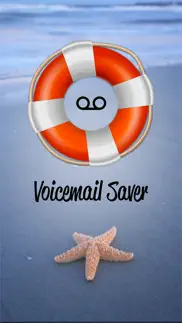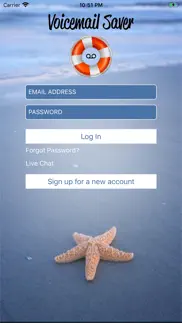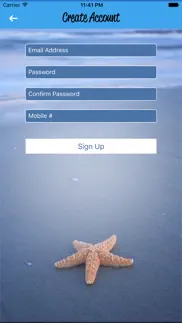- 81.9LEGITIMACY SCORE
- 82.4SAFETY SCORE
- 4+CONTENT RATING
- $3.99PRICE
What is VoicemailSaver? Description of VoicemailSaver 2781 chars
Do you have a personal or business voicemail that you need to save but your carrier’s system keeps asking you to delete voicemails to make room for others?
Watch this YouTube Video to learn how to save your voicemails from your iPhone to the VoicemailSaver:
https://youtu.be/dV8Viout9G0
Steps:
1. Download the VoicemailSaver app , and click "Create Account" or simply use the Facebook option to register.
2. Go to your Visual Voicemail and click the voice mail message that you would like to save. A small pop up window will appear. Click on the "square with the arrow pointing up." The system will ask you to name your voicemail. It's a good idea to give it a date also then click "Post."
3. Your voicemail will automatically be saved. Go to your Voicemail Saver Icon and play your voicemail.
PRICE INFORMATION: We charge $3.99 for the download, encrypt all information, and create your own app. We also charge a $3.99 yearly subscription fee so in all, the first time you sign up, the total is $7.98 and that covers the entire year and includes a 7 day free trial. Every year after that, you will only be charged $3.99 per year for unlimited Storage and unlimited personalized customer service.
NEW FEATURE: Picture and Video Upload!
Voicemail Saver customers can now save Pictures and Videos to the Voicemail Saver PRIVATELY! All pictures and videos are encrypted - not even Google can see your pictures or videos, only you. Even we can't see them! Your privacy is our top priority.
PICTURE AND VIDEO UPLOADING PRICING:
For only $19.95 per year, customers can upload their pictures and videos privately (encrypted) and have them at their fingertips with Biometrics using facial or fingerprint recognition. Most iPhone owners pay $10.00 per month to store pics and videos. Our charge is only once per year!
Invite all of your friends from your social media accounts using our "Invite" feature. They will thank you for the invite. Everyone wants to save some voice mail messages forever. Please email or call us if you have any questions.
PAYMENTS & RENEWAL:
Payment will be charged to iTunes Account at confirmation of purchase. Subscription automatically renews unless auto-renew is turned off at least 24-hours before the end of the current period.
Account will be charged for renewal within 24-hours prior to the end of the current period.
You can manage or turn off auto-renew in your Account settings at any time after purchase
No cancellation of the current subscription is allowed during the active period.
VoicemailSaver TERMS & CONDITIONS:
https://www.voicemailsaver.net/general-5-1
https://www.voicemailsaver.net/general-5
[email protected]
www.voicemailsaver.net
305-505-1500
305-992-5783
The VoicemailSaver is Patent Pending.
- VoicemailSaver App User Reviews
- VoicemailSaver Pros
- VoicemailSaver Cons
- Is VoicemailSaver legit?
- Should I download VoicemailSaver?
- VoicemailSaver Screenshots
- Product details of VoicemailSaver
VoicemailSaver App User Reviews
What do you think about VoicemailSaver app? Ask the appsupports.co community a question about VoicemailSaver!
Please wait! Facebook VoicemailSaver app comments loading...
VoicemailSaver Pros
✓ Great findI was updating my phone and did not want to lose some of my voicemails. I found this app and it was everything I needed. The owners were very helpful and friendly when I needed advice. It was easy to install and use. I recommend it very highly—5 STARS!.Version: 2.0
✓ 5 Stars!I’ve been looking for a voicemail recorder for a while. Finally came upon this one and its perfect. Very easy to use and now I can make room in my phones voicemail. Kudos to the team! Keep up the great work!.Version: 6.4
✓ VoicemailSaver Positive ReviewsVoicemailSaver Cons
✗ Share save and title each individual voicemail?That’s not a payworthy feature. Would like a refund.Version: 7.2
✗ Doesn’t work waste of moneyDoesn’t even work..Version: 1.7
✗ VoicemailSaver Negative ReviewsIs VoicemailSaver legit?
✅ Yes. VoicemailSaver is 100% legit to us. This conclusion was arrived at by running over 88 VoicemailSaver user reviews through our NLP machine learning process to determine if users believe the app is legitimate or not. Based on this, AppSupports Legitimacy Score for VoicemailSaver is 81.9/100.
Is VoicemailSaver safe?
✅ Yes. VoicemailSaver is quiet safe to use. This is based on our NLP analysis of over 88 user reviews sourced from the IOS appstore and the appstore cumulative rating of 4.1/5. AppSupports Safety Score for VoicemailSaver is 82.4/100.
Should I download VoicemailSaver?
✅ There have been no security reports that makes VoicemailSaver a dangerous app to use on your smartphone right now.
VoicemailSaver Screenshots
Product details of VoicemailSaver
- App Name:
- VoicemailSaver
- App Version:
- 7.2
- Developer:
- Diana Zegretti
- Legitimacy Score:
- 81.9/100
- Safety Score:
- 82.4/100
- Content Rating:
- 4+ Contains no objectionable material!
- Category:
- Social Networking, Business
- Language:
- AR CA CS DA NL EN FI FR DE EL HE HU ID IT JA KO MS NB PL PT RO RU ZH SK ES SV TH ZH TR UK VI
- App Size:
- 56.26 MB
- Price:
- $3.99
- Bundle Id:
- com.live.voicemailsaver
- Relase Date:
- 01 June 2016, Wednesday
- Last Update:
- 16 November 2022, Wednesday - 13:32
- Compatibility:
- IOS 13.1 or later
Added Biometrics: Fingerprint & Facial Recognition Added "Settings Page" Added Synced files to Cloud Added settings version label Added share ability Supporting AMR format Removed special characters.