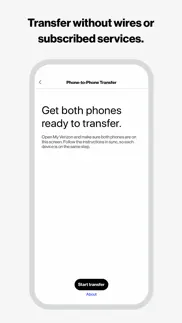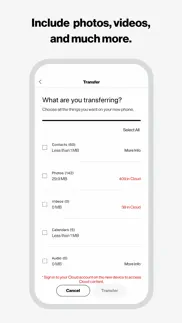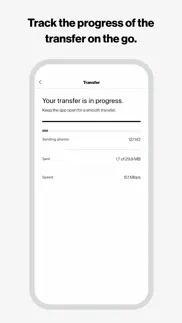- 93.0LEGITIMACY SCORE
- 93.5SAFETY SCORE
- 4+CONTENT RATING
- FreePRICE
What is Verizon Content-Transfer? Description of Verizon Content-Transfer 710 chars
With the cross-platform Verizon Content Transfer app, it's easy to transfer your contacts and other content from your old phone to your new phone, without the need for wires, subscribed services or additional equipment. Enjoy the data backup available in the Verizon Cloud whenever you need it.
Verizon Content Transfer lets you:
• Copy your personal data from one phone to another easily.
• Choose to transfer data by simply scanning a QR code.
• Transfer photos and videos, as well as contacts, messages, calendars and reminders.
• Track the progress of the transfer on the go.
Download the Verizon Content Transfer app now and start transferring all your stuff, so you can enjoy your new phone.
- Verizon Content-Transfer App User Reviews
- Verizon Content-Transfer Pros
- Verizon Content-Transfer Cons
- Is Verizon Content-Transfer legit?
- Should I download Verizon Content-Transfer?
- Verizon Content-Transfer Screenshots
- Product details of Verizon Content-Transfer
Verizon Content-Transfer App User Reviews
What do you think about Verizon Content-Transfer app? Ask the appsupports.co community a question about Verizon Content-Transfer!
Please wait! Facebook Verizon Content-Transfer app comments loading...
Verizon Content-Transfer Pros
✓ Contacts TransferWorks well..Version: 4.1.0
✓ Thought I lost my dataI used this app when my port to transfer data was not working. I wasn’t able to connect to an outside source but my phone would charge. It was weird. But thankfull I was able to recover 2500 pictures and 300 videos from my phone! My iCloud ran out of space a few years ago so nothing was auto backing up. Thanks to this app for helping keep all my records for the last year so I could transfer to my new phone and soon my backup external hard drive!.Version: 3.5.13
✓ Verizon Content-Transfer Positive ReviewsVerizon Content-Transfer Cons
✗ Rubbish appDoesn’t work. Don’t waste your time..Version: 4.2.0
✗ Good when you can get it to workTransfers very quickly, but only when you can get it to work. Apparently it can transfer over Bluetooth or Wi-Fi. But the instructions say to turn off Bluetooth to broadcast services? How can Bluetooth work if you turn it off? Doesn’t make sense. Wi-Fi transfer can only be done on 2.4 ghz and not on 5 ghz. I kept trying to use the 5 channel and it kept giving errors. When I finally used the 2.4 channel it finally worked..Version: 4.2.0
✗ Verizon Content-Transfer Negative ReviewsIs Verizon Content-Transfer legit?
✅ Yes. Verizon Content-Transfer is 100% legit to us. This conclusion was arrived at by running over 30,108 Verizon Content-Transfer user reviews through our NLP machine learning process to determine if users believe the app is legitimate or not. Based on this, AppSupports Legitimacy Score for Verizon Content-Transfer is 93.0/100.
Is Verizon Content-Transfer safe?
✅ Yes. Verizon Content-Transfer is quiet safe to use. This is based on our NLP analysis of over 30,108 user reviews sourced from the IOS appstore and the appstore cumulative rating of 4.7/5. AppSupports Safety Score for Verizon Content-Transfer is 93.5/100.
Should I download Verizon Content-Transfer?
✅ There have been no security reports that makes Verizon Content-Transfer a dangerous app to use on your smartphone right now.
Verizon Content-Transfer Screenshots
Product details of Verizon Content-Transfer
- App Name:
- Verizon Content-Transfer
- App Version:
- 4.2.0
- Developer:
- Verizon Wireless
- Legitimacy Score:
- 93.0/100
- Safety Score:
- 93.5/100
- Content Rating:
- 4+ Contains no objectionable material!
- Category:
- Productivity
- Language:
- EN ES
- App Size:
- 36.66 MB
- Price:
- Free
- Bundle Id:
- com.vzw.VZ-Transfer
- Relase Date:
- 20 July 2016, Wednesday
- Last Update:
- 14 April 2022, Thursday - 15:57
- Compatibility:
- IOS 8.0 or later
Minor content updates..