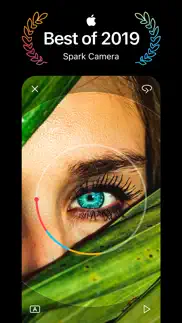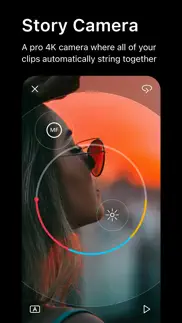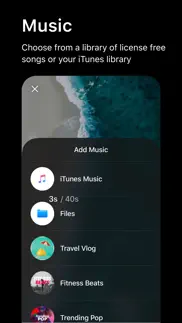- 93.2LEGITIMACY SCORE
- 93.7SAFETY SCORE
- 4+CONTENT RATING
- FreePRICE
What is Spark Camera & Video Editor? Description of Spark Camera & Video Editor 2903 chars
** Best of 2019 ** –– Apple
“The camera of choice for countless influencers and brands” –– Apple
“Gorgeous App for Making Movies on Your iPhone” –– Wired
Spark Camera is an award-winning camcorder for your iPhone. Over 1 million creators on Instagram and YouTube use Spark for it’s simplicity and speed in creating vlog-like videos. Everyone from big organizations like TED, to Instagram influencers, to small businesses use Spark to make videos that stand out. And we also have everyday people use Spark as their camcorder to record weddings, vacations, parties and more. Unlike other video editors, Spark Camera is all about the camera. You shoot all of your clips in the app and when you’re done, your video is already edited together. From there you can add one of 30 beautiful filters and any song from our popular license free music library.
Features:
+ Simply press and hold to capture as many moments as you’d like in 1080p HD and 4K.
+ Easily access advanced camera controls for FPS and stabilization.
+ Choose from over 20 stunning filters by simply sliding left and right. Adjust the intensity by sliding up and down.
+ Add music from your iTunes library or our hand-picked music library to give your video the perfect mood
+ Narrate your videos with one-touch voice overs.
+ Trim, reorder, and delete clips from your video with a beautiful and simple interface
+ Adjust speed and volume on every clip for complete creative control.
+ Share your Spark with your friends on Instagram Stories, TikTok, IGTV, Snapchat, iMessage, or anywhere else.
Spark Camera gives everyone the ability to create beautiful video memories.
Have questions, problems, or feedback? Reach out to us at [email protected]
The Spark Pro Membership Experience
Spark Pro is a $2.99/mo or $29.99 USD/year subscription that provides access to tools that give you even more editing control such as our beautiful pro filters, an ever-growing music library and voice over, stabilization, transitions and more, updated monthly. Subscription auto-renews at the end of each term (month or year depending on subscription), unless cancelled 24-hours in advance. The subscription fee is charged to your iTunes account at confirmation of purchase. You may manage your subscription and turn off auto-renewal by going to your Settings after purchase. No cancellation of the current subscription is allowed during active period. Payment will be charged to iTunes Account at confirmation of purchase. Account will be charged for renewal within 24-hours prior to the end of the current period, and identify the cost of the renewal. Any unused portion of a free trial period, if offered, will be forfeited when the user purchases a subscription to that publication, where applicable.
Terms and conditions: http://www.day.works/spark/terms.html
Privacy policy: http://www.day.works/spark/privacy.html
- Spark Camera & Video Editor App User Reviews
- Spark Camera & Video Editor Pros
- Spark Camera & Video Editor Cons
- Is Spark Camera & Video Editor legit?
- Should I download Spark Camera & Video Editor?
- Spark Camera & Video Editor Screenshots
- Product details of Spark Camera & Video Editor
Spark Camera & Video Editor App User Reviews
What do you think about Spark Camera & Video Editor app? Ask the appsupports.co community a question about Spark Camera & Video Editor!
Please wait! Facebook Spark Camera & Video Editor app comments loading...
Spark Camera & Video Editor Pros
✓ It's differentI mean I can't not giver his App 5 stars because it works fine, it does exactly what it says. This App has some nice and really easy to use features for video, a fresh and different look and feel to most of the other video Apps. I appreciate the App probably wants a gimmick to really make it different ...But... I just wish the 'finger holding' was just an option, it gets a bit annoying and is the only reason why I probably won't use the App..Version: 1.0.0
✓ My favorite app!This app is so easy to use and the monthly cost is very low for how useful it is. There’s a lot of filters to choose from and a lot ways to customize videos to make them exactly the way you want. I use this app for almost everything; from cooking videos, travel videos, etc. Being able to import videos from your camera roll also allows you to insert things you forgot to record through the app. Another nice touch is being able to post straight to Instagram or IGTV after creating your video. A lot of people ask me how I make my videos and I recommend Spark to every one of them. 10/10 recommend purchasing this app!.Version: 3.2
✓ Spark Camera & Video Editor Positive ReviewsSpark Camera & Video Editor Cons
✗ Best of 2019 to abandoned! Why?As above? Why go from winning Apple Awards to Abandonment?.Version: 3.8.8
✗ 💔💔💔It used to be my favorite app to edit videos...Well, not anymore! The app was already paid for, but with the new update I have to pay (subscribe for a membership) just to download my OLD EDITED videos, or just to apply old filters to my new videos? This is a little heartbreaking. Also, if you wish to restore your subscription or read a little bit about its terms you won't have luck--the text is very small and located so that you can't press it on iPhone X. Despite that I used this app for years and recommended to all of my friends, I am deleting it right now. If the only thing that motivates updates in this app is profit...well, you guys are going to lose all of the devoted customers..Version: 3.1
✗ Spark Camera & Video Editor Negative ReviewsIs Spark Camera & Video Editor legit?
✅ Yes. Spark Camera & Video Editor is 100% legit to us. This conclusion was arrived at by running over 12,186 Spark Camera & Video Editor user reviews through our NLP machine learning process to determine if users believe the app is legitimate or not. Based on this, AppSupports Legitimacy Score for Spark Camera & Video Editor is 93.2/100.
Is Spark Camera & Video Editor safe?
✅ Yes. Spark Camera & Video Editor is quiet safe to use. This is based on our NLP analysis of over 12,186 user reviews sourced from the IOS appstore and the appstore cumulative rating of 4.7/5. AppSupports Safety Score for Spark Camera & Video Editor is 93.7/100.
Should I download Spark Camera & Video Editor?
✅ There have been no security reports that makes Spark Camera & Video Editor a dangerous app to use on your smartphone right now.
Spark Camera & Video Editor Screenshots
Product details of Spark Camera & Video Editor
- App Name:
- Spark Camera & Video Editor
- App Version:
- 3.8.8
- Developer:
- Dayworks.
- Legitimacy Score:
- 93.2/100
- Safety Score:
- 93.7/100
- Content Rating:
- 4+ Contains no objectionable material!
- Category:
- Photo & Video
- Language:
- EN FR DE IT JA KO RU ZH ES
- App Size:
- 185.07 MB
- Price:
- Free
- Bundle Id:
- com.butterfly.sparkpro
- Relase Date:
- 18 August 2016, Thursday
- Last Update:
- 06 January 2021, Wednesday - 04:47
- Compatibility:
- IOS 12.2 or later
SNOWFLAKE EFFECT We've added a beautiful snowflake effect to give your videos that winter feel! Give it a try while editing your video! SPARK SHOP Introducing Spark Shop! We've partnered with Moment to offer you online courses, iPhone camera gear, a....