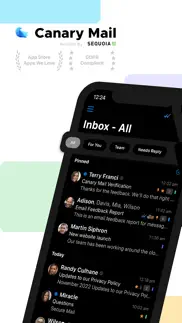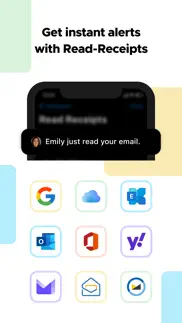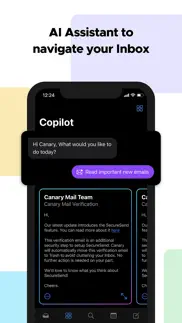- 88.9LEGITIMACY SCORE
- 89.4SAFETY SCORE
- 4+CONTENT RATING
- FreePRICE
What is Canary Mail: Secure Inbox & AI? Description of Canary Mail: Secure Inbox & AI 2241 chars
YOUR PERSONAL AI ASSISTANT
**Compose and Reply with AI** Canary can write and reply to emails for you. Simply tell it what you want to say or select the desired tone of your response, and it will automatically compose your email.
**Summarize Conversation** Summarize lengthy email threads with AI and skip sifting through long conversations.
**AI Copilot** Ask questions about your mailbox, get insights on your schedule, unread messages, pending tasks, and more, using the AI copilot chat.
**Copilot Tasks** Perform mailbox actions like Move, Delete, Archive mails and add accounts with just one prompt in the Copilot chat.
**Copilot Support** Ask questions about how to use Canary and its features and solve your queries without leaving the app.
CONNECT ALL YOUR ACCOUNTS IN ONE INBOX
**Universal** Canary supports all your Gmail, iCloud, Office 365, Yahoo, IMAP & Exchange accounts
KEEP TRACK OF YOUR CONTACTS, ATTACHMENTS & MORE
**Contact Profiles** Access all your contacts’ emails, files & even social media profiles in one place.
ADVANCED SECURITY FOR YOUR EMAILS
**PGP Encryption & Secure Send** Encrypt emails seamlessly with Canary’s proprietary feature SecureSend or manually, via PGP.
PRIORITIZE & NEVER MISS AN IMPORTANT EMAIL
**Smart Categorization** Filter mails into categories ‘For You’, ‘Team’, ‘Needs Reply’ and ‘Follow Up’ so you never have to hunt for important emails again.
KNOW IF & WHEN YOUR EMAILS WERE READ
**Read Receipts** Get notifications for emails that were read on Canary.
SCHEDULE MAILS FOR WHEN IT SUITS YOU
**Send later** Never fret about working different office hours or time zones. Schedule mails using Canary ensuring your messages reach when they matter most.
SAVE FOR LATER & FORGET
**Templates** Save frequently used drafts to reuse them with 1-tap.
AVOID INBOX CLUTTER
**Pin** Keep important emails at the top of your inbox.
**Snooze** Snooze them so that they show up when you are ready to handle them.
CUSTOMIZE ANYTHING & EVERYTHING
**Built for you** Customize thread actions, notification sounds and snooze times as per your need.
Terms of Use: https://www.apple.com/legal/internet-services/itunes/dev/stdeula/
Privacy Policy: https://canarymail.io/privacy.html
- Canary Mail: Secure Inbox & AI App User Reviews
- Canary Mail: Secure Inbox & AI Pros
- Canary Mail: Secure Inbox & AI Cons
- Is Canary Mail: Secure Inbox & AI legit?
- Should I download Canary Mail: Secure Inbox & AI?
- Canary Mail: Secure Inbox & AI Screenshots
- Product details of Canary Mail: Secure Inbox & AI
Canary Mail: Secure Inbox & AI App User Reviews
What do you think about Canary Mail: Secure Inbox & AI app? Ask the appsupports.co community a question about Canary Mail: Secure Inbox & AI!
Please wait! Facebook Canary Mail: Secure Inbox & AI app comments loading...
Canary Mail: Secure Inbox & AI Pros
✓ Best email client you will ever find.I have used all email clients available, from Mail to Polymail, Edison Mail, Spark, Postbox, Newton, Superhuman, Airmail and of course Outlook. For me the function of “read” receipt is crucial and is something that Canary has. On top of that the UI is superb and easy to use. Search function is also very good. You also don’t have to worry about font size etc, everything is taken care of for you. The only disadvantage is that the synch of receiving emails and loading is sloooooow. You may have to wait 2-3min to get the email appeared. Edison Mail is the fastest on this category. If they fix this issue, then Canary simply doesn’t have competition. For the time being those two are overall the best with Canary close first..Version: 3.25
✓ Good, needs more workPossibly the only iOS mail client with PGP support. However, there’s a bug that causes a crash when importing keys generated by GnuPG. It’s also important to have PER-ACCOUNT settings for encryption/setting, i.e. use a different key or auto-sign/encrypt for some, not all accounts..Version: 2.06
✓ Canary Mail: Secure Inbox & AI Positive ReviewsCanary Mail: Secure Inbox & AI Cons
✗ Even more costs!!I really want to like this app, however, it is very difficult to recommend this when even after paying for this app, a new update requires me to buy the add on for such an absurd amount, once again! I don’t think it is fair to have to pay that much for basic email features such as email pinning! Very disappointed.Version: 3.02
✗ Doesn’t workEven emails don’t load.Version: 4.31
✗ Canary Mail: Secure Inbox & AI Negative ReviewsIs Canary Mail: Secure Inbox & AI legit?
✅ Yes. Canary Mail: Secure Inbox & AI is 100% legit to us. This conclusion was arrived at by running over 7,492 Canary Mail: Secure Inbox & AI user reviews through our NLP machine learning process to determine if users believe the app is legitimate or not. Based on this, AppSupports Legitimacy Score for Canary Mail: Secure Inbox & AI is 88.9/100.
Is Canary Mail: Secure Inbox & AI safe?
✅ Yes. Canary Mail: Secure Inbox & AI is quiet safe to use. This is based on our NLP analysis of over 7,492 user reviews sourced from the IOS appstore and the appstore cumulative rating of 4.4/5. AppSupports Safety Score for Canary Mail: Secure Inbox & AI is 89.4/100.
Should I download Canary Mail: Secure Inbox & AI?
✅ There have been no security reports that makes Canary Mail: Secure Inbox & AI a dangerous app to use on your smartphone right now.
Canary Mail: Secure Inbox & AI Screenshots
Product details of Canary Mail: Secure Inbox & AI
- App Name:
- Canary Mail: Secure Inbox & AI
- App Version:
- 4.45
- Developer:
- Mailr Tech LLP
- Legitimacy Score:
- 88.9/100
- Safety Score:
- 89.4/100
- Content Rating:
- 4+ Contains no objectionable material!
- Category:
- Productivity, Utilities
- Language:
- NL EN FR DE IT JA PT RU ZH ES ZH
- App Size:
- 135.27 MB
- Price:
- Free
- Bundle Id:
- Mailroom.Canary-iOS
- Relase Date:
- 20 June 2017, Tuesday
- Last Update:
- 12 March 2024, Tuesday - 05:23
- Compatibility:
- IOS 13.0 or later
Embrace an upgraded email journey with this latest release! Fixed: Videos in emails can now be paused or rewound – now you can control your email videos like a director! Fixed: Calendar events with identical start and end times now visible in Daily ....