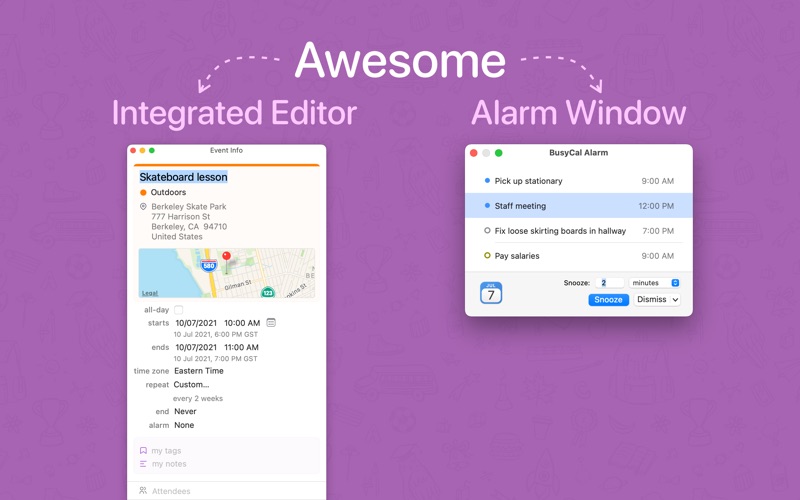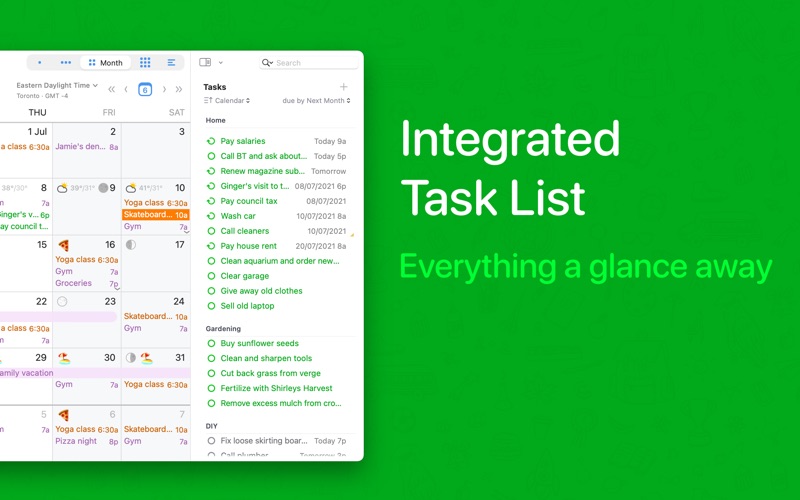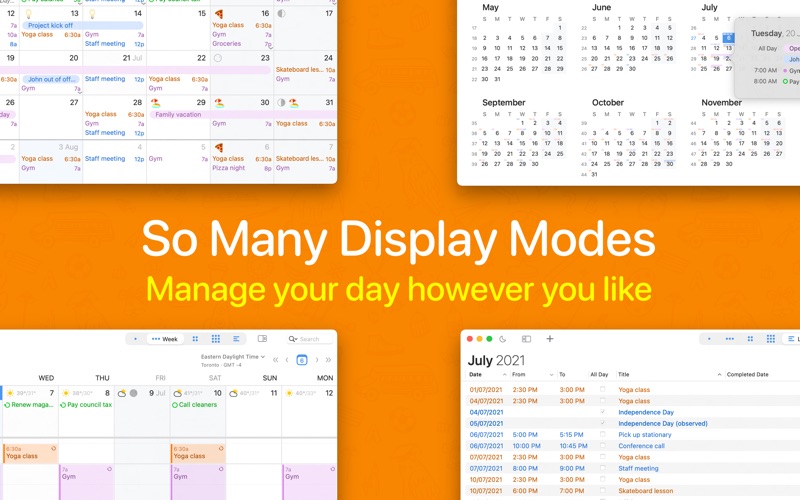- 19.0LEGITIMACY SCORE
- 19.5SAFETY SCORE
- 4+CONTENT RATING
- FreePRICE
What is BusyCal: Calendar & Reminders? Description of BusyCal: Calendar & Reminders 3918 chars
BusyCal is the most powerful, flexible, reliable calendar app for macOS. It's packed with innovative, time-saving features including customizable views, calendar sets, integrated tasks, travel time, smart filters, natural language input, weather, moons, graphics, tags, do not disturb mode and much more.
The app comes with a free 14 day trial and requires an active subscription to function. Please see the In-App Purchases section for pricing information. One subscription covers the entire family.
CUSTOMIZABLE VIEWS
BusyCal displays your calendar in Day, Week, Month, Year and List views. What makes BusyCal unique is its ability to customize these views to more precisely meet your needs. You can choose the number of weeks shown per month, or days shown per week, and you can even customize the calendar's appearance by choosing a font face and size, calendar colors, time format, work week and a lot more.
INTEGRATED TASKS
In BusyCal, Tasks are integrated into your calendar, display on the date or time they are due, and carry forward until completed. You can also display a Task List in the sidebar. NOTE: Reminders in iOS 13 / macOS 10.15 is not compatible with BusyCal.
INFO PANEL
BusyCal's info panel enables you to quickly view and edit event details with speed and precision. The info panel can be displayed in the sidebar, as a popup or a floating window. And it's completely customizable, you can choose from a wide range of attributes to display including time zones, tags, maps, private notes, last edit time and more.
NATURAL LANGUAGE INPUT
BusyCal enables you to create events and tasks using natural language. A preview of the event details are displayed while you type as it recognizes titles, dates and times, locations and more. You can even use it to add contacts or attendees to an event, set alarms, add URLs, and to indicate the calendar to create the event on.
TRAVEL TIME
BusyCal allows you to block out time for walking, driving or taking mass transit to an event or location. You can set a fixed amount of travel time or determine it automatically using the integrated support for Location Services and Apple Maps. You can even receive alerts when it's time to leave as traffic conditions change.
MENU BAR APP
The BusyCal menu bar app is always running, even when the main BusyCal app is not running, so you always have access to your schedule.
SMART FILTERS
BusyCal's Smart Filters are a powerful tool for managing your calendar. Smart Filters can be accessed with a keyboard shortcut or a button on the toolbar to display calendar sets (showing/hiding multiple calendars), perform saved searches (events that contain 'Joe'), apply view settings (an 8-week month view) and much more.
ALARMS
BusyCal displays alarms in a movable, resizable floating window that offers the ability to snooze an alarm for any number of minutes from now or before the start of an event, or snooze multiple alarms at once. And BusyCal Alarms trigger even when the main BusyCal app isn't running, so you'll never miss an important appointment.
WEATHER & MOONS
BusyCal displays a live 5-day weather forecast, phases of the moon, and sunrise and sunset times.
GRAPHICS
BusyCal lets you add graphics to your calendar to highlight holidays and special events. You can choose from the built-in Emoji and IconFinder images, or drag images from your desktop or web.
BUSYCONTACTS INTEGRATION
BusyCal integrates with its sister app, BusyContacts, forming a flexible easy-to-use CRM solution. By adding contacts to events in BusyCal, you have instant access to a contact's email address and phone number, as well as a record in BusyContacts of your interactions with them.
SYNC AND SHARE CALENDARS
BusyCal supports iCloud, Reminders, Todoist, Google, Exchange, Office 365, CalDAV, Fastmail, Custom CalDAV Servers, Zoom, Google Meets, GoToMeeting, LAN sharing as well as WebDAV subscriptions.
- BusyCal: Calendar & Reminders App User Reviews
- BusyCal: Calendar & Reminders Pros
- BusyCal: Calendar & Reminders Cons
- Is BusyCal: Calendar & Reminders legit?
- Should I download BusyCal: Calendar & Reminders?
- BusyCal: Calendar & Reminders Screenshots
- Product details of BusyCal: Calendar & Reminders
BusyCal: Calendar & Reminders App User Reviews
What do you think about BusyCal: Calendar & Reminders app? Ask the appsupports.co community a question about BusyCal: Calendar & Reminders!
Please wait! Facebook BusyCal: Calendar & Reminders app comments loading...
BusyCal: Calendar & Reminders Pros
✓ Brilliant designI recently had the need to join Google, Microsoft 365 and Apple Calendar into one pretty and refined UI. BusyCal does the job and looks great doing it. Others fail miserably at this. For those who are whining about having to pay a subscription fee, it's a relatively small price to pay for an app that looks and works great..Version: 2022.2.3
✓ AwesomeI've gone through way too many calendar/scheduling apps (Fantastical, Motion, Outlook, regular old Google Calendar, etc.), and this is the first one I've found that works well for a freelancer whose schedule is "flexible". Somehow, no other calendar seems to get these two things right that this app gets: 1. Multi-select and drag of events (for when you need to scoot "your whole day" forward by 1 hour due to some unforeseen event). 2. A truly arbitrary number of days in the "time block" view. You could do a whole month if you want (and I have on a 6k screen at times)..Version: 2023.3.2
✓ BusyCal: Calendar & Reminders Positive ReviewsBusyCal: Calendar & Reminders Cons
✗ Waste of moneyAfter spending $60 to have this calendar on my latop & phone, none of my appointments, etc are syncing with my phone. You have to pay extra if you want it on more than one device. Absolutley ridiculous. So now I basically can only use my calendar at home on the laptop, and can't make appointments or plans until I am home because I can't see it on the app on iphone. Smh I don't know why this is rocket science. Don't even get me started on the app specific password you have to create. I've never experienced anything so complicated for no reason at all. I have gone back and forth with them for a whole year doing everything they asked or the diagnostics and they still can't figure it out. One time they said, "it should work". STICK TO THE APPLE CALENDAR! IT'S THE SAME THING AND SYNCS TO ALL YOUR DEVICES FOR FREE WITH NO HASSLE THROUGH ICLOUD! I can't even tell you how many things I missed since I was only able to use it on the laptop and not my phone when I was out and about. Especially making appointments. I always had to say, "Let me check my calendar when I'm home and I'll get back to you". Money grab for sure. Save your money. They didn't even offer me a refund for all this hassle I've been dealing with for over a year now..Version: 3.11.1
✗ Great app.I paid for a perpetual lisence and now they cancelled that and charged me in a SAAS model, with nothing given for perpetual lisence. It is a solid scheudling app, but me as the customer shouldn't have to pay the price of your changing go to market strategy..Version: 2022.4.71
✗ BusyCal: Calendar & Reminders Negative ReviewsIs BusyCal: Calendar & Reminders legit?
BusyCal: Calendar & Reminders scam ~ legit report is not ready. Please check back later.
Is BusyCal: Calendar & Reminders safe?
BusyCal: Calendar & Reminders safe report is not ready. Please check back later.
Should I download BusyCal: Calendar & Reminders?
BusyCal: Calendar & Reminders download report is not ready. Please check back later.
BusyCal: Calendar & Reminders Screenshots
Product details of BusyCal: Calendar & Reminders
- App Name:
- BusyCal: Calendar & Reminders
- App Version:
- 2024.2.1
- Developer:
- Busy Apps FZE
- Legitimacy Score:
- 19.0/100
- Safety Score:
- 19.5/100
- Content Rating:
- 4+ Contains no objectionable material!
- Category:
- Productivity, Business
- Language:
- NL EN FR DE IT JA KO PT ZH ES
- App Size:
- 62.03 MB
- Price:
- Free
- Bundle Id:
- com.busymac.busycal3
- Relase Date:
- 21 November 2016, Monday
- Last Update:
- 22 April 2024, Monday - 04:35
- Compatibility:
- IOS 10.15 or later
* [NEW] Office 365 over Graph: Enhanced syncing with Microsoft Graph APIs now available (as public beta). Migrate to this improved connection under Preferences > Accounts for better performance with Outlook. Note: Microsoft has announced that Legacy ....