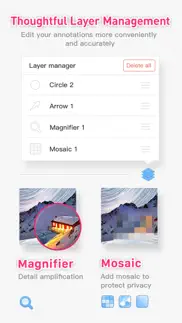- 91.4LEGITIMACY SCORE
- 91.9SAFETY SCORE
- 4+CONTENT RATING
- FreePRICE
What is IMark · Image Annotation Tool? Description of IMark · Image Annotation Tool 595 chars
iMark is a simple & powerful image annotation tool. iMark supports various tools & styles. You could import photo from photo library, camera & map.
· All Tools You Need: Arrow, Rect, Circle, Text, Magnifier, Mosaic, Pen, Spotlight
· Create annotations from photo library, map or empty canvas
· Easy Export: Export with custom image size. Share with your friends.
· Customize: History sessions, custom color schemes, redo & undo action.
· Advanced Feature: Crop & Layer Management
· Supports iOS Photo Extension
· Supports Home Screen 3D Touch Quick Action
· Supports iPad Multitasking
- IMark · Image Annotation Tool App User Reviews
- IMark · Image Annotation Tool Pros
- IMark · Image Annotation Tool Cons
- Is IMark · Image Annotation Tool legit?
- Should I download IMark · Image Annotation Tool?
- IMark · Image Annotation Tool Screenshots
- Product details of IMark · Image Annotation Tool
IMark · Image Annotation Tool App User Reviews
What do you think about IMark · Image Annotation Tool app? Ask the appsupports.co community a question about IMark · Image Annotation Tool!
Please wait! Facebook IMark · Image Annotation Tool app comments loading...
IMark · Image Annotation Tool Pros
✓ Awesome 👏Very useful app.Version: 1.1
✓ WowNew tools in the latest update are awesome. I hope people donate to this app to keep it going. --- What a sleeper of an app. Best overall image notation app I've found in the App Store..Version: 1.3
✓ IMark · Image Annotation Tool Positive ReviewsIMark · Image Annotation Tool Cons
✗ No help and no opacity adjustmentNeeded something to mark-highlight words on a photo. No ability to adjust the opacity of a color line. Help in the app is pretty much non existent..Version: 1.15
✗ Awful.Most confusing UI ever. It’s like the devs never use the product so they don’t see the issues. The magnify tool might be the worst I have ever used. iOS 17 removed the photo preview magnify markup function so this app could be popular if they improved the magnifying function or replicated what iOS used to have..Version: 1.16
✗ IMark · Image Annotation Tool Negative ReviewsIs IMark · Image Annotation Tool legit?
✅ Yes. IMark · Image Annotation Tool is 100% legit to us. This conclusion was arrived at by running over 317 IMark · Image Annotation Tool user reviews through our NLP machine learning process to determine if users believe the app is legitimate or not. Based on this, AppSupports Legitimacy Score for IMark · Image Annotation Tool is 91.4/100.
Is IMark · Image Annotation Tool safe?
✅ Yes. IMark · Image Annotation Tool is quiet safe to use. This is based on our NLP analysis of over 317 user reviews sourced from the IOS appstore and the appstore cumulative rating of 4.6/5. AppSupports Safety Score for IMark · Image Annotation Tool is 91.9/100.
Should I download IMark · Image Annotation Tool?
✅ There have been no security reports that makes IMark · Image Annotation Tool a dangerous app to use on your smartphone right now.
IMark · Image Annotation Tool Screenshots
Product details of IMark · Image Annotation Tool
- App Name:
- IMark · Image Annotation Tool
- App Version:
- 1.16
- Developer:
- IDaily Corp.
- Legitimacy Score:
- 91.4/100
- Safety Score:
- 91.9/100
- Content Rating:
- 4+ Contains no objectionable material!
- Category:
- Productivity , Photo & Video
- Language:
- EN ZH ZH
- App Size:
- 83.66 MB
- Price:
- Free
- Bundle Id:
- com.chii.imark
- Relase Date:
- 30 November 2016, Wednesday
- Last Update:
- 15 January 2023, Sunday - 04:05
- Compatibility:
- IOS 11.0 or later
- Fully Optimized iOS 16 compatibility - New export device frames - Add "Square" mode to the export frame - Optimize the web page screenshot function - Fixed the sorting issue of the quick photo selection. - Fixed the problem of some markers not work....