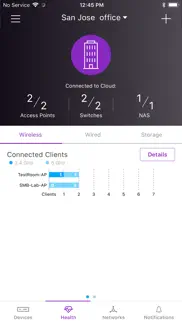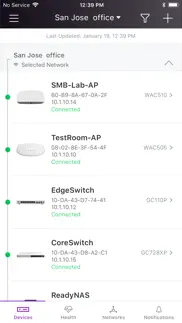- 84.4LEGITIMACY SCORE
- 84.9SAFETY SCORE
- 4+CONTENT RATING
- FreePRICE
What is NETGEAR Insight? Description of NETGEAR Insight 3294 chars
NOTE: Insight is used to manage ONLY the listed set of NETGEAR's Insight Managed devices. Insight does NOT manage all NETGEAR Devices.
Insight Managed Devices
SMART MANAGED PRO SWITCHES:
GC108P
GC108PP
GC110
GC110P
GC510P
GC510PP
GC728X
GC728XP
GC752X
GC752XP
GS108Tv3
GS110TPv3
GS110TPP
GS110TUP
GS710TUP
GS716TP
GS716TPP
GS724TPv2
GS724TPP
GS728TPv2
GS728TPPv2
GS752TPv2
GS752TPP
MS510TXUP
MS510TXM
WIRELESS & WIRELESS ROUTER GATEWAYS:
WAC505
WAC510
WAC540
WAC540B03
WAC564
SRK60 Orbi Pro
SXK80 Orbi Pro WiFi 6
SXK30 Orbi Pro WiFi 6 Mini
WBC502
WBC502B2
WAX610
WAX610Y
WAX620
WAX630
NETWORK STORAGE DEVICES:
Monitoring and firmware management of NETGEAR ReadyNAS 420, 520, 620, 3000, 4000 and 5000 series
Here is the full list of devices Insight manages by model [https://www.netgear.com/insight/devices.aspx]. Make sure your device is on this list to ensure your device will be manageable by Insight. After download,
create your Insight account and let Insight help you add your Insight managed devices and create and configure your network.
Insight Advantages:
Use Insight to discover, register, install and configure your Insight managed devices - switches, wireless access points and router gateways, and storage devices, as well as to setup your wired and wireless networks.
Additionally, with the Insight app you can check the status of your network, re-configure and fine-tune settings and troubleshoot. You also can receive alerts and notifications on critical and important events related
to your devices and networks. Most of the features available on the Insight Cloud Portal are available on the mobile app, making the NETGEAR Insight app an excellent tool to help stay on top of all your Insight-devices
based networks. Additionally, with the Insight app, you have direct access to NETGEAR Help and Support. You truly have full visibility and control of all your networks in the palm of your hand – anytime, anywhere.
Unlike most network management solutions, NETGEAR Insight is a complete unified network management solution built specifically for the SMB market. With the easy, user friendly networking experience, NETGEAR Insight app enables
multi-device configuration, network management, monitoring, and service deployment of select NETGEAR wireless, switching, routing and storage devices.
Feature Highlights:
* Remote access into your networks and devices from anywhere right through your phone
* Unified and simplified multi-device configuration from your phone
* Unified cloud management of both wired and wireless networks
* Manage multiple network locations from one screen
* Troubleshoot issues and get NETGEAR Support right from your Insight app
* Intuitive mobile user experience
* No additional need for cloud controller, appliance, network manager, or PC/server
NETGEAR Insight Managed Devices -- check for list of devices managed by Insight [https://www.netgear.com/insight/devices.aspx]:
* Insight Managed Wireless Access Points – Meeting the need for higher bandwidth, multi-user support
* Insight Managed Switches — Networking made simple
* ReadyNAS Storage — Powerful, scalable
Now NETGEAR Insight supports landscape mode for tablets. Additionally, the NETGEAR Insight Cloud Portal is also available at https://insight.netgear.com.
- NETGEAR Insight App User Reviews
- NETGEAR Insight Pros
- NETGEAR Insight Cons
- Is NETGEAR Insight legit?
- Should I download NETGEAR Insight?
- NETGEAR Insight Screenshots
- Product details of NETGEAR Insight
NETGEAR Insight App User Reviews
What do you think about NETGEAR Insight app? Ask the appsupports.co community a question about NETGEAR Insight!
Please wait! Facebook NETGEAR Insight app comments loading...
NETGEAR Insight Pros
✓ Updated reviewMy initial review was very hasty... Meant to update, used FAQ’s to figure out. This is not as intuitive as the home set up, but that makes sense. Appreciate the fact that Netgear reached out to offer assistance..Version: 5.10.11
✓ Consistent CrashingNow that I have updated my phone to iOS 15, the Insight app will not open for me. When I tap it, it doesn’t even load the animation on the welcome screen before it just force-closes..Version: 6.4.1
✓ NETGEAR Insight Positive ReviewsNETGEAR Insight Cons
✗ RubbishWell, got a new switch and it is manageable... GS908E. The application saw it on the network and I thought “wow! All works”. Asked if I wanted two step security and the problems started. Chose my phone... got two SMS just for the app to tell me there was an error and not going forward. Went back and chose device instead. Chose my phone and gave it a name and... stuck. Won’t go forward or back. Quit application... restart. Hey... all is in. Not too bad then? Just a bit... temperamental? Asks to provide a password for the switch. An omnious “all devices on the network changed password” (hope not... ;) ). Anyway... all seems ok. Now want to log in to the management interface and it asks my password. Lovely. Oh... not accepting it?... 2x... 3x... locked out of the switch. I have Synology 916+ with bonded network cards and it would be good to manage that... see if I could get more in terms of connection. Nothing seems to work except the switch itself without the management interface and this silly application that doesn’t seem to work at all. The switch is a god send as the previous one was actually slowing down the network (a much older gig switch from Netgear too) but can I do more?... Let’s try the chat facility under support... #2 in the queue (nice...) 3 seconds and I am #1 “Mark B is online”. Start typing and suddenly it is just a grey screen where I see nothing I am writing nor anything poor Mark is writing... rubbish, rubbish, rubbish... Netgear should do a lot better. iPhone 8, Latest version of iOS.Version: 5.0.13
✗ Unable to useInstalled and can’t get past ‘country’ selection- will not allow any input.Version: 5.0.11
✗ NETGEAR Insight Negative ReviewsIs NETGEAR Insight legit?
✅ Yes. NETGEAR Insight is 100% legit to us. This conclusion was arrived at by running over 3,924 NETGEAR Insight user reviews through our NLP machine learning process to determine if users believe the app is legitimate or not. Based on this, AppSupports Legitimacy Score for NETGEAR Insight is 84.4/100.
Is NETGEAR Insight safe?
✅ Yes. NETGEAR Insight is quiet safe to use. This is based on our NLP analysis of over 3,924 user reviews sourced from the IOS appstore and the appstore cumulative rating of 4.2/5. AppSupports Safety Score for NETGEAR Insight is 84.9/100.
Should I download NETGEAR Insight?
✅ There have been no security reports that makes NETGEAR Insight a dangerous app to use on your smartphone right now.
NETGEAR Insight Screenshots
Product details of NETGEAR Insight
- App Name:
- NETGEAR Insight
- App Version:
- 7.2.3
- Developer:
- NETGEAR
- Legitimacy Score:
- 84.4/100
- Safety Score:
- 84.9/100
- Content Rating:
- 4+ Contains no objectionable material!
- Category:
- Productivity, Business
- Language:
- EN FR DE JA ZH
- App Size:
- 155.04 MB
- Price:
- Free
- Bundle Id:
- com.netgear.insight
- Relase Date:
- 03 January 2017, Tuesday
- Last Update:
- 23 December 2023, Saturday - 11:02
- Compatibility:
- IOS 13.0 or later
- PR60X/PR460X supports Dynamic DNS, QoS speed test, DHCP lease revoke, and LLDP global and per port configuration. - Enhances the switch VLAN configuration, involving per port, batch port, and group port settings. - Enhances location level WiFi conf....