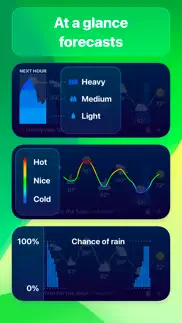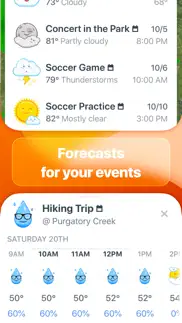- 89.8LEGITIMACY SCORE
- 90.3SAFETY SCORE
- 4+CONTENT RATING
- FreePRICE
What is Weather Up — Live Widgets? Description of Weather Up — Live Widgets 2008 chars
Weather Up brings the most important weather data right to your Home Screen with at-a-glance, interactive widgets. The Apple Watch app and complications bring that same glanceable forecast visualization to your wrist. And the app itself puts weather maps front and center so that when you do launch the app, you instantly see the radar and warning maps.
All the weather info you need:
• At-a-glance, interactive Home Screen widgets
• Apple Watch complications and full-featured app
• Full Event Forecasts let you keep tabs on the weather for upcoming calendar events
• 3 Forecast source options: Apple Weather, Aeris Weather, and AccuWeather*
• Weather map with radar, clouds, and lots more
• Beautiful, easy to understand icons for all weather conditions
Weather Up doesn’t overload you with info or waste space. It shows you everything you want to know and gets out of the way, so you will be prepared, whatever the weather.
*Apple Weather provides a 10 day forecast and 10 days of hourly
*Aeris Weather provides a 16 day forecast and 15 days of hourly
*AccuWeather provides a 15 day forecast and 5 days of hourly
Information about Weather Up Pro subscriptions:
- Monthly and Yearly subscriptions are available.
- Payment will be charged to your iTunes account at confirmation of purchase.
- Your subscription will automatically renew unless auto-renew is turned off at least 24-hours before the end of the current subscription period.
- Your account will be charged for renewal within 24-hours prior to the end of the current subscription period. Automatic renewals will cost the same price you were originally charged for the subscription.
- You can manage your subscriptions and turn off auto-renewal by going to your Account Settings on the App Store after purchase.
- Read our terms of service and privacy policy for more information.
Terms of Use: http://help.contrast.co/hc/en-us/articles/115001270251-Terms-of-Use
Privacy Policy: https://www.iubenda.com/privacy-policy/8201652
- Weather Up — Live Widgets App User Reviews
- Weather Up — Live Widgets Pros
- Weather Up — Live Widgets Cons
- Is Weather Up — Live Widgets legit?
- Should I download Weather Up — Live Widgets?
- Weather Up — Live Widgets Screenshots
- Product details of Weather Up — Live Widgets
Weather Up — Live Widgets App User Reviews
What do you think about Weather Up — Live Widgets app? Ask the appsupports.co community a question about Weather Up — Live Widgets!
Please wait! Facebook Weather Up — Live Widgets app comments loading...
Weather Up — Live Widgets Pros
✓ One if the most unique weather apps in the storeI love a good weather app and Weather Atlas is one of the best. The crisp, clean UI gives you what you need at a glance and the ability to quickly switch between favorite locations thanks to the card system is a weather geek's dream..Version: 1.1.1
✓ Yes!Beautiful well working app here! It’s very user friendly and runs smooth for the most part. The radar sometimes takes a bit to work itself out but that doesn’t really bother me. Add Apple Watch support and it’d be a 5* app from me..Version: 1.1.3
✓ Weather Up — Live Widgets Positive ReviewsWeather Up — Live Widgets Cons
✗ Why UK?Not sure this in the U.K. Store as there seems to be a lot of missing detail..Version: 2.0
✗ Widgets need workI love the UI of this weather app. The only thing keeping me from using this app as my go to is the horrible widgets. I don’t want/need 3 widgets, that’s just poor design to me. Just make one that shows me pertinent information at a glance and expands to show an hourly forecast. Give me the current temperature, weather conditions icon, wind speed and precipitation chances at a glance and I’m happy. I can tap into the app if I want more information. The UI of the current daily & hourly widgets don’t even fit in the box and there’s no option to expand. Seriously not sure why such thought was given to the app and the widgets were kind of just thrown together. I will not renew my subscription if this is not addressed..Version: 2.3.1
✗ Weather Up — Live Widgets Negative ReviewsIs Weather Up — Live Widgets legit?
✅ Yes. Weather Up — Live Widgets is 100% legit to us. This conclusion was arrived at by running over 9,877 Weather Up — Live Widgets user reviews through our NLP machine learning process to determine if users believe the app is legitimate or not. Based on this, AppSupports Legitimacy Score for Weather Up — Live Widgets is 89.8/100.
Is Weather Up — Live Widgets safe?
✅ Yes. Weather Up — Live Widgets is quiet safe to use. This is based on our NLP analysis of over 9,877 user reviews sourced from the IOS appstore and the appstore cumulative rating of 4.5/5. AppSupports Safety Score for Weather Up — Live Widgets is 90.3/100.
Should I download Weather Up — Live Widgets?
✅ There have been no security reports that makes Weather Up — Live Widgets a dangerous app to use on your smartphone right now.
Weather Up — Live Widgets Screenshots
Product details of Weather Up — Live Widgets
- App Name:
- Weather Up — Live Widgets
- App Version:
- 3.0.2
- Developer:
- Contrast
- Legitimacy Score:
- 89.8/100
- Safety Score:
- 90.3/100
- Content Rating:
- 4+ Contains no objectionable material!
- Category:
- Weather, Navigation
- Language:
- EN
- App Size:
- 89.82 MB
- Price:
- Free
- Bundle Id:
- co.contrast.weather
- Relase Date:
- 31 August 2017, Thursday
- Last Update:
- 19 March 2024, Tuesday - 23:21
- Compatibility:
- IOS 15.0 or later
- Improved layout for cities with longer names - When focusing on a day in the widget, the day's summary forecast condition is also displayed - The app's name is now correctly displayed when configuring complications through the Apple Watch app - Var....