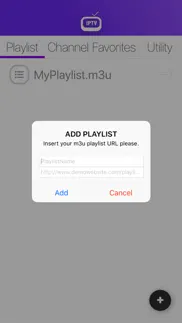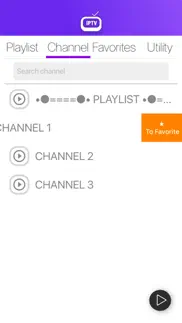- 74.8LEGITIMACY SCORE
- 75.3SAFETY SCORE
- 12+CONTENT RATING
- FreePRICE
What is IPTV Easy - m3u Playlist? Description of IPTV Easy - m3u Playlist 3187 chars
With IPTV EASY YOU CAN SEE ALL THE TV YOU WANT, WHERE AND WHEN YOU WANT, from your iPhone or iPad, the channels of your country, the international broadcasters. Wherever you are! Just have an internet connection.
IPTV EASY only displays the content added by the User and plays the User Content in the player.
IMPORTANT NOTICE:
IPTV EASY does not provide any content or playlists and is designed to be used with users’ own created content or created playlists with legal content.
IPTV EASY can play extensions such as mqv, pls, aifc, m4r, wav, 3gp, 3g2, flac, avi, m2a, aac, mpa, xhe, m3u, mov, aiff, ttml, vtt, m4v, amr, caf, m4a, m4b, mp4, mp1, m1a, mp4, aax, mp2, w64, aa, mp3, itt, au, eac3, webvtt, vtt, ac3, m4p, loas and Live stream IPTV support.
IPTV EASY does not endorse the streaming of copyright protected material without permission of the copyright holder.
Nowadays, playlists are also supported in the format with username and password.
EASY
IPTV Easy is easy to use, download the playlist free and hit all the channels inside without interruption. Just click on the playlist and then on the channel you want to watch.
FAST
You can upload all the playlists you want for free, without download limits or time. If you already have a playlist, just enter the address and download it automatically into your app. Are not you sure this works by downloading the playlist from the internet? You can also download it on your computer and insert it into your app through iTunes (see tutorial in App).
Free Trial & Subscriptions Infos:
- You can Subscribe for try the app without advertising, using all types of players.
- The subscription is automatically renewed for the same price and duration of the original, e.g. "One week" package unless the automatic renewal is deactivated at least 24 hours before the end of the current period.
- The free trial is for 3 days.
- Subscriptions are priced and provide features as offered in the app.
-The account will be charged for renewal within 24-hours prior to the end of the current period at the cost of the chosen package.
- Payment will be charged to the iTunes Account.
-You may cancel a subscription during its free trial period via the subscription setting through your iTunes account.
- Subscriptions may be managed by the user and auto-renewal may be turned off by going to the user's Account Settings after purchase.
- Any unused portion of a free trial period, if offered, will be forfeited when the user purchases a subscription to that publication, where applicable.
- No cancellation of the current subscription is allowed during active subscription period, this must be done 24 hours before the end of the subscription period to avoid being charged. Please visit https://support.apple.com/en-us/HT202039 for more information.
- Terms of use on www.mfdeveloper.it/terms-use/
- Privacy policy on www.mfdeveloper.it/privacy-policy/
IMPORTANT INFO
Our app is simply a video player and does not intend to profit on any content or bring any harm to third parties. The responsibility for any inappropriate use of the software is linked to the user, so the developer assumes no responsibility whatsoever.
Good fun.
- IPTV Easy - m3u Playlist App User Reviews
- IPTV Easy - m3u Playlist Pros
- IPTV Easy - m3u Playlist Cons
- Is IPTV Easy - m3u Playlist legit?
- Should I download IPTV Easy - m3u Playlist?
- IPTV Easy - m3u Playlist Screenshots
- Product details of IPTV Easy - m3u Playlist
IPTV Easy - m3u Playlist App User Reviews
What do you think about IPTV Easy - m3u Playlist app? Ask the appsupports.co community a question about IPTV Easy - m3u Playlist!
Please wait! Facebook IPTV Easy - m3u Playlist app comments loading...
IPTV Easy - m3u Playlist Pros
✓ Nice appPlease add background playback support.Version: 1.5
✓ No skipThe app is good, but i cant see the length of the movie and i cant skip to where i last was..Version: 1.9
✓ IPTV Easy - m3u Playlist Positive ReviewsIPTV Easy - m3u Playlist Cons
✗ This is trashApp is no good.Version: 1.8.9
✗ Do not let the ad skipI don't like this app for that i can't skip the add.Version: 1.8.10
✗ IPTV Easy - m3u Playlist Negative ReviewsIs IPTV Easy - m3u Playlist legit?
✅ Yes. IPTV Easy - m3u Playlist is legit, but not 100% legit to us. This conclusion was arrived at by running over 108 IPTV Easy - m3u Playlist user reviews through our NLP machine learning process to determine if users believe the app is legitimate or not. Based on this, AppSupports Legitimacy Score for IPTV Easy - m3u Playlist is 74.8/100.
Is IPTV Easy - m3u Playlist safe?
✅ Yes. IPTV Easy - m3u Playlist is quiet safe to use. This is based on our NLP analysis of over 108 user reviews sourced from the IOS appstore and the appstore cumulative rating of 3.7/5. AppSupports Safety Score for IPTV Easy - m3u Playlist is 75.3/100.
Should I download IPTV Easy - m3u Playlist?
✅ There have been no security reports that makes IPTV Easy - m3u Playlist a dangerous app to use on your smartphone right now.
IPTV Easy - m3u Playlist Screenshots
Product details of IPTV Easy - m3u Playlist
- App Name:
- IPTV Easy - m3u Playlist
- App Version:
- 3.0
- Developer:
- Marcello Fiore
- Legitimacy Score:
- 74.8/100
- Safety Score:
- 75.3/100
- Content Rating:
- 12+ May contain content unsuitable for children under the age of 12!
- Category:
- Utilities, Entertainment
- Language:
- EN DE IT PT
- App Size:
- 63.10 MB
- Price:
- Free
- Bundle Id:
- mf.dev.iptveasy
- Relase Date:
- 16 May 2017, Tuesday
- Last Update:
- 06 December 2023, Wednesday - 18:14
- Compatibility:
- IOS 15.0 or later
Small bug fixed, performance improved..