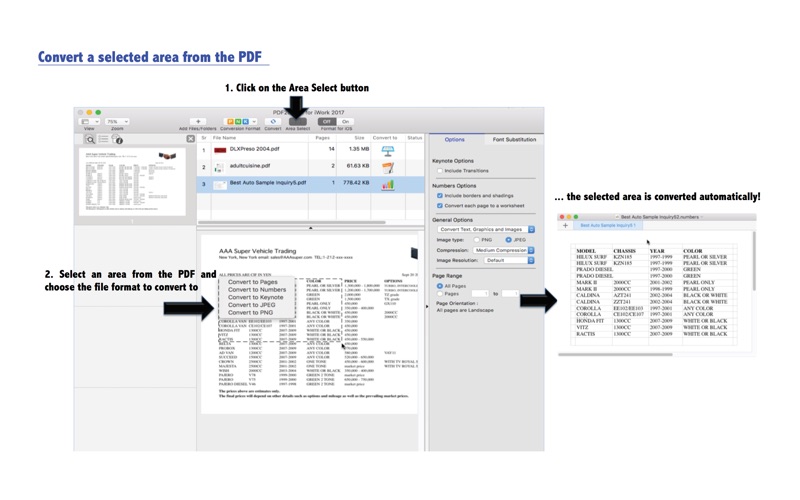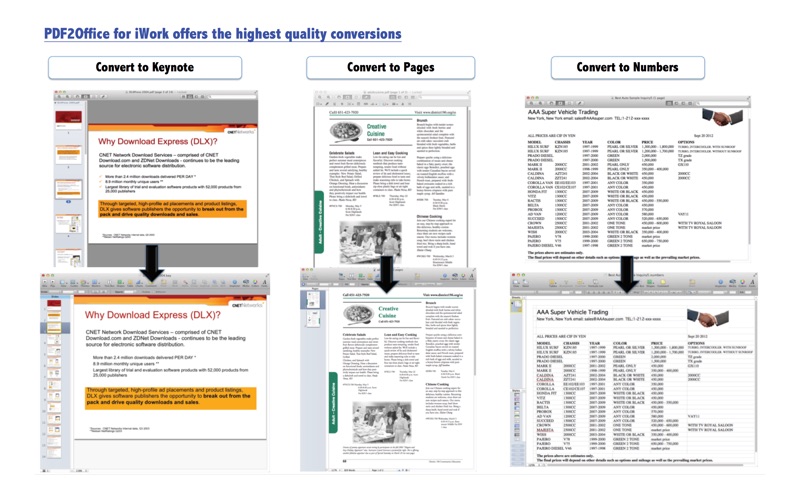- 19.0LEGITIMACY SCORE
- 19.5SAFETY SCORE
- 4+CONTENT RATING
- FreePRICE
What is PDF2Office for iWork 2017? Description of PDF2Office for iWork 2017 4019 chars
-------------------------------------------------------------------------
PDF2Office for iWork is a powerful and easy-to-use tool for converting PDF files to editable Pages, Keynote and Numbers formats.
“I fully endorse this product without hesitation.”
Tom Piper, appleJAC MUG
-------------------------------------------------------------------------
*** Covered by Macworld magazine at Macworld 2010! ***
The new PDF2Office for iWork 2017 is the Mac PDF Converter for converting PDFs to editable iWork formats. If you need to recreate the PDF file or re-use the PDF data in Pages, Keynote or Numbers there is no other tool for you but PDF2Office for iWork.
PDF2Office for iWork is easy to use.
1. Simply drag and drop the pdf file into the application,
2. Select the target file type, and click the “Convert” button.
PDF2Office for iWork is very powerful and quick, converting PDF to Pages, PDF to Keynote and PDF to Numbers formats in a matter of seconds.
PDF2Office for iWork recreates the layout of the document, forms paragraphs for easy editing; applies styles; regroups independent graphic elements, extracts and places the images accurately, and also creates tables!….all automatically !!
PDF2Office for iWork has several powerful options to fine-tune the file conversion. Don’t have the font? No problem. Simply specify a font to substitute in your conversion. You can also choose to convert the entire PDF file or a range of pages.
Recosoft Corporation, the developer of PDF2Office for iWork and other PDF2Office series products has been presenting PDF converter solutions for over 15 years on the Mac and are the leaders in this field.
--------------------------------------------------------------------------
FEATURES
• Converts PDF files to fully editable Pages, Keynote, and Numbers files
• Amazingly accurate - Recreates the layout of the PDF file, forms paragraphs, applies styles, places images, graphics, and creates tables automatically !!
• Batch Convert PDFs - Batch converts PDFs to the Numbers, Pages and Keynote formats with a simple-click.
• Powerful options - PDF2Office for iWork provides options to fine-tune the conversion result. You can opt to exclude graphics, specify a specific range of pages to convert and also specify font substitutions.
• iOS Optimization - A “Format for iOS” option optimizes the resulting files for viewing/editing on the iPAD, iPhone and iPod.
• Lightning Quick - PDF2Office for iWork will convert the PDF file within seconds.
• Password Protected PDF documents - Convert password-protected PDF documents (The original password is required to open password protected PDF documents)
• Multi-Language/Asian Language Support - Supports English/Japanese/Chinese/Korean/Western European/Greek/Russian-language data contained in PDF documents
--------------------------------------------------------------------------
View the PDF2Office for iWork v1.0 coverage at Macworld 2010!
http://www.macworld.com/article/1146407/photopresenter_pdfoffice.html
WHAT'S NEW IN VERSION 2017 edition
• Completely re-written from the ground-up taking advantage of modern macOS technologies
• Full Preview of PDF files and thumbnail preview
• Area Select tool to mark the area you want to convert
• Batch Conversion
• The v7.0 New PDF Reconstruction Engine
• Enhanced Toolbar Area
Visit www.recosoft.com and discover the entire range of PDF converters and solutions that are available from Recosoft.
PDF2Office Professional
PDF2Office for iPad
PDF2Office 2017
PDF2ID
ID2Office
PDF2Office, PDF2ID, and ID2Office are registered trademarks or trademarks of Recosoft Corporation in the US and/or other countries. Any other products with similar names are not endorsed, affiliated or created by Recosoft Corporation.
Note: Layout reconstruction varies depending on document and may not be 100% accurate. PDF2Office does not perform Optical Character Recognition. An image in a PDF file is treated as an image.
- PDF2Office for iWork 2017 App User Reviews
- PDF2Office for iWork 2017 Pros
- PDF2Office for iWork 2017 Cons
- Is PDF2Office for iWork 2017 legit?
- Should I download PDF2Office for iWork 2017?
- PDF2Office for iWork 2017 Screenshots
- Product details of PDF2Office for iWork 2017
PDF2Office for iWork 2017 App User Reviews
What do you think about PDF2Office for iWork 2017 app? Ask the appsupports.co community a question about PDF2Office for iWork 2017!
Please wait! Facebook PDF2Office for iWork 2017 app comments loading...
PDF2Office for iWork 2017 Pros
✓ Finally what I have been looking for!This app does something as unique as converting your .pdf files to Pages (and Keynote & Numbers). I am tired of always having to go via MS Word when editing my documents. Like to work directly in Pages and this app makes it possible. Fast, intuitive and a fantastic support. I have tried it with over 100 .pdfs and works fine. Password protected files like my camera manual make the app crash but no big deal. EXCELLENT DOCUMENTATION! HIGHLY recommended even if price might seem a buit high, I have spent three times that amount on app that does not do the job..Version: 3.0.6
✓ Software does what it saysIf you read the page and don’t just click download you will see there is a cost. To expect something like this for free is a little over the top. Anytime you move from one documet format to another there will be adjustments that will have to be made. Other programs like this run in the $200 range, so $29.99 is pretty reasonable. I found it dropped the ‘ti’ combination pretty consistantly probably a function of the OCR portion of the program. I had to move a couple of text boxes a few millimeters to get back into alingment. NO BIG DEAL. To be able to test it in a limited way is also understandable. I am very pleased so far.Version: 3.0.7
✓ PDF2Office for iWork 2017 Positive ReviewsPDF2Office for iWork 2017 Cons
✗ In spite of the pretty good reviewsIn spite of the pretty good reviews this is not worth your time or your money. I'm only looking to convert a 6 page PDF to a numbers file. I downloaded the free vertion but it wouldn't work. I foolisly upgraded to the paid side. Still no go. I downed a new copy after deleating the original, still no go. Now I have to spend time trying to get a refund..Version: 3.1.2
✗ Worst LIE out thereDon’t be duped into downloading, only to be told when you try convert, that you have to BUY the program, as it’s only a TRIAL, and only converts the first 5 pages, for a limited period. HATE IT!!!.Version: 3.0.6
✗ PDF2Office for iWork 2017 Negative ReviewsIs PDF2Office for iWork 2017 legit?
PDF2Office for iWork 2017 scam ~ legit report is not ready. Please check back later.
Is PDF2Office for iWork 2017 safe?
PDF2Office for iWork 2017 safe report is not ready. Please check back later.
Should I download PDF2Office for iWork 2017?
PDF2Office for iWork 2017 download report is not ready. Please check back later.
PDF2Office for iWork 2017 Screenshots
Product details of PDF2Office for iWork 2017
- App Name:
- PDF2Office for iWork 2017
- App Version:
- 3.5.8
- Developer:
- Recosoft
- Legitimacy Score:
- 19.0/100
- Safety Score:
- 19.5/100
- Content Rating:
- 4+ Contains no objectionable material!
- Category:
- Business, Productivity
- Language:
- EN FR DE IT ES
- App Size:
- 16.96 MB
- Price:
- Free
- Bundle Id:
- com.recosoft.PDF2OfficeforiWork2017
- Relase Date:
- 08 September 2017, Friday
- Last Update:
- 01 December 2023, Friday - 00:09
- Compatibility:
- IOS 10.15 or later
- Support for macOS 14 (Sonoma) - Includes the latest PDF core with many fixes and stabilization.