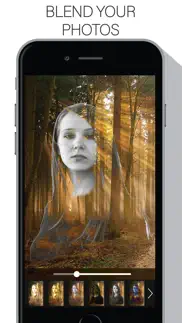- 83.9LEGITIMACY SCORE
- 84.4SAFETY SCORE
- 4+CONTENT RATING
- FreePRICE
What is Cut & Paste Photos? Description of Cut & Paste Photos 2355 chars
Take your creativity to the next level with Cut & Paste Photo. Explore incredible new ways to remove or change the background of your photo, cut out any portion from a photo & blend with any other photo background.
• AI CUTOUT •
Our advanced AI Cutout will automatically remove the photo background to make your task easier.
• LASSO •
Cut any portion or extract people from your photo with our amazing Lasso tool.
Select any area of a photo & cut out that specific area instantly. Apply this cutout portion on any background image you want.
• ERASER •
You can Erase the background of your photo, remove any unwanted object from your photo, or erase corner & edges of your cutout photo with our Eraser tool.
• SHAPE •
Cut your photo in different shapes with just a tap. We have 170 different shapes separated in 7 different categories.
• PRESET CANVAS •
Select any canvas for your project from our 100+ preset canvases. You can also create your own canvas with custom ratio and resolution. For simplicity just pick a photo from gallery and use it as a canvas. We have all the options for you to create a new project.
• OPACITY CONTROLLER •
Very swiftly change the opacity of your photo.
• BLEND PHOTOS & SUPERIMPOSE •
With our 30+ advanced Blending Modes, Merge & Blend your Background image with your Foreground image like a pro. Change opacity & colors of each blending modes to explore lots of versions of your blended photos.
• BACKGROUND TEMPLATE •
With our own collection you will get 200+ Background images, 100+ pattern templates, 100+ gradient templates and 100+ color templates to choose from.
• TEXT ON PHOTO •
With 200+ stylish Fonts & 100+ colors for each font, make your photos more meaningful & expressive.
• PHOTO CLONE •
Paste multiple copies of people in photos to create fun clone effect.
• PHOTO FILTERS •
Lots of amazing Filters to stylize your photos.
• QUOTES •
Chose from our amazing collection of trendy quotes to apply on your photo. Change the color of each quotes with hundreds of colors!
• STICKERS •
Lots of stickers collection to choose, to apply on your photo. You can even edit the stickers with lasso or eraser tool.
• SAVE & SHARE •
Advanced output option with different formates PNG & JPEG. You can save and share with transparency on and off.
- Cut & Paste Photos App User Reviews
- Cut & Paste Photos Pros
- Cut & Paste Photos Cons
- Is Cut & Paste Photos legit?
- Should I download Cut & Paste Photos?
- Cut & Paste Photos Screenshots
- Product details of Cut & Paste Photos
Cut & Paste Photos App User Reviews
What do you think about Cut & Paste Photos app? Ask the appsupports.co community a question about Cut & Paste Photos!
Please wait! Facebook Cut & Paste Photos app comments loading...
Cut & Paste Photos Pros
✓ Easy to useDoes what it says on the tin. Ad's popping up a bit annoying though.Version: 1.0
✓ Nice app but..I don't know how to put individual persons in the photo..rather than merging another photo.Version: 1.0
✓ Cut & Paste Photos Positive ReviewsCut & Paste Photos Cons
✗ Requires you to pay for lasso selectionI’m not paying $8 to lasso select my foreground object for a single task..Version: 1.4.1
✗ Does what I needI needed an app to paste my logo into pictures, without "blending" or overtaking the picture. This does that. But when I try to adjust, it sometimes freezes out and then zooms in, to where I can never find where I'm at and there is no "back" button. Also, the adds are ridiculous, I would definitely pay 99cents or whatever to get rid of the 10sec ads, that you can't skip through..Version: 1.0
✗ Cut & Paste Photos Negative ReviewsIs Cut & Paste Photos legit?
✅ Yes. Cut & Paste Photos is 100% legit to us. This conclusion was arrived at by running over 31,230 Cut & Paste Photos user reviews through our NLP machine learning process to determine if users believe the app is legitimate or not. Based on this, AppSupports Legitimacy Score for Cut & Paste Photos is 83.9/100.
Is Cut & Paste Photos safe?
✅ Yes. Cut & Paste Photos is quiet safe to use. This is based on our NLP analysis of over 31,230 user reviews sourced from the IOS appstore and the appstore cumulative rating of 4.2/5. AppSupports Safety Score for Cut & Paste Photos is 84.4/100.
Should I download Cut & Paste Photos?
✅ There have been no security reports that makes Cut & Paste Photos a dangerous app to use on your smartphone right now.
Cut & Paste Photos Screenshots
Product details of Cut & Paste Photos
- App Name:
- Cut & Paste Photos
- App Version:
- 1.6.9
- Developer:
- Odyssey Apps Ltd.
- Legitimacy Score:
- 83.9/100
- Safety Score:
- 84.4/100
- Content Rating:
- 4+ Contains no objectionable material!
- Category:
- Photo & Video, Entertainment
- Language:
- EN FR DE IT JA KO PT RU ZH ES VI
- App Size:
- 222.61 MB
- Price:
- Free
- Bundle Id:
- com.rintu.cutphoto
- Relase Date:
- 02 May 2017, Tuesday
- Last Update:
- 04 April 2024, Thursday - 22:39
- Compatibility:
- IOS 12.1 or later
Minor bug fixes & performance improvements..