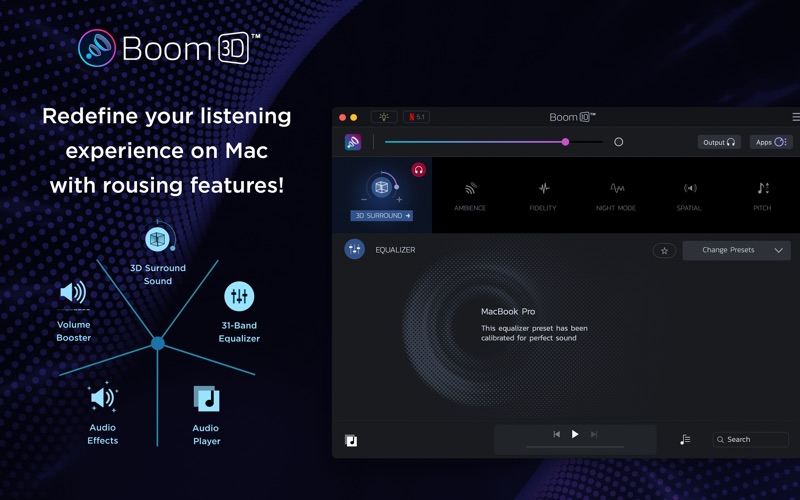- 19.0LEGITIMACY SCORE
- 19.5SAFETY SCORE
- 4+CONTENT RATING
- FreePRICE
What is Boom3D: Volume Booster and EQ? Description of Boom3D: Volume Booster and EQ 4014 chars
5 MILLION+ DOWNLOADS
Boom 3D is a system-wide volume booster and equalizer for Mac that delivers an unbelievably realistic and immersive listening experience with its magical 3D Surround Sound and futuristic technology. If you want to convert your Mac into an entertainment powerhouse for videos, music, movies or games, Boom 3D is a must-have!
It automagically boosts all audio and creates the perfect sound profile for your Mac. With a sleek and intuitive interface, an extensive assortment of presets, an option to control the volumes of individual applications centrally and a wireless control (Boom Remote), Boom 3D gives you full control over the audio coming out of your Mac.
Multichannel Audio Support:
Boom 3D supports the spatialization of 5.1 multichannel audio, no matter whether it’s from movies, music, or games. Each audio channel’s fidelity and depth is enriched to be enjoyed on any standard stereo headphones, as well as full fledged 5.1 sound output hardware. This results in the distinct perception of sound from different sources, that’s more immersive and lifelike than ever.
3D Surround Sound-
The app comes with a patent-pending 3D Surround Sound technology that offers a mind-blowing and immersive virtual surround sound that can be experienced on ANY headphones! You will be transported into your story while the audio will flow all around you with incredible realism. It adds an extraordinary sense of depth to even the feeble notes making them BOOM with 3D!
Volume booster-
Boom 3D acts as a volume booster for Mac that takes audio levels up to deliver an enhanced audio experience. This works system-wide so that your entire Mac OS X machine produces louder, better and enhanced volume all the time!
Advanced Audio Player-
Knowing the desires of Audiophiles, Boom 3D comes with a full-fledged audio player that allows you to organize your favorite tracks into playlists and enjoy the sensational studio quality sound, right on your Mac.
Equalizer Presets-
The app has been outfitted with the most advanced Equalizers that allow you to modulate your audio with just the slide of your finger. A vast array of presets has been carefully crafted to match the different genres of music so that you can simply dial into the audio to suit your moods.
20,000+ Radio Stations-
Boom 3D comes with Radio that gives you free access to more than 20,000 local and international Radio stations across 120 countries!
Apps Volume Controller-
Do you want some apps to be mute and other with a high volume? Boom 3D has an intelligent approach when it comes to controlling individual application volumes. The app has been fortified with an Application Level Volume Control that lets you control your volume centrally without the need of opening individual applications.
Controlled Boost-
Don’t worry about cranking up the volume high on your system speakers as Boom 3D comes with Controlled Boost feature that helps you adjust the boost while keeping it in the perfect range.
Intensity Slider-
It offers full control over the audio output and allows you to adjust the Bass and Treble. Shove it up or bring it down until you spot your optimum level.
Audio Effects-
To yield a complete listening experience, Boom 3D brings in amazing audio effects that that can radically transform any kind of audio by adding an intense, unique effect and a completely new perspective.
Wireless Control-
Access Boom 3D features from anywhere within your house or at work with the ‘Boom Remote’ installed on your iPhone and iPad. Control Boom 3D, your Mac’s default volume level, and the playback controls of Spotify, VLC, QuickTime, and iTunes!
Note: Boom 3D may not work when AirPlay and FaceTime are enabled or running on your Mac.
Support: Write to us at [email protected] in case of any queries.
Follow us on:
Twitter: https://twitter.com/boomapp/
Facebook: https://facebook.com/boomapp/
Instagram: https://www.instagram.com/boomaudioapp
YouTube: https://www.youtube.com/@BoomAudioApp
- Boom3D: Volume Booster and EQ App User Reviews
- Boom3D: Volume Booster and EQ Pros
- Boom3D: Volume Booster and EQ Cons
- Is Boom3D: Volume Booster and EQ legit?
- Should I download Boom3D: Volume Booster and EQ?
- Boom3D: Volume Booster and EQ Screenshots
- Product details of Boom3D: Volume Booster and EQ
Boom3D: Volume Booster and EQ App User Reviews
What do you think about Boom3D: Volume Booster and EQ app? Ask the appsupports.co community a question about Boom3D: Volume Booster and EQ!
Please wait! Facebook Boom3D: Volume Booster and EQ app comments loading...
Boom3D: Volume Booster and EQ Pros
✓ Incredible appBoom brings you your song exactly the way you want it to hear. A hefty price tag but is very worht it! This is a really helpful app which is part of my daily life..Version: 1.0.2
✓ Manager Of Customer ExperiancesI'm happy to say after some problems in reinstalling Boom 3D, Global Delights were extremely helpful getting me going again. Many thanks. Great product.Version: 1.1.4
✓ Boom3D: Volume Booster and EQ Positive ReviewsBoom3D: Volume Booster and EQ Cons
✗ GET BOOM 2, NOT THIS ONEIdk what dumb people run this app, but it's been through the ringer. I've been using it since before it was on the app store and it's always been a headache. From 500-digit activation codes, to purchases not working on the next update of the app. it's a wonderful product, and I thought that the third developed version would be superior to the 2nd... BUT NOPE. more features, less annoying features on boom 2. you don't have to hit save everytime you change the equalizer just a little bit, you can move multiple frequency points at the same time via lows, mids, and highs, and it LOOKS better. How the hell do they just keep getting worse and worse??? BOOM 2.Version: 1.1.6
✗ Doesn't Work.Bought. Installed. Launched. No sound. Nothing. It is however, perfect if you enjoy stunning silence..Version: 1.1.6
✗ Boom3D: Volume Booster and EQ Negative ReviewsIs Boom3D: Volume Booster and EQ legit?
Boom3D: Volume Booster and EQ scam ~ legit report is not ready. Please check back later.
Is Boom3D: Volume Booster and EQ safe?
Boom3D: Volume Booster and EQ safe report is not ready. Please check back later.
Should I download Boom3D: Volume Booster and EQ?
Boom3D: Volume Booster and EQ download report is not ready. Please check back later.
Boom3D: Volume Booster and EQ Screenshots
Product details of Boom3D: Volume Booster and EQ
- App Name:
- Boom3D: Volume Booster and EQ
- App Version:
- 2.1
- Developer:
- Global Delight Technologies Pvt. Ltd
- Legitimacy Score:
- 19.0/100
- Safety Score:
- 19.5/100
- Content Rating:
- 4+ Contains no objectionable material!
- Language:
- NL EN FR DE IT JA KO PT RU ZH ES ZH
- App Size:
- 44.29 MB
- Price:
- Free
- Bundle Id:
- com.globaldelight.Boom3DMAS
- Relase Date:
- 07 June 2017, Wednesday
- Last Update:
- 29 February 2024, Thursday - 06:27
- Compatibility:
- IOS 10.14 or later
- Settings UI Revamp: We've given the settings interface a fresh new look! - Discover our apps: Explore our other app offerings from within Boom 3D (on the left, in the title bar) - You can turn on a settings option to get rid of an issue related to....