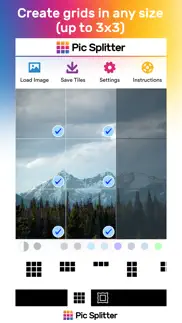- 63.0LEGITIMACY SCORE
- 63.5SAFETY SCORE
- 4+CONTENT RATING
- $1.99PRICE
What is Pic Splitter? Description of Pic Splitter 832 chars
Use Pic Splitter to split your photos into grids for Instagram. This is an essential photo app for your collection and will give your Instagram profile a professional look!
This pro version has no ads whatsoever, so you can create your photos uninterrupted.
This app allows you to split a photo and generate a grid of photo tiles which contain portions of the larger photo. Upload the generated tiles to Instagram to create the illusion of massive photos on your profile page.
Purpose of the app:
- Create photos that span your whole Instagram profile feed (up to 3x3 size)
- Tile photos together to create a larger photo in your profile grid
Features include:
- Choose any grid pattern by selecting and deselecting tiles
- Pinch and zoom to scale and crop your photos
- Drag to position photo in the desired area of the grid
- Pic Splitter App User Reviews
- Pic Splitter Pros
- Pic Splitter Cons
- Is Pic Splitter legit?
- Should I download Pic Splitter?
- Pic Splitter Screenshots
- Product details of Pic Splitter
Pic Splitter App User Reviews
What do you think about Pic Splitter app? Ask the appsupports.co community a question about Pic Splitter!
Please wait! Facebook Pic Splitter app comments loading...
Pic Splitter Pros
✓ ExcellentThis App does exactly what is says. To see an example, please visit @travel_britain on @instagram.Version: 2.1.1
✓ Perfect!! My Instagram page looks awesome now!I am so happy with this app, my instagram profile looks amazing with the grid layout!.Version: 1.1
✓ Pic Splitter Positive ReviewsPic Splitter Cons
✗ Terrible export qualityUsing a very large file with maximum export size, the image quality exported from this app is not usable.Version: 2.1.1
✗ Not working anymoreI got it to work once and now when I trying to do another image I get an errors saying I don’t have permission or a translation error. Please fix..Version: 2.1.1
✗ Pic Splitter Negative ReviewsIs Pic Splitter legit?
✅ Yes. Pic Splitter is legit, but not 100% legit to us. This conclusion was arrived at by running over 27 Pic Splitter user reviews through our NLP machine learning process to determine if users believe the app is legitimate or not. Based on this, AppSupports Legitimacy Score for Pic Splitter is 63.0/100.
Is Pic Splitter safe?
✅ Yes. Pic Splitter is quiet safe to use. This is based on our NLP analysis of over 27 user reviews sourced from the IOS appstore and the appstore cumulative rating of 3.2/5. AppSupports Safety Score for Pic Splitter is 63.5/100.
Should I download Pic Splitter?
✅ There have been no security reports that makes Pic Splitter a dangerous app to use on your smartphone right now.
Pic Splitter Screenshots
Product details of Pic Splitter
- App Name:
- Pic Splitter
- App Version:
- 2.1.1
- Developer:
- Stuart Rowlands
- Legitimacy Score:
- 63.0/100
- Safety Score:
- 63.5/100
- Content Rating:
- 4+ Contains no objectionable material!
- Category:
- Photo & Video, Utilities
- Language:
- EN FR ES
- App Size:
- 85.30 MB
- Price:
- $1.99
- Bundle Id:
- com.Firecannon.InstaSplit
- Relase Date:
- 12 June 2017, Monday
- Last Update:
- 05 February 2018, Monday - 22:57
- Compatibility:
- IOS 7.0 or later
This app has been updated by Apple to display the Apple Watch app icon. Added French translation.