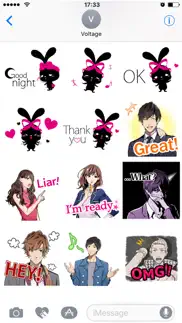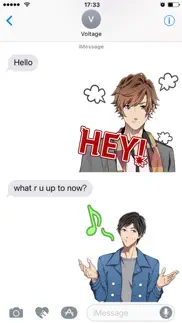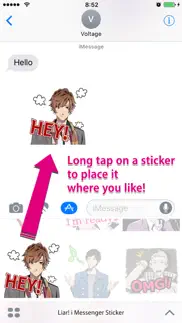- 79.0LEGITIMACY SCORE
- 79.5SAFETY SCORE
- 4+CONTENT RATING
- FreePRICE
What is Liar! i Messenger Sticker? Description of Liar! i Messenger Sticker 492 chars
A new set of iMessage stickers is now available! Join the characters from the new type of romance app "Liar!" and bring the heat to your chats!
Plus TalkTime stickers and more, useful for your sassiest conversations!
How to use:
1. Open your iMessage app and go to an existing chat
2. Tap the > button next to the text input field or the the App Store icon
3. Tap the icon for Liar Stickers
4. Tap a sticker to send directly, or tap & hold to peel the sticker and place anywhere in the chat
- Liar! i Messenger Sticker App User Reviews
- Liar! i Messenger Sticker Pros
- Liar! i Messenger Sticker Cons
- Is Liar! i Messenger Sticker legit?
- Should I download Liar! i Messenger Sticker?
- Liar! i Messenger Sticker Screenshots
- Product details of Liar! i Messenger Sticker
Liar! i Messenger Sticker App User Reviews
What do you think about Liar! i Messenger Sticker app? Ask the appsupports.co community a question about Liar! i Messenger Sticker!
Please wait! Facebook Liar! i Messenger Sticker app comments loading...
Liar! i Messenger Sticker Pros
✓ Thank you so much voltageI LOVE this game and could never find cute bunny stickers like these!!!.Version: 1.0
✓ Love these stickers!!!I have been a long time fan of Liar! Discover the Truth and have always wished I could use the cute stickers. The only complaint I have is that I wish I could use all of the stickers featured in the game. Thanks for the fun!.Version: 1.0
✓ Liar! i Messenger Sticker Positive ReviewsLiar! i Messenger Sticker Cons
✗ Best Characters MissingWhere are Octokitty and Meowington?!.Version: 1.0
✗ It really badI tried to text my friend and I was saying liar and my iPad start to get weird.Version: 1.0
✗ Liar! i Messenger Sticker Negative ReviewsIs Liar! i Messenger Sticker legit?
✅ Yes. Liar! i Messenger Sticker is legit, but not 100% legit to us. This conclusion was arrived at by running over 29 Liar! i Messenger Sticker user reviews through our NLP machine learning process to determine if users believe the app is legitimate or not. Based on this, AppSupports Legitimacy Score for Liar! i Messenger Sticker is 79.0/100.
Is Liar! i Messenger Sticker safe?
✅ Yes. Liar! i Messenger Sticker is quiet safe to use. This is based on our NLP analysis of over 29 user reviews sourced from the IOS appstore and the appstore cumulative rating of 4/5. AppSupports Safety Score for Liar! i Messenger Sticker is 79.5/100.
Should I download Liar! i Messenger Sticker?
✅ There have been no security reports that makes Liar! i Messenger Sticker a dangerous app to use on your smartphone right now.
Liar! i Messenger Sticker Screenshots
Product details of Liar! i Messenger Sticker
- App Name:
- Liar! i Messenger Sticker
- App Version:
- 1.0
- Developer:
- Voltage Inc.
- Legitimacy Score:
- 79.0/100
- Safety Score:
- 79.5/100
- Content Rating:
- 4+ Contains no objectionable material!
- Category:
- Stickers, Comics & Cartoons, Gaming
- Language:
- EN
- App Size:
- 2.34 MB
- Price:
- Free
- Bundle Id:
- com.voltage.doubt.en.sticker.Liar
- Relase Date:
- 14 July 2017, Friday
- Last Update:
- 14 July 2017, Friday - 06:07
- Compatibility:
- IOS 10.2 or later
This app has been updated by Apple to display the Apple Watch app icon..