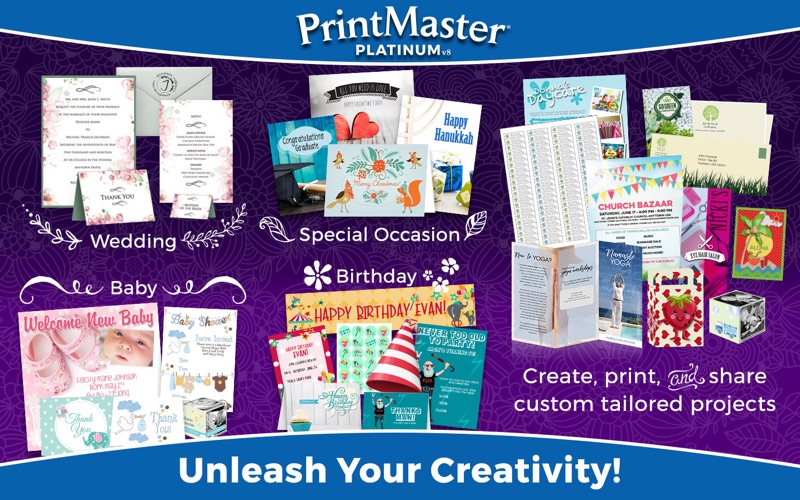- 19.0LEGITIMACY SCORE
- 19.5SAFETY SCORE
- 4+CONTENT RATING
- $39.99PRICE
What is PrintMaster 8 Platinum? Description of PrintMaster 8 Platinum 2471 chars
Create and Share Amazing Custom-Tailored Designs
Whether you are capturing a memory or adding a splash of creativity to your life, PrintMaster has everything you need and more. From greeting cards, to invitations and party supplies, to scrapbooks and photobooks, to banners and newsletters, you can be sure our new and improved features make your imagination come alive like never-before. Get started in our design software with over 4,800 project templates, or start from scratch using over 15,000 royalty-free images, and use the design tools to add your personal touch! With PrintMaster Platinum, the only limit is your imagination.
It's Easy as 1-2-3
Pick – Chose from thousands of design templates.
Personalize – Add your own photos, text, and borders to create one-of-a-kind designs.
Share – Print your projects at home or easily send for professional printing to share with friends and family.
New and Updated Features
Even more Avery templates with a new search and match system
Templates for Social Media: Facebook, YouTube, Twitter, Instagram and more!
Simplified user interface
Project wizard makes the design process easy from start to finish
Photo and Image Editing Tools to add special effects to images
Grid and Snap to Grid functionality making manual layout changes a snap
Over 5,500 new royalty-free clip art images
Design Toolkit
Create customized projects for your social media accounts, event celebrations, personal and business documents, advertising, stationary, and so much more! Intuitive page layout tools, simple drag and drop for photos and clip art, and easy-to-use design tools create impressive projects.
Add Your Personal Style to 1000's of Projects
Holiday and Greeting Cards
Invitations
Business Cards
Brochures
Newsletters
Calendars
Scrapbooks
Banners
Signs
Certificates
And Much More!
Templates and Premium Images
4,800+ Ready-made Templates Including Cards, Calendars, Invitations, Banners, Newsletters, Brochures, and More!
Also includes Including 480+ Royalty-free, Commercial Use Templates
165,000+ Clip Art Images to Add Finishing Touches to Your Projects
Including 15,000+ Royalty-free, Commercial Use Images
Easy to Use Design Tools
Extraordinary text tools and effects
Personalize annual and monthly calendars
Drag-and-drop photos and design elements
Inspiring photobook and scrapbook designs
Edit photos and add effects with one click
And so much more!
- PrintMaster 8 Platinum App User Reviews
- PrintMaster 8 Platinum Pros
- PrintMaster 8 Platinum Cons
- Is PrintMaster 8 Platinum legit?
- Should I download PrintMaster 8 Platinum?
- PrintMaster 8 Platinum Screenshots
- Product details of PrintMaster 8 Platinum
PrintMaster 8 Platinum App User Reviews
What do you think about PrintMaster 8 Platinum app? Ask the appsupports.co community a question about PrintMaster 8 Platinum!
Please wait! Facebook PrintMaster 8 Platinum app comments loading...
PrintMaster 8 Platinum Pros
✓ CrashesI had Printmaster 6 and it worked fine until I updated to High Sierra. Then it crashed everytime I tried to add a photo. The company said that Printmaster 6 is not compatible with HIgh Sierra and that I would need to purchase Printmaster 8. I did and the same thing is happening. The big reason for using this program is to add photos. Completely useless! So very disappointed I paid a lot of money for this horrible app. Do not purchase if you want to use photos. I have since been in contact with the developer regarding the problems with crashing and the problem is sorted. Works great now! Thank you!.Version: 8.0.1
✓ PrintMaster 8 Platinum Positive ReviewsPrintMaster 8 Platinum Cons
✗ Program crashesI too just purchased this. I’ve had this on other computer and it has worked great. It crashes as soon as I try to add a photo. Is there a fix for this. Completely useless to me if I can’t add pictures. Very disappointing..Version: 8.0.1
✗ HORRIBLEWhat type of program doesnt update when the IOS updates! Updated computer to Catalina and LOST everything created in this program! No one stops to check the App center to see if each app they use is going to be compatible with the latest IOS! I have been using this program since it was downlaodable by CD only with 12CD's (1996)! Encore needs to step up thier technology!.Version: 8.0.1
✗ PrintMaster 8 Platinum Negative ReviewsIs PrintMaster 8 Platinum legit?
PrintMaster 8 Platinum scam ~ legit report is not ready. Please check back later.
Is PrintMaster 8 Platinum safe?
PrintMaster 8 Platinum safe report is not ready. Please check back later.
Should I download PrintMaster 8 Platinum?
PrintMaster 8 Platinum download report is not ready. Please check back later.
PrintMaster 8 Platinum Screenshots
Product details of PrintMaster 8 Platinum
- App Name:
- PrintMaster 8 Platinum
- App Version:
- 8.0.1
- Developer:
- Encore
- Legitimacy Score:
- 19.0/100
- Safety Score:
- 19.5/100
- Content Rating:
- 4+ Contains no objectionable material!
- Category:
- Productivity, Graphics & Design
- Language:
- EN
- App Size:
- 167.23 MB
- Price:
- $39.99
- Bundle Id:
- com.encoresoftware.printmasterv8platinum
- Relase Date:
- 11 January 2018, Thursday
- Last Update:
- 11 January 2018, Thursday - 16:10
- Compatibility:
- IOS 10.13 or later