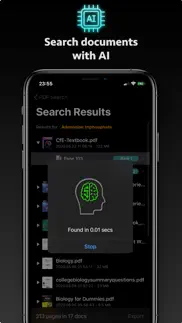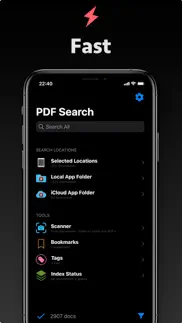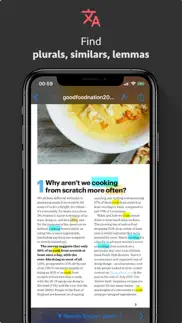- 87.6LEGITIMACY SCORE
- 88.1SAFETY SCORE
- 4+CONTENT RATING
- FreePRICE
What is PDF Search? Description of PDF Search 2307 chars
Introducing PDF Search: The Ultimate Document Search Solution
PDF Search is a revolutionary app designed to search multiple documents at lightning-fast speeds. Unleash the power of AI to find any information within a vast array of documents in mere seconds. Our unique features such as Linguistic Search based on NLP, built-in OCR for Text Recognition, Document Scanning to PDF, Exportable Search Results, and Table of Contents search, will significantly enhance your document workflow productivity.
Experience the Difference
Unlike ordinary search tools that focus on keyword existence, PDF Search provides an intelligent search experience. Our cutting-edge algorithm assesses each page's relevance by analyzing factors such as keyword presence in titles - similar to a human search approach. This allows you to find the most pertinent pages across thousands of documents almost instantly.
Natural Language Processing (NLP)
Take advantage of tokenizing and lemmatization while indexing, allowing you to search plurals or lemma of keywords effectively. For instance, search for "hike" and also receive results for "hiking," or search for "children" and find results for "child."
In-built Scanner
PDF Search comes equipped with a scanner tool, enabling you to scan documents, notes, or cards into PDFs. Enjoy searchable text within scanned documents, thanks to the OCR feature.
Text Recognition in Images within Documents (OCR*)
Leverage our built-in OCR capabilities, allowing you to index and search text on images inside documents for supported languages.*
Unified Search Experience
Seamlessly search documents on your Mac using your iPhone or iPad. Sync your files over WiFi with a single click and take your documents wherever you go.
*NOTE: The OCR feature requires iOS 13 or above. Supported languages include:
iOS 13: English
Subsequent iOS versions: English, French, German, Italian, Spanish, Portuguese, Chinese
Subscription
To purchase PDF Search Pro via subscription, payment will be charged to your iTunes account, with account renewal occurring 24-hours before the end of the current period. To disable auto-renewal, visit your iTunes Store settings after purchase.
Learn more about our terms and conditions here:
https://pdfsearch.app/privacy.html
https://pdfsearch.app/terms.html
- PDF Search App User Reviews
- PDF Search Pros
- PDF Search Cons
- Is PDF Search legit?
- Should I download PDF Search?
- PDF Search Screenshots
- Product details of PDF Search
PDF Search App User Reviews
What do you think about PDF Search app? Ask the appsupports.co community a question about PDF Search!
Please wait! Facebook PDF Search app comments loading...
PDF Search Pros
✓ Pretty slick indexerFor the price... hard to beat if you have a large collection of PDFs you want to research..Version: 4.3
✓ Perfect! Just what I wanted.I had yearned for a way to search for contents in multiple PDF files, all at the same time, in the palm of my hands. I found this app, bought it, and well, without no doubt - This app just NAILS IT! I’ve been using the app to search through more than 15 past exam pdf files simultaneously. I put any concept I learned in my lectures as a keyword so that I can get the hang of the trend of how the concept is translated into exams in practice. The result shows really fast with intuitive and neat animations, UI is really easy to navigate through. To be fair, the idea of searching through multiple files on the go is not new for sure (in PC adobe acrobat can do the same thing), but rarely do you find an iPad app that can do so with this much easy UI and high utility. Speaking of utility, The AI features (auto correction, suggestions for serarch, etc) are practically useful. Those are not gimmicks. Very satisfactory. My only complaints are that: 1.No dark theme is available although Mac version supports it 2.No lasso tool that you could use to capture some parts of a document, not the entire thing. Apart from these, I’m in love with the prductivity that this app provides. Definitely worth the price!.Version: 3.1
✓ PDF Search Positive ReviewsPDF Search Cons
✗ Key flawGood app but search is not good. 1) For example, you cant search phrases like “Barack Obama”. If you do it will find individual cases of each word separately rather than the phrase together. 2) It misses occurrences of words. For example if you “Marx”, the word “Marxism” will not be in the result even though “Marx” is in “Marxism”. 3) Misses some searched entirely. I have a document with certain words, I tried searching those word but this app did not detect it..Version: 8.27
✗ Good app with a lot of crashesWhile you are trying to search in a book or any document that has the same word multiple times after scrolling to the next one, the app will crash. Also, if the home back hides by press screen will you read, it will be hard to bring it back again..Version: 6.9
✗ PDF Search Negative ReviewsIs PDF Search legit?
✅ Yes. PDF Search is 100% legit to us. This conclusion was arrived at by running over 129 PDF Search user reviews through our NLP machine learning process to determine if users believe the app is legitimate or not. Based on this, AppSupports Legitimacy Score for PDF Search is 87.6/100.
Is PDF Search safe?
✅ Yes. PDF Search is quiet safe to use. This is based on our NLP analysis of over 129 user reviews sourced from the IOS appstore and the appstore cumulative rating of 4.4/5. AppSupports Safety Score for PDF Search is 88.1/100.
Should I download PDF Search?
✅ There have been no security reports that makes PDF Search a dangerous app to use on your smartphone right now.
PDF Search Screenshots
Product details of PDF Search
- App Name:
- PDF Search
- App Version:
- 8.30
- Developer:
- Muharrem Ozkan
- Legitimacy Score:
- 87.6/100
- Safety Score:
- 88.1/100
- Content Rating:
- 4+ Contains no objectionable material!
- Category:
- Productivity, Utilities
- Language:
- EN
- App Size:
- 35.00 MB
- Price:
- Free
- Bundle Id:
- com.mozkan.pdfsearchios
- Relase Date:
- 09 November 2017, Thursday
- Last Update:
- 17 May 2024, Friday - 21:44
- Compatibility:
- IOS 13.0 or later
Stability improvements and various bug fixes..