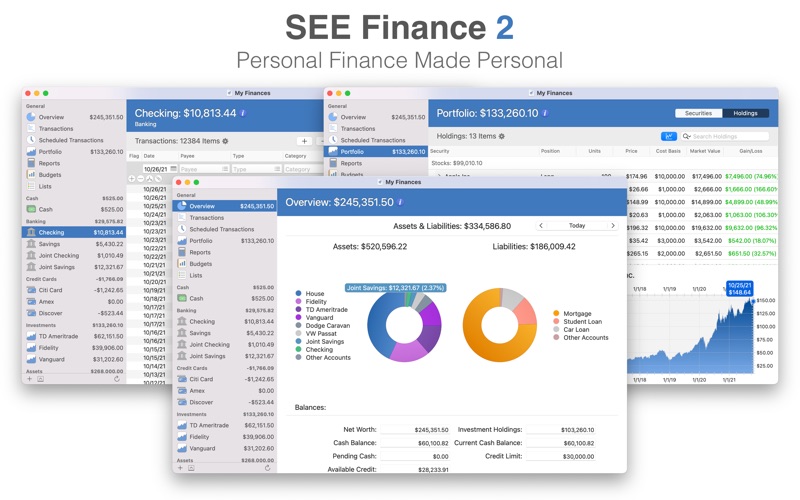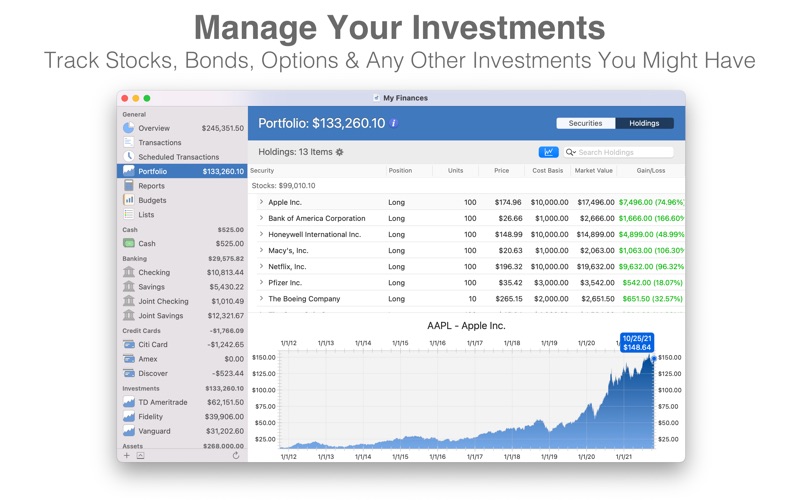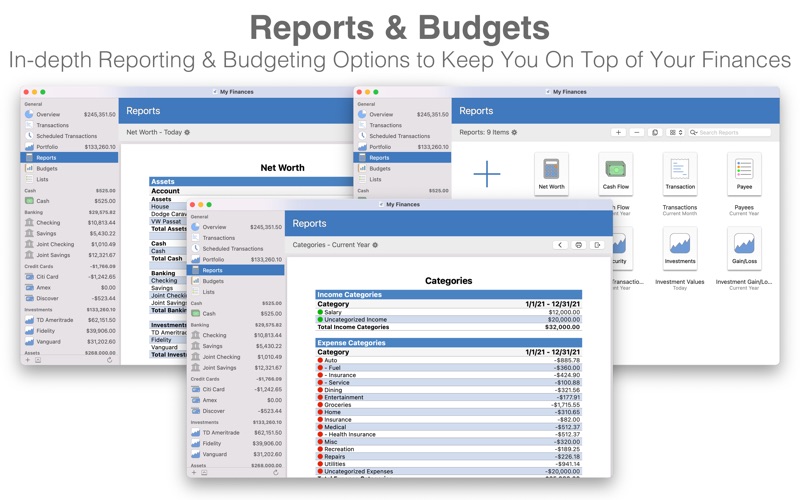- 19.0LEGITIMACY SCORE
- 19.5SAFETY SCORE
- 4+CONTENT RATING
- $24.99PRICE
What is SEE Finance 2? Description of SEE Finance 2 1656 chars
Manage all of your financial accounts in a single place and gain control over your finances. Track all of the financial accounts you might have including banking, credit cards, investments and others. Generate a variety of customizable reports and budget to keep your spending on target. Track and monitor your individual investments and your investment portfolio as a whole. Perform these tasks and more in any of the 150+ different currencies available.
Packed full of options to allow you to take total control of your finances. Adjust the information shown for transactions, increase font sizes, color code just about everything, tweak import settings, and generate custom reports. These are only a few of the many, many options available to you to personalize the app just for you.
Store your file(s) on iCloud Drive and access them from your Mac, iPhone and iPad. Designed to give users complete control over their data. SEE Finance allows you to choose where you keep your data. Unlike similar programs, there's no forcing you to upload your personal data to a service outside of your control in order to access it from multiple devices. iCloud Drive lets you access your files from multiple devices, keeps them secure, and under your control.
Features:
- Import OFX, QFX, CSV, QIF, and QMTF files
- Investment Tracking
- Multiple Currency Support
- In-depth Reporting
- Budget Monitoring
- Scheduled Transactions
- Calendar and List Views
- Quick Transaction Entry
- Split Transactions
- Batch Edit Transactions
- Transaction Attachments
- Create Multiple Files
- Export CSV, TXF, and QIF files
- Customizable Preferences
- Companion iOS Version
- SEE Finance 2 App User Reviews
- SEE Finance 2 Pros
- SEE Finance 2 Cons
- Is SEE Finance 2 legit?
- Should I download SEE Finance 2?
- SEE Finance 2 Screenshots
- Product details of SEE Finance 2
SEE Finance 2 App User Reviews
What do you think about SEE Finance 2 app? Ask the appsupports.co community a question about SEE Finance 2!
Please wait! Facebook SEE Finance 2 app comments loading...
SEE Finance 2 Pros
✓ SEE Finance 2: time to upgradeThis is my second update to this review. I've been using SEE Finance 2 for close to a year now, after upgrading from See Finance 1. In my last review, I complained that the app did not have a dedicated reconciliation function and could not memorize transactions. The latest update addressed both these issues. I also noted, perhaps unfairly, that the documentation was a little light. It appears that the developer has added more detailed online documentation, so this probably is not a fair criticism at this time. (In the year I have been using SEE Finance 2 I have figured out most of the things I need to do, sometimes with the help of the developer, who is responsive to questions.) Overall the app is fairly intuitive once you figure out the basic structure, although it has so many features and options that it can take a while to figure out everything it can do and how to do it. This can be a positive or a negative for different users, depending on just how detailed you want to get about your record keeping. This is definitely not a barebones, simple check register. My one remaining nit-picking comment is that the transactions list spreads all the information along a single row. This is fine if you only want to display basic information, but I have added a lot of columns to display things like "Memos," transaction category, label, etc (the app really does let you view a lot of information). So for me, at least, I find it difficult to display all the information I want on my screen. The developer has informed me that a future update will permit a user to display more information in a separate window or panel. I'm partial to having a two-row list display, since that is what I am accustomed to from Quicen and other apps I have used, but I'm looking forward to seeing what the developer has in mind. I'm raising my rating to 4 stars. This is now an almost complete update in my opinion. I no longer advise SEE Finance 1 users to hold off upgrading to the current version. As with SEE Finance 1, this is a stable, fairly bug-free application. Updates can be slow in coming, but when they do land they probably won't create major headaches for you as happens with so many apps these days. Finally, a caveat: I don't use the portfolio tracking capabilities of this app and so cannot speak to the capabilities of that part of the program..Version: 2.1.4
✓ Easy Quicken for Mac 2017 ReplacementI really tired of the on-going transaction syncing errors with Quicken 2017 and did not want to consider having to pay a monthly subscription for poor software so I started looking for a replacement. See Finance 2 was listed in many online recommendations so I tried the 30 day trial. See Finance 2 easily imported my existing Quicken data and brought in everything but scheduled transactions (I'm adding them as I go). I've not tried automatically downloading transactions yet but importing downloaded QIF files has been flawless. Along with being accurate, it is much faster than Quicken 2017. I'm sorry it took me so long to look for an alternative. It does everything I need and I only needed 3 of the 30 days trial window to decide it is exactly what I needed..Version: 2.1.4
✓ SEE Finance 2 Positive ReviewsSEE Finance 2 Cons
✗ A mixed experience in upgrading. I would have waited if I could.I am writing review as a user who converted from SEE Finance 1 to See Finance 2. I have used the new program for about a week, and believe the experience is mixed for me. There are some nice changes, but also some functionality has been removed from the previous version that I used heavily. In some cases the missing features have analogous options, but some of the replacement features are more cumbersome than the previous version. First, as far as positive observations, one thing the new software gets right is the concept of a transaction that spans multiple accounts. I can transfer money between accounts and the addition of money from one account and the removal to another is linked. I can change the values in a single transaction and both accounts are updated. This is particularly important for complex scheduled transactions, like a paycheck. You can easily handle money going into multiple accounts, including benefits-style accounts like 401k, HSA, and workplace stock plans. A single transaction can specify the total amount (your pay) and have outflows for taxes, benefits, and transfers to other accounts. Another new, nice feature is a view of all transactions from a single window across all accounts. Of course you can still see your transactions in each account, but it’s also easy to see everything all in one place. There are some areas that I think SEE Finance 2 is lacking compared to SEE Finance 1. I’ve discussed some of these with the SEE Finance developer and some of them are planned for future feature upgrades. I should note that the ability to discuss features with the primary developer is a positive - and he does seem to want to drive improvements based on customer input. The biggest loss in my opinion is how downloaded transactions are handled compared to SEE Finance 1. There was a matching engine that attempted to reconcile downloaded transactions in an account against outstanding transactions. The ability to review the transaction matching has not been ported forward, and as a result if you enter transactions by hand to an account where transactions are also downloaded, you have to figure out when a downloaded transaction is already in your register. You can merge transactions together - which is nice. You can also mark transactions for follow-up to review. But I found myself spending more time reviewing downloaded transactions to figure out what had been downloaded. Hopefully this will be improved in a future feature release (I consider this a critical feature and an entire star in my opinion). Another missing capability compared to SEE Finance 1 is how account information is exported. In SEE Finance 1, you can look at an investment account’s holdings, and export that to a CSV. You used to be able to sort on the criteria such as the date a position was opened, the symbol, or any field, and then export the data table as displayed on the screen. The closest way to do this in SEE Finance 2 is to run a report, which can be exported to a CSV, however you’re essentially exporting a report that has a lot of extraneous output if you’re going to try to manipulate it in a tool like Excel. The developer has indicated the feature to export tables from the investment account “holdings” view is a planned feature. Finally, a bit of a note about the configurability of SEE Finance 2. There are tons of options to allow the software to be used closer to the way you want. You can manipulate the fields that are displayed in the register, adjust colors and highlights for things like future-dated transactions. You can adjust how imported transactions are set and account totals are displayed. At the time of this review, the interface for configuration could be better organized. For example, there is a “View” pull-down menu that lets you select which columns are displayed in a register. You can adjust this by “account type” (Banking vs. Credit Cards vs. Investments …) rather than the more natural way of adjusting the fields by account. A more natural interface would allow you to add/remove fields by selecting them from the view of the account or potentially as a setting on the account. Similarly, the “Preferences” of the SEE Finance 2 program is unintuitive with the potential to shift how one configures behavior into screens they would naturally be looking for ways to tune. For example, adjusting the behavior of “Investments” could be available when you’re looking at investments. There could be concepts of per-account configurations vs. account-type configurations vs. global configurations. This may be a comment on “look-and-feel” which is often subjective, but I write this as someone who thinks there are user interface norms that SEE Finance 2 could adopt. In summary I give SEE Finance 2 a rating of 3 stars. I have found only one strong reason to switch from SEE Finance 1 (the linked transaction support) and the loss of other functionality important to me offsets that. I am sure SEE Finance 2 will continue to improve over time as the developer seems committed to continual updates based on feedback. I would say that if you don’t need to switch, then stick to SEE Finance 1 as the new version further matures. The primary reason I switched was entirely because the old version isn’t supported on newer versions of MacOS, not because of enthusiasm for the new features of the software..Version: 2.2.3
✗ No "Find and Replace"I recently purchase this app, but was very disapointed to find out that you can't find and replace text like you could in Quicken. The option is grayed out. There is nothing about this in the documentation and the developer has not responed to my inquiry. Unfortunately I will not be able to use this app until this feaure is fixed..Version: 2.3.0
✗ SEE Finance 2 Negative ReviewsIs SEE Finance 2 legit?
SEE Finance 2 scam ~ legit report is not ready. Please check back later.
Is SEE Finance 2 safe?
SEE Finance 2 safe report is not ready. Please check back later.
Should I download SEE Finance 2?
SEE Finance 2 download report is not ready. Please check back later.
SEE Finance 2 Screenshots
Product details of SEE Finance 2
- App Name:
- SEE Finance 2
- App Version:
- 2.3.0
- Developer:
- Scimonoce Software LLC
- Legitimacy Score:
- 19.0/100
- Safety Score:
- 19.5/100
- Content Rating:
- 4+ Contains no objectionable material!
- Category:
- Finance, Productivity
- Language:
- EN
- App Size:
- 46.04 MB
- Price:
- $24.99
- Bundle Id:
- com.scimonocesoftware.SEE-Finance-2
- Relase Date:
- 01 December 2017, Friday
- Last Update:
- 27 December 2022, Tuesday - 23:06
- Compatibility:
- IOS 10.13 or later
Compatibility adjustments for macOS 13.0 Ventura. Various other minor adjustments and bug fixes..