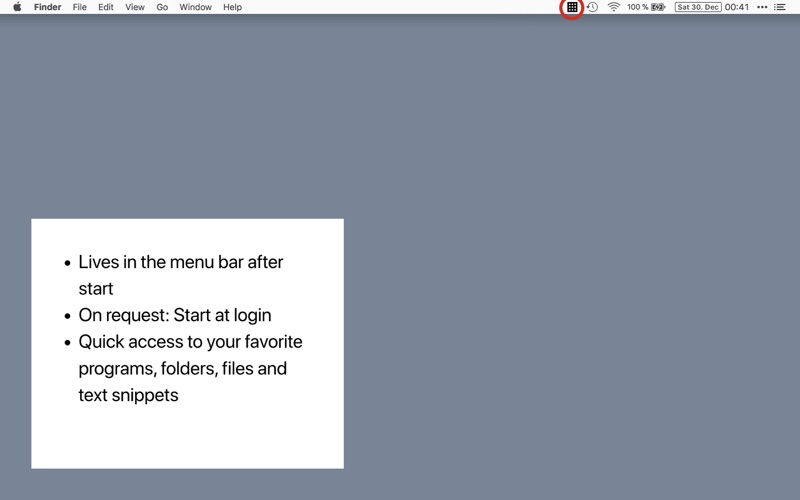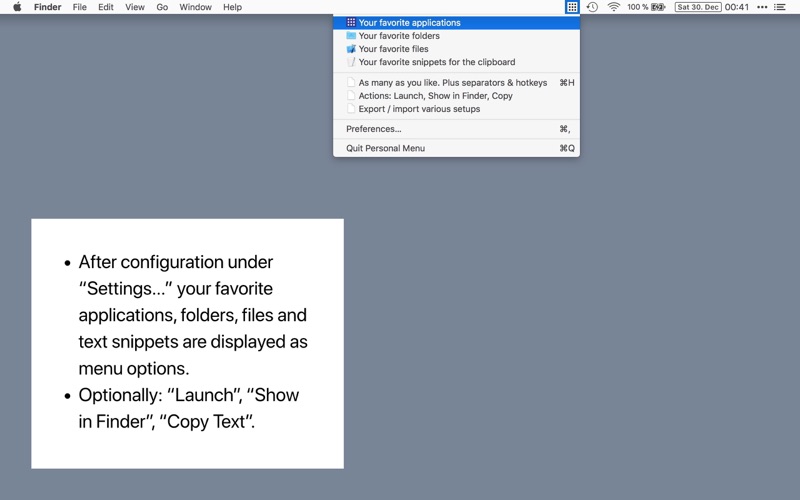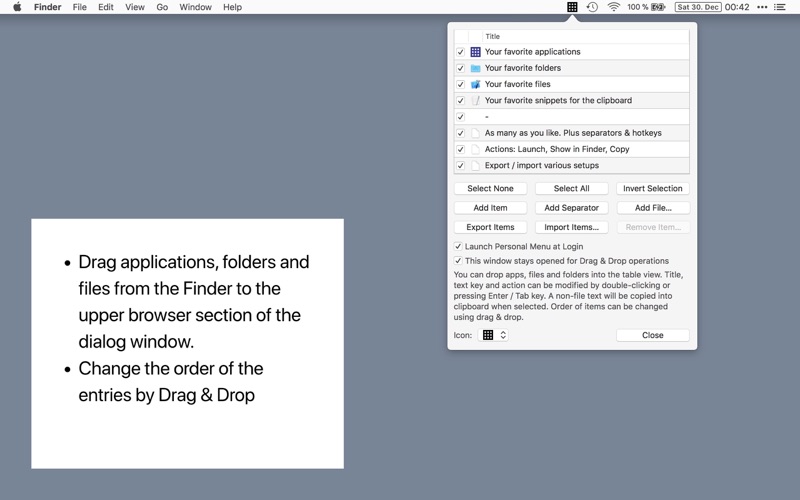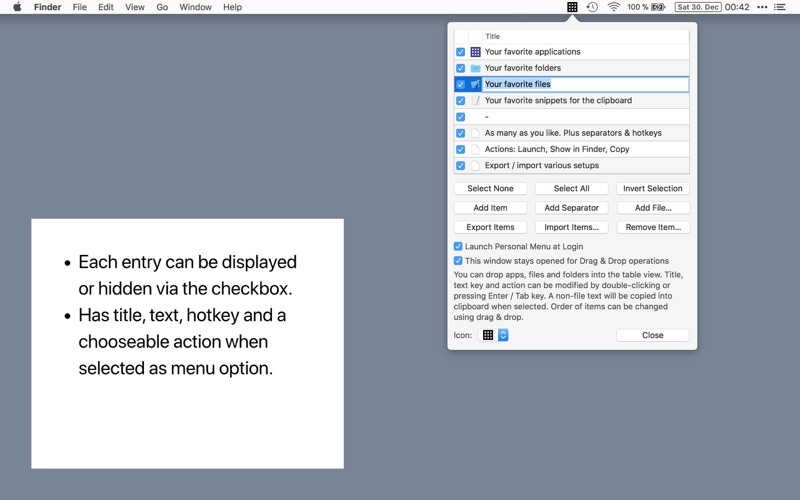- 19.0LEGITIMACY SCORE
- 19.5SAFETY SCORE
- 4+CONTENT RATING
- FreePRICE
What is Personal Menu? Description of Personal Menu 1310 chars
The “Personal Menu” app lives in the menu bar. With it, your most important programs, directories, files and clipboard texts are always just a mouse click away, since you can configure them as a menu in the central menu bar.
Under “Settings...” open a window with a browser in which you can drag and drop programs, directories and files directly from the Finder. You can also drop text snippets (also multi-line) here. You can change the order of the entries within the browser by dragging and dropping. Configure the entries by double-clicking or pressing Enter / Tab, each entry contains the following four fields:
– Title (display in the menu)
– Text (file with path or the text to be inserted)
– Hotkey (optional)
– Action on selection (“Open”, “Display in Finder”, “Copy text”)
Group your entries with separator lines. As a treat, you can also create empty files, e. g. text files such as “Readme. txt” for notes. Export any number of different configurations, which can be imported again as required. They are saved in JSON files and can of course also be edited outside the app. This allows you to create different setups for different scenarios.
“Personal Menu” saves you a lot of time, lets you work more efficiently and will be used as a useful tool every day.
- Personal Menu App User Reviews
- Personal Menu Pros
- Personal Menu Cons
- Is Personal Menu legit?
- Should I download Personal Menu?
- Personal Menu Screenshots
- Product details of Personal Menu
Personal Menu App User Reviews
What do you think about Personal Menu app? Ask the appsupports.co community a question about Personal Menu!
Please wait! Facebook Personal Menu app comments loading...
Personal Menu Pros
✓ About 90 percent of what I wantedI'm very used to Windows and have to jump between that and iOS for work. I do digital design work so I constantly need to jump between apps and folders in order to manage my files, and I find that process cumbersome in iOS. I wanted a simple menu where I could store my favorite apps and folders, and Personal Menu does just that. Plus its a free add-on, so I can't complain overall. It's unintrusive and simple to use, but there are a couple small issues that kept me from giving it five stars. Those issues are: 1. Adding apps and folders could be a little more intuitive. I figured it out after a few minutes but they have too many options in the preferences menu (which is where you go to update things), when all you need to do is just drag and drop icons and folders into the list. I might suggest removing all these buttons from the main preferences menu or placing them all in an advanced options menus. 2. The app did not launch when I rebooted. Not a dealbreaker but since I selected an option that implied it would launch at startup, I recommend the devs work out that bug..Version: 1.1
✓ Personal Menu Positive ReviewsPersonal Menu Cons
✗ Not what I neededI was used to using a long gone menu app in which I could pull down the menu and it would list frequently used files, I could click on one and the file would open instantly. Not so with Personal Menu - it opens the folder that the file is located in, but does not instantly open the file. So...disappointing..Version: 1.1
✗ Simple, practical addition to user interfaceUPDATE: 9/23/20: I like this little app still. However, each time after I shutdown and restart the Mac, all file/folder aliases placed in “Personal Menu” no longer work after restart. They are still set to “launch”, but no longer launch when selected via Personal Menu. The only fix I’ve found is to delete each folder/file alias within Personal Menu and then add it back into Personal Menu again, and set each item to “launch” again. I’ve done this a couple times (for several file/folder aliases), but obviously, that’s pretty inconvenient and is not how the app is supposed to work. App (program) and webpage aliases do not have this problem and continue to work fine after restarts. So, it works as a menu of Apps/URLs, but not of file/folder aliases - so, part of the program (Personal Menu) does not function correctly, it appears. So, unless that is fixed, it’s less useful than I thought. Could the developer please fix this problem? This is a simple, practical, and flexible enhancement to the Mac OS X user interface. It can be used in different ways, some of which are not immediately obvious. However, one really useful thing, which I had assumed this app would have (but doesn’t) is the ability to show folders and then let you navigate (via the menu) through nested submenus to show you the contents of the folders within that folder, etc. (via expanding submenus). I have been searching for something which would bring back at least part of the Apple Menu functionality available in all Macs (before OS X) - if you don’t know what the Apple Menu is, google it - it was in the Mac operating system from the beginning and was taken out (why?) in Mac OS X - and replaced by the less functional/useful “dock". Personal Menu bring back some (not all) of the Apple Menu functionality - that’s why I really like it, but there are no nested/dropdown menus/submenus - it would be really nice to see the developer add that feature! In any case, this little app (along with XMenu) is highly recommended and definitely worth getting if you would like to enhance/improve the Mac OS X user interface..Version: 1.1
✗ Personal Menu Negative ReviewsIs Personal Menu legit?
Personal Menu scam ~ legit report is not ready. Please check back later.
Is Personal Menu safe?
Personal Menu safe report is not ready. Please check back later.
Should I download Personal Menu?
Personal Menu download report is not ready. Please check back later.
Personal Menu Screenshots
Product details of Personal Menu
- App Name:
- Personal Menu
- App Version:
- 1.1
- Developer:
- Ivo Wessel
- Legitimacy Score:
- 19.0/100
- Safety Score:
- 19.5/100
- Content Rating:
- 4+ Contains no objectionable material!
- Category:
- Utilities, Productivity
- Language:
- EN DE
- App Size:
- 112.89 KB
- Price:
- Free
- Bundle Id:
- de.ivowessel.personalmenu
- Relase Date:
- 19 December 2017, Tuesday
- Last Update:
- 30 December 2017, Saturday - 03:43
- Compatibility:
- IOS 10.11 or later
– More detailed description (as desired) – Checkbox „Launch Personal Menu at login“.