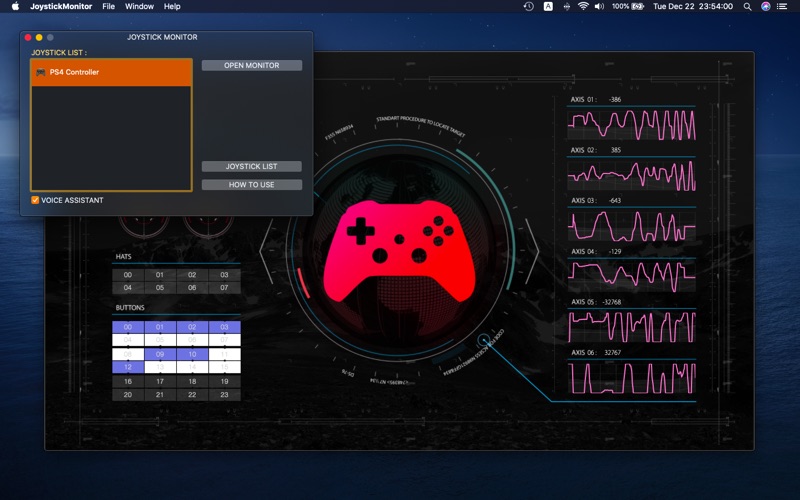- 19.0LEGITIMACY SCORE
- 19.5SAFETY SCORE
- 4+CONTENT RATING
- FreePRICE
What is Joystick Monitor? Description of Joystick Monitor 587 chars
Joystick Monitor is a beautiful joystick status monitor application for macOS.
This app allows you to check the input value and status information of your Joysticks and Gamepads.
Simple, beautiful and easy to use.
The voice assistant will speak your joystick's name and connection status.
Supported Joysticks
- Sony DUALSHOCK 3
- Sony DUALSHOCK 4
- Microsoft Xbox 360 Controller
- Microsoft Xbox One Wired Controller
- Microsoft Xbox Wireless Controller
- Logitech F310
- Logitech F510
- Logitech F710
- Logitech Wireless Controller
- Steel Series Nimbus
- Steel Series Stratus XL
etc.
- Joystick Monitor App User Reviews
- Joystick Monitor Pros
- Joystick Monitor Cons
- Is Joystick Monitor legit?
- Should I download Joystick Monitor?
- Joystick Monitor Screenshots
- Product details of Joystick Monitor
Joystick Monitor App User Reviews
What do you think about Joystick Monitor app? Ask the appsupports.co community a question about Joystick Monitor!
Please wait! Facebook Joystick Monitor app comments loading...
Joystick Monitor Pros
✓ Does what is says perfectly!Wanted to try if my Nimbus Steel Series controller works in principle after not using it for a long time. Still works perfectly!.Version: 1.3
✓ Love itJust one suggestion. Could you somehow allow viewing of the RAW input as reported by the driver? Would be useful for debugging :).Version: 1.3
✓ Joystick Monitor Positive ReviewsJoystick Monitor Cons
✗ Useless no mapping no profiles, no idea what the purpose of this is.This programme literally just shows you if you have pressed. a button on your controller. Any game could do that. No mapping of inputs. No profiles for mapping inputs to games. The built iin driver to macos already gets the controller to work (eg xbox one bluetooth) so this programme litterally has no use..Version: 1.2
✗ Needs Update to Reflect Newest Game ControllersThis app successfully detects but mis-identifies both my SteelSeries "Nimbus " and Sony "DualSense" game controllers. The app's voice assistant tells me they are unknown devices and the display (GUI) flags them as unknown. Despite that mis-identification, this app seems to successfully test most* of the buttons on those game controllers. However, it FAILS to fully test the right hand joystick on my Sony DualSense. For some unknow reason, it only shows movement along the X-axis no matter how I move the joystick around. Yet, it show perfectly the movement in all directions (XYZ axis) for the left-hand joystick..Version: 1.3
✗ Joystick Monitor Negative ReviewsIs Joystick Monitor legit?
Joystick Monitor scam ~ legit report is not ready. Please check back later.
Is Joystick Monitor safe?
Joystick Monitor safe report is not ready. Please check back later.
Should I download Joystick Monitor?
Joystick Monitor download report is not ready. Please check back later.
Joystick Monitor Screenshots
Product details of Joystick Monitor
- App Name:
- Joystick Monitor
- App Version:
- 1.3
- Developer:
- Takahide Noro
- Legitimacy Score:
- 19.0/100
- Safety Score:
- 19.5/100
- Content Rating:
- 4+ Contains no objectionable material!
- Category:
- Utilities
- Language:
- EN
- App Size:
- 5.86 MB
- Price:
- Free
- Bundle Id:
- com.dehirn.JoystickMonitor
- Relase Date:
- 20 March 2018, Tuesday
- Last Update:
- 22 December 2020, Tuesday - 19:50
- Compatibility:
- IOS 10.11 or later
・Updated for the latest version of macOS. ・Bug fixed. Thank you for downloading this application!.