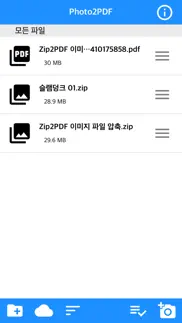- 19.0LEGITIMACY SCORE
- 19.5SAFETY SCORE
- 4+CONTENT RATING
- FreePRICE
What is Photo2PDF - Zip, Photo to PDF? Description of Photo2PDF - Zip, Photo to PDF 1766 chars
Convert images to PDF files
Converting PDF files to image files included in compressed files
Convert photos taken to PDF
png / jpg / jpeg Converts compressed files that contain image files of the / git extension to PDF.
You can also select and convert photos from your iPhone Photo.
You can upload compressed files via iTunes, wifi, ftp, or Cloud apps.
Converted files can be sent to or copied from iTunes, mail, or other apps.
You can create a maximum 5X5 landscape layout
You can place up to 25 images on one page.
Change / delete the order of the files before change
You can add a special message to the first page / last page.
** Including in-app purchases **
Before in-app purchases, you can convert 10 images for free.
With in-app purchases, you can successfully convert all pages.
Please experience the sample and purchase first.
** Characteristic **
- zip, rar, 7z file support
Support for png, jpg, jpeg, and git image files
webp, tif, tiff, bmp (iOS 14+)
- Import photos from iPhone Photo
- Convert image files to PDF
- Password in PDF file
- Right and left margins
- Supports 5X5 layout creation up to landscape / portrait
- A0 ~ A4 paper
- B0 to B4 paper
- Can be created in circular size
- Image sharp filter support
- Full / Fit support
- Upload via PC web browser (WIFI)
- Supports import of files from iCloud, Google Drive, Dropbox, One Drive, Box, and other cloud apps
- FTP support: browse, download
- Upload files to iTunes file share
- Add a message to the first / last page
- Add date / time / address / latitude / longitude information to the message
** To import files from the cloud, first install the cloud app on your iPhone and log in.
** If the file is large and the number of pages is large, the conversion time may be long.
- Photo2PDF - Zip, Photo to PDF App User Reviews
- Photo2PDF - Zip, Photo to PDF Pros
- Photo2PDF - Zip, Photo to PDF Cons
- Is Photo2PDF - Zip, Photo to PDF legit?
- Should I download Photo2PDF - Zip, Photo to PDF?
- Photo2PDF - Zip, Photo to PDF Screenshots
- Product details of Photo2PDF - Zip, Photo to PDF
Photo2PDF - Zip, Photo to PDF App User Reviews
What do you think about Photo2PDF - Zip, Photo to PDF app? Ask the appsupports.co community a question about Photo2PDF - Zip, Photo to PDF!
Please wait! Facebook Photo2PDF - Zip, Photo to PDF app comments loading...
Photo2PDF - Zip, Photo to PDF Pros
The pros of the Photo2PDF - Zip, Photo to PDF application were not found.
✓ Photo2PDF - Zip, Photo to PDF Positive ReviewsPhoto2PDF - Zip, Photo to PDF Cons
The cons of the Photo2PDF - Zip, Photo to PDF application were not found.
✗ Photo2PDF - Zip, Photo to PDF Negative ReviewsIs Photo2PDF - Zip, Photo to PDF legit?
Photo2PDF - Zip, Photo to PDF scam ~ legit report is not ready. Please check back later.
Is Photo2PDF - Zip, Photo to PDF safe?
Photo2PDF - Zip, Photo to PDF safe report is not ready. Please check back later.
Should I download Photo2PDF - Zip, Photo to PDF?
Photo2PDF - Zip, Photo to PDF download report is not ready. Please check back later.
Photo2PDF - Zip, Photo to PDF Screenshots
Product details of Photo2PDF - Zip, Photo to PDF
- App Name:
- Photo2PDF - Zip, Photo to PDF
- App Version:
- 1.19
- Developer:
- Kim Juyoung
- Legitimacy Score:
- 19.0/100
- Safety Score:
- 19.5/100
- Content Rating:
- 4+ Contains no objectionable material!
- Category:
- Utilities, Productivity
- Language:
- EN JA KO
- App Size:
- 77.01 MB
- Price:
- Free
- Bundle Id:
- com.junhulove.ziptopdf
- Relase Date:
- 04 April 2018, Wednesday
- Last Update:
- 15 December 2023, Friday - 19:50
- Compatibility:
- IOS 12.0 or later
- Apply GPDR - Fixed reported crashes and errors.