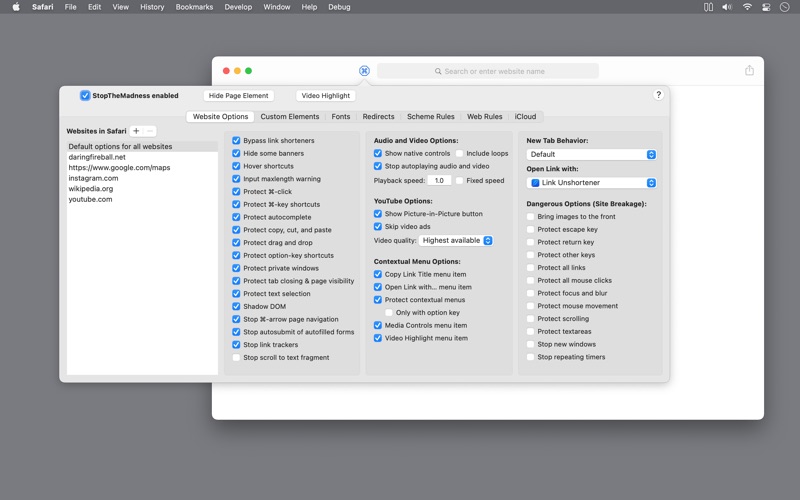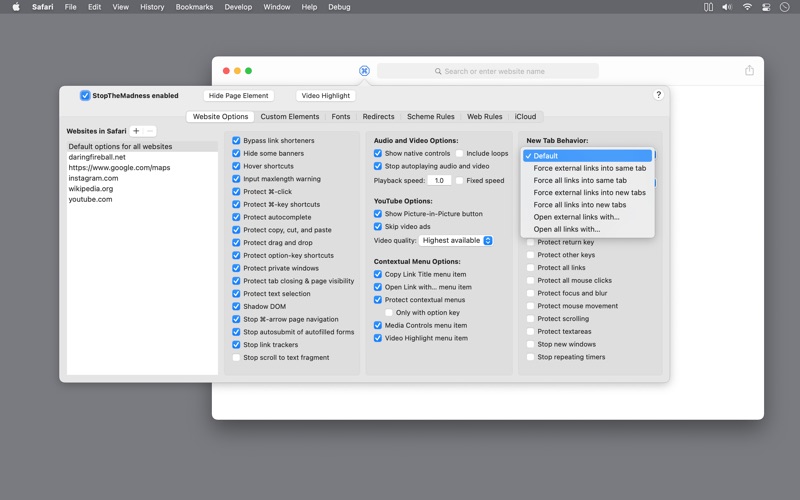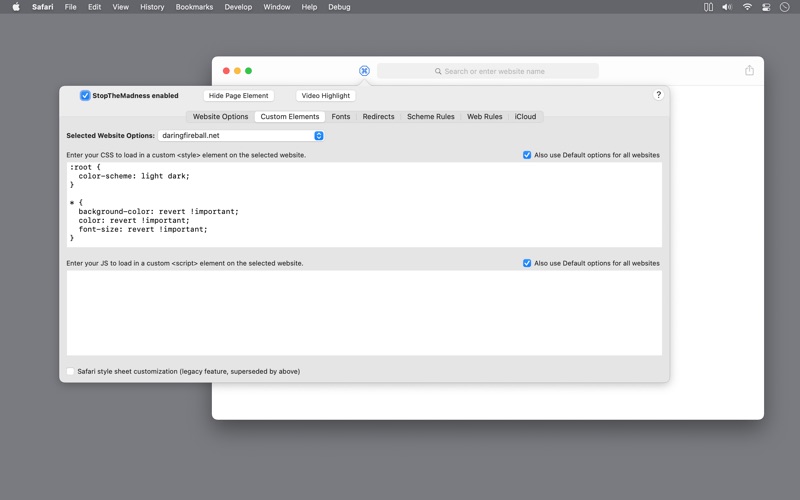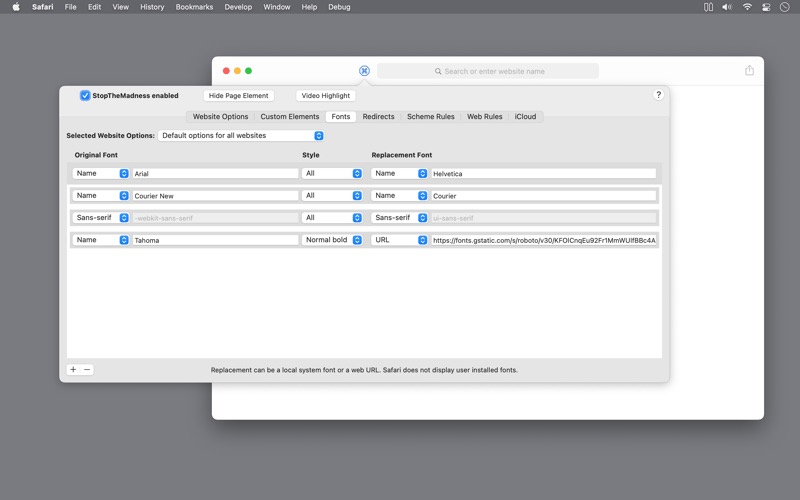- 19.0LEGITIMACY SCORE
- 19.5SAFETY SCORE
- 4+CONTENT RATING
- $11.99PRICE
What is StopTheMadness? Description of StopTheMadness 4081 chars
IMPORTANT: New customers should purchase StopTheMadness Pro rather than StopTheMadness, which will receive no new features.
StopTheMadness is an extension for Safari, Firefox, Google Chrome, and Chromium browsers that stops web sites from making your browser harder to use. And it protects your privacy on the web. StopTheMadness is not an ad blocker: it offers unique features not available from ad blockers or any other apps. StopTheMadness is one of a kind!
Made by indie developer Jeff Johnson. The support link has documentation and my email address.
Many web sites deliberately disable user interface features in your browser that you normally expect to work. StopTheMadness re-enables those features for you in your browser:
• ⌘-click and middle-click to open a link in a new tab
• ⌘-key keyboard shortcuts
• opening contextual menus
• selecting, copying, cutting, and pasting of text
• drag and drop
• AutoFill/autocomplete of passwords, emails, etc.
StopTheMadness also protects your privacy on the web:
• Removes tracking tags such as utm_source, gclid, and fbclid from the end of URLs.
• Stops clickjacking in Google Search, Gmail, Facebook, and DuckDuckGo.
• Stops hyperlink auditing by removing the anchor "ping" attribute on link clicks.
• Stops tracking beacons (Navigator.sendBeacon).
• Stops sites from using the Page Visibility API to know when a tab is visible on your screen.
Bonus Features:
• Stop videos from autoplaying. This works even on sites where the browser's autoplay preferences don't work.
• Automatically skip YouTube video ads.
• Show native video controls. Use AirPlay or Picture-in-Picture from Safari on sites that don't normally support it.
• Automatically select web video speed.
• Automatically select video quality on YouTube.
• Font replacement. Substitute one font for another on web pages.
• Add your own site-specific CSS and JavaScript to web pages.
• Custom URL redirects.
• Stops "Are you sure you want to leave this page?" alerts. Close your tabs without getting stopped by the site.
• Force links to open in the current tab instead of a new tab. Remove target="_blank" from links so that they no longer automatically create a new tab.
• Force links to open in a new tab instead of the current tab. This is great if you're scrolling through a list of links and want to open each one in a new tab.
• Force images to the front. Bypass the transparent overlay on sites such as Instagram that prevents you from dragging and opening the contextual menu on images.
• Warns when you paste or type beyond the maximum length in a password field or other text field. Stops you from accidentally losing characters. (Feature not available in Firefox.)
• ⌘-c to copy link URL on hover. Much easier than opening the contextual menu. Also ⌘-x to copy link title on hover.
• ⌘-delete on hover to delete any HTML element on the page. If something is in your way, temporarily remove it.
• Stop ⌘-left-arrow from unexpectedly sending you back to the previous page in your browsing history.
• Stop scrolljacking.
• Stop sites from using JavaScript to track the movement of your mouse pointer.
Safari-specific Features:
• Stops URL shorteners. Checks the links you click in Safari for well-known link shorteners — bit.ly, tinyurl.com, t.co (used by Twitter), etc. — and loads the unshortened destination URL instead of the shortened URL. This occurs without setting any cookies or other site data, so you can't be tracked by your click.
• Stop Safari from automatically submitting login forms. AutoFill login forms and then make changes such as checking "Remember Me" or take CAPTCHA tests before submitting.
• Automatically open clicked links in other apps. You can specify rules in StopTheMadness such as open https://docs.google.com links in Google Chrome. Or even don't open https://facebook.com links at all, to keep you from accidentally opening Facebook.
• ⌘-v when hovering over a link to open the link with the app selected in the "Open Link with" popup.
- StopTheMadness App User Reviews
- StopTheMadness Pros
- StopTheMadness Cons
- Is StopTheMadness legit?
- Should I download StopTheMadness?
- StopTheMadness Screenshots
- Product details of StopTheMadness
StopTheMadness App User Reviews
What do you think about StopTheMadness app? Ask the appsupports.co community a question about StopTheMadness!
Please wait! Facebook StopTheMadness app comments loading...
StopTheMadness Pros
✓ Because Apple coudn't be bothered to trySuccessuflly blocks Autoplay content in Safari, required becuase the feature built into Safari, which used to work, does *literally* nothing now. I no longer need to use clunky old Firefox. Only downside is that it can mess with some video content - wider than 16:9 video seems to be cropped at the sides when in fullscreen. It also results in Youtube videos not playing at all - for me at least a workaround seems to be manually setting the video resolution and hitting play again. Now if only someone could come up with a way to do this on the trash that is iOS I'd pay 3x as much for it..Version: 30.0
✓ Love This AppYou won't realize how well this app works until you turn it off. That's the true test. Yes, you still see some ads, but so much gets blocked. Browsers work better and all the annoying side-popups and autoplay spam disappears..Version: 16.0
✓ StopTheMadness Positive ReviewsStopTheMadness Cons
✗ Didnt work for meLoved the idea as i was being slammed with ads but unfortunately it didnt change anything..Version: 8.1
✗ Too bad it breaks HBO and lots of others...Too bad it breaks HBO and lots of others... I really like the concept but the scary permissions notice and it breaking lots of sites like HBOMAX (won't load past 1st serveral rows of titles and same with FileMaker webdirect). Too unreliable unfortunately. I really like the concept and have supported it but at the end of the day just doesn't come through reliably. Note to developer: I'm not beta testing. Ths isn't meant to be a support request. This is an honest review of the app as it is. Similar issues come up repeatedly and I want an extension that works without having to relaize an extension causes as many or more issues than it resolves. Similar to my thouguts on 1.1.1.1 App. A year /- is long enough to know how an extenson works. Take the feedback as you see fit. At least you have the feedback. You're coming off as hostile toward users..Version: 30.2
✗ StopTheMadness Negative ReviewsIs StopTheMadness legit?
StopTheMadness scam ~ legit report is not ready. Please check back later.
Is StopTheMadness safe?
StopTheMadness safe report is not ready. Please check back later.
Should I download StopTheMadness?
StopTheMadness download report is not ready. Please check back later.
StopTheMadness Screenshots
Product details of StopTheMadness
- App Name:
- StopTheMadness
- App Version:
- 40.10
- Developer:
- Jeff Johnson
- Legitimacy Score:
- 19.0/100
- Safety Score:
- 19.5/100
- Content Rating:
- 4+ Contains no objectionable material!
- Category:
- Utilities
- Language:
- EN
- App Size:
- 782.56 KB
- Price:
- $11.99
- Bundle Id:
- com.underpassapp.StopTheMadness
- Relase Date:
- 02 May 2018, Wednesday
- Last Update:
- 20 March 2024, Wednesday - 12:20
- Compatibility:
- IOS 11.0 or later
• Show native controls: Fixed unmuting on Twitter • Show native controls: Fixed some videos playing only audio on twitter.com • Show native controls: Fixed an infinite loop on sports.tj with showing and hiding the video controls • Stop autoplaying vi....