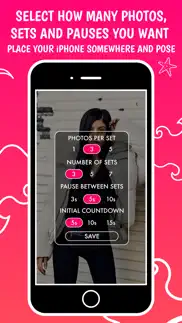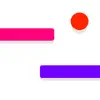- 89.8LEGITIMACY SCORE
- 90.3SAFETY SCORE
- 4+CONTENT RATING
- $1.99PRICE
What is Multiple Photo Sets Timer? Description of Multiple Photo Sets Timer 1017 chars
Often times we set the timer of the camera and place our iPhone somewhere and wait for it to take a photo of us. We go back to check the result and many times we are so delighted that we start the timer again to capture some more photos.
By using the app, you can choose the number of sets you would like the app to take, the time interval between them and the number of photos to be taken each time.
Pose and wait for the app to take a photo, then change your posture and the app will take another photo automatically. No more going back and forth to reset the timer and pose again.
Simple, yet genius!
The app is incredibly easy to use, just choose between front and back camera and quickly set the preferred settings from the menu button.
The app gives you the following options to choose from:
• photos per set (1, 3, 5)
• number of sets (3, 5, 10, 15)
• pause between sets (3s, 5s, 10s, 15s)
• initial countdown (5s, 10s, 15s)
• front/back camera
• flash on/off
• signaling beeps on/off
- Multiple Photo Sets Timer App User Reviews
- Multiple Photo Sets Timer Pros
- Multiple Photo Sets Timer Cons
- Is Multiple Photo Sets Timer legit?
- Should I download Multiple Photo Sets Timer?
- Multiple Photo Sets Timer Screenshots
- Product details of Multiple Photo Sets Timer
Multiple Photo Sets Timer App User Reviews
What do you think about Multiple Photo Sets Timer app? Ask the appsupports.co community a question about Multiple Photo Sets Timer!
Please wait! Facebook Multiple Photo Sets Timer app comments loading...
Multiple Photo Sets Timer Pros
✓ Great appI juat wish you allowed more number of sets of pictures then just 7..Version: 3.7
✓ Multiple Photo Sets Timer Positive ReviewsMultiple Photo Sets Timer Cons
✗ Not Working on iOS 14Worked fine until iOS 14 was installed. Gets hung up on “authorize camera access” screen..Version: 3.9
✗ Multiple Photo Sets Timer Negative ReviewsIs Multiple Photo Sets Timer legit?
✅ Yes. Multiple Photo Sets Timer is 100% legit to us. This conclusion was arrived at by running over 26 Multiple Photo Sets Timer user reviews through our NLP machine learning process to determine if users believe the app is legitimate or not. Based on this, AppSupports Legitimacy Score for Multiple Photo Sets Timer is 89.8/100.
Is Multiple Photo Sets Timer safe?
✅ Yes. Multiple Photo Sets Timer is quiet safe to use. This is based on our NLP analysis of over 26 user reviews sourced from the IOS appstore and the appstore cumulative rating of 4.5/5. AppSupports Safety Score for Multiple Photo Sets Timer is 90.3/100.
Should I download Multiple Photo Sets Timer?
✅ There have been no security reports that makes Multiple Photo Sets Timer a dangerous app to use on your smartphone right now.
Multiple Photo Sets Timer Screenshots
Product details of Multiple Photo Sets Timer
- App Name:
- Multiple Photo Sets Timer
- App Version:
- 3.9
- Developer:
- Georgi Zlatinov
- Legitimacy Score:
- 89.8/100
- Safety Score:
- 90.3/100
- Content Rating:
- 4+ Contains no objectionable material!
- Category:
- Photo & Video, Productivity
- Language:
- EN
- App Size:
- 21.07 MB
- Price:
- $1.99
- Bundle Id:
- com.max1mus.Multiple-Photo-Sets-Timer
- Relase Date:
- 01 July 2018, Sunday
- Last Update:
- 09 July 2019, Tuesday - 20:24
- Compatibility:
- IOS 10.2 or later
• improved design for iPhone X/Xs/Xs Max.