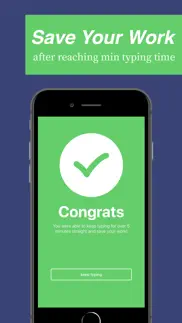- 94.7LEGITIMACY SCORE
- 95.2SAFETY SCORE
- 4+CONTENT RATING
- FreePRICE
What is Danger Notes - Writer's Block? Description of Danger Notes - Writer's Block 788 chars
Don’t stop typing. If you do all your work will disappear and be gone forever.
Danger Notes is the ultimate writing tool to help fight writer’s block. Whether you are writing a term paper, an essay, a book, your best-man speech, promising rap lyrics or just free writing, Danger Notes will help you fight writer’s block by forcing you to keep writing in order to save your progress from being deleted.
The theory behind this wonderful writing tool, is that by pressuring you to keep writing, you will be forced to formulate an actual flow of written work instead of just staring at a blank document for 2 hours with no progress to show for. The more words you type the easier it will be to break past your writer's block and keep typing.
Break writer's block with Danger Notes.
- Danger Notes - Writer's Block App User Reviews
- Danger Notes - Writer's Block Pros
- Danger Notes - Writer's Block Cons
- Is Danger Notes - Writer's Block legit?
- Should I download Danger Notes - Writer's Block?
- Danger Notes - Writer's Block Screenshots
- Product details of Danger Notes - Writer's Block
Danger Notes - Writer's Block App User Reviews
What do you think about Danger Notes - Writer's Block app? Ask the appsupports.co community a question about Danger Notes - Writer's Block!
Please wait! Facebook Danger Notes - Writer's Block app comments loading...
Danger Notes - Writer's Block Pros
✓ Great idea, no way to avoid adsI love this app so much I donated right after using it for the first time. I believe app developers should be rewarded for their efforts. However, I’m sad to find that there doesn’t seem to be a way to get rid of the ads even after making a donation. Also, this app is pretty bare bones. I wish it could be formatted better on the iPad. Extra margins in the writing view and past notes in a side drawer. Maybe a way to share the note besides manual copy/paste?.Version: 2.4
✓ Love itI truly love this app. I just downloaded it today and already it’s cured my two-day long writer’s block. Just writing and getting whatever ideas you have down without thinking is far more affective than some might believe. This is exactly the type of app I was looking for to help improve my writing!.Version: 2.4
✓ Danger Notes - Writer's Block Positive ReviewsDanger Notes - Writer's Block Cons
✗ INDEED A DANGEROUS NOTESo, I give 2 stars instead of 1 because I still want to appreciate the unique and creative idea of wiring a note in 5 minutes NON STOP and be able to survive the ticking bomb. However, this is indeed a dangerous note. I just realized after I switched to iPhone 11 and now I’m used to swap everything closed because I hate apps working on background. I forget that one of the apps was the Danger Note. I was working on a story I have been writing for a few times. I swapped that app closed, not realizing it was the Danger Note. I opened the app again just to check if the changes I’ve made was automatically closed. In my horror, THE CHANGES I’VE MET WERE NOT AUTOMATICALLY SAVED. So, this is why it’s 2 stars. Comparing this app to Note app from Apple (I can only compare to other app that I use). Note app will ALWAYS automatically save whatever you put into the note. Even when you don’t save it and just close the app. But that app is VERY RELIABLE. Conclusion: I don’t feel save using this app because of what happened above. It’s a very horrible experience to lose your note especially when it’s ideas and stories you’ve put your words into it. Yes, the raw idea is still there in my mind, but when you rewrite them, it will be different than what you initially written..Version: 2.4
✗ Love the concept but ...I love this I just smashed out like 1000 words in like 10 minutes but I went back to a line a few sentences above to try and add more and I ran out of time and lost it all. I think I just died a little on the inside. But it’s very motivational..Version: 2.3
✗ Danger Notes - Writer's Block Negative ReviewsIs Danger Notes - Writer's Block legit?
✅ Yes. Danger Notes - Writer's Block is 100% legit to us. This conclusion was arrived at by running over 2,129 Danger Notes - Writer's Block user reviews through our NLP machine learning process to determine if users believe the app is legitimate or not. Based on this, AppSupports Legitimacy Score for Danger Notes - Writer's Block is 94.7/100.
Is Danger Notes - Writer's Block safe?
✅ Yes. Danger Notes - Writer's Block is quiet safe to use. This is based on our NLP analysis of over 2,129 user reviews sourced from the IOS appstore and the appstore cumulative rating of 4.7/5. AppSupports Safety Score for Danger Notes - Writer's Block is 95.2/100.
Should I download Danger Notes - Writer's Block?
✅ There have been no security reports that makes Danger Notes - Writer's Block a dangerous app to use on your smartphone right now.
Danger Notes - Writer's Block Screenshots
Product details of Danger Notes - Writer's Block
- App Name:
- Danger Notes - Writer's Block
- App Version:
- 2.4
- Developer:
- Villegas Ventures LLC
- Legitimacy Score:
- 94.7/100
- Safety Score:
- 95.2/100
- Content Rating:
- 4+ Contains no objectionable material!
- Category:
- Productivity
- Language:
- EN
- App Size:
- 5.70 MB
- Price:
- Free
- Bundle Id:
- com.appsbydavid.Danger-Notes
- Relase Date:
- 12 September 2018, Wednesday
- Last Update:
- 01 July 2020, Wednesday - 20:22
- Compatibility:
- IOS 13.0 or later
-Bug fixes -Updated to run efficiently on iOS 13.