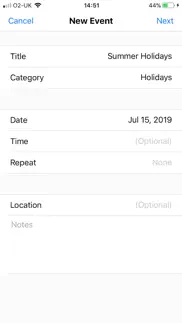- 93.2LEGITIMACY SCORE
- 93.7SAFETY SCORE
- 4+CONTENT RATING
- FreePRICE
What is Countdown ▼? Description of Countdown ▼ 2281 chars
Countdown to your favorite events and important dates!
Great for keeping track of upcoming birthdays, holidays, sporting events, Christmas, New Years, weddings, anniversaries, parties and any special events.
FEATURES
- Easily add your own events
- Add unlimited events
- Countdown until or countdown from a date
- Display days, hours, minutes or seconds
- Pick your own photo or pick from a huge collection of built-in photos
- Add birthday's from your Contacts app
- Add a location or note to each event
- Repeat an event
- Get notified on the day of the event
- Add to favorites
- Quickly sort by categories
- Add your own categories
- Share your event
- Change the color, font and background image of each event
---------------------------------------------------
TAPMEDIA PRO SUBSCRIPTION
- You will receive access to the apps in the TapMedia PRO bundle for the duration of the subscription.
- Subscription length: Monthly (includes one week free trial).
- Subscriptions with a free trial period will automatically renew to a paid subscription.
- Payments will be charged to iTunes Account at confirmation of purchase.
- Your account will be charged for renewal within 24-hours prior to the end of the current period and identify the cost of the renewal.
- Subscriptions may be managed by the user and auto-renewal may be turned off by going to the user's Account Settings after purchase.
- All prices are subject to change without notification. We occasionally run promotion prices as incentives or limited time opportunities for qualifying purchases made during the promotional time period. Due to the time sensitive and promotional nature of these events, we are unable to offer price protection or retroactive discounts or refunds for previous purchases in the event of a price reduction or promotional offering.
- Any unused portion of a free trial period will be forfeited when the user purchases a subscription
- You may cancel a subscription during its free period via the subscription setting through your iTunes Account. This must be done 24 hours before the end of the subscription period to avoid being charged. Please visit http://support.apple.com/kb/ht4098
Privacy Policy: http://tapmedia.co.uk/privacy.htm
Terms of Use: http://tapmedia.co.uk/terms.htm
- Countdown ▼ App User Reviews
- Countdown ▼ Pros
- Countdown ▼ Cons
- Is Countdown ▼ legit?
- Should I download Countdown ▼?
- Countdown ▼ Screenshots
- Product details of Countdown ▼
Countdown ▼ App User Reviews
What do you think about Countdown ▼ app? Ask the appsupports.co community a question about Countdown ▼!
Please wait! Facebook Countdown ▼ app comments loading...
Countdown ▼ Pros
✓ Great app but needs WidgetThis is a really good app, one if the best and most attractive layout, however I would’ve liked to have a Widget included; to allow a quick look at any upcoming events along with a countdown to the days, rather than going into the app to see them..Version: 1.6
✓ HOW GREATI really think that this app is a great app and I love how you can have a background for each thing it is just so nice I love it so much and I hope you enjoy it as well.Version: 1.4
✓ Countdown ▼ Positive ReviewsCountdown ▼ Cons
✗ :)I really like the app, but the only thing that’s throwing me off is that it only gives you a notification of the event on the day of. It doesn’t give you reminders every once in a while. I wish it did.Version: 1.4
✗ Not helpfulI emailed the support team for this app to see if there was a way to get the number of days for your countdown to show on the app icon and they never responded. Deleted the app and will not use it again. What’s the point of having a support team if your not going to support your customers..Version: 1.4
✗ Countdown ▼ Negative ReviewsIs Countdown ▼ legit?
✅ Yes. Countdown ▼ is 100% legit to us. This conclusion was arrived at by running over 2,205 Countdown ▼ user reviews through our NLP machine learning process to determine if users believe the app is legitimate or not. Based on this, AppSupports Legitimacy Score for Countdown ▼ is 93.2/100.
Is Countdown ▼ safe?
✅ Yes. Countdown ▼ is quiet safe to use. This is based on our NLP analysis of over 2,205 user reviews sourced from the IOS appstore and the appstore cumulative rating of 4.7/5. AppSupports Safety Score for Countdown ▼ is 93.7/100.
Should I download Countdown ▼?
✅ There have been no security reports that makes Countdown ▼ a dangerous app to use on your smartphone right now.
Countdown ▼ Screenshots
Product details of Countdown ▼
- App Name:
- Countdown ▼
- App Version:
- 1.6
- Developer:
- TapMedia Ltd
- Legitimacy Score:
- 93.2/100
- Safety Score:
- 93.7/100
- Content Rating:
- 4+ Contains no objectionable material!
- Language:
- AR DA NL EN FR DE ID IT JA KO MS PL PT RU ZH ES ZH TR VI
- App Size:
- 78.76 MB
- Price:
- Free
- Bundle Id:
- com.tapmedia.countdownpro
- Relase Date:
- 12 September 2018, Wednesday
- Last Update:
- 05 March 2020, Thursday - 01:50
- Compatibility:
- IOS 10.0 or later
- Support for more languages - Minor bug fixes.