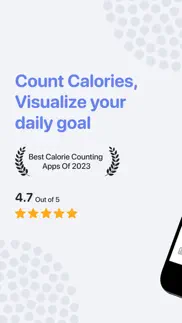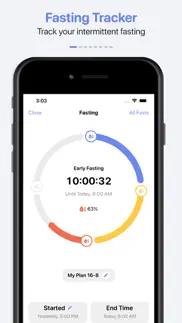- 91.5LEGITIMACY SCORE
- 92.0SAFETY SCORE
- 4+CONTENT RATING
- FreePRICE
What is Calory: Calorie Counter Macros? Description of Calory: Calorie Counter Macros 3871 chars
SIMPLE, EASY & FAST CALORIE COUNTING
Calory is your ultimate calorie counter and a quick way to count, track & tally your calories during the day.
WHY COUNT CALORIES?
Everyone has a personalized number of calories they should eat every day based on factors including their weight, height, activity levels, and weight loss/maintenance/gain goals. It’s hard to track calorie intake, though, not least because it’s easy to forget everything you eat during a busy day. Recording your calories as you eat gives you a clearer picture of the calories you are consuming. It also enhances your awareness of food values and nutrient levels, all of which helps you make healthier choices when eating.
HOW CALORY WORKS
Based on your weight, height and activity level, Calory will calculate a suggested daily calorie goal for you. The daily goal will also factor in if you want to maintain, lose or gain weight.
After you know your daily energy requirements, your challenge is to eat the right number of calories. Calory, meanwhile, will remind you throughout the day to record your calorie intake. Even better, there is no registration or sign up required! All the information you enter into Calory is stored on your iCloud, protecting your privacy.
GREAT CALORY FEATURES
※ Quick Value Add: Instantly add calories you have consumed
※ Create custom plates based on your preferences
※ Daily Calorie Intake Calculator: Advised daily intake tailored to your needs
※ Journal View: Alternative home screen to see all of your data at a glance
※ Today Widget: Quickly log favorite plates
※ Siri Shortcuts: Let Siri log your food
※ Apple Watch app: Quick calory counting on your wrist
※ Apple Health integration: Read/write dietary data to Apple Health
※ Keep track of your weight: Read/write weight from Apple Health
※ Daily history snapshot where you can review your logged meals
※ Weekly, monthly, and yearly progress charts: A fantastic overview that also helps you make comparisons
※ Custom Reminders / Notifications to keep you on track
※ Dark Mode!
※ Multiple theme colors to choose from so you can customize Calory
※ Ability to change the App Icon
※ NO registration or sign up required! All information is stored and kept on your iCloud
POWER UP WITH CALORY PREMIUM
◈ Macro Tracking: Track macronutrient goals
◈ Water Tracker: Track your daily water intake needs
◈ Create Custom Foods
◈ Recipes
◈ Barcode food UPC scanning (US only for now)
REMEMBER:
¤ Stay hydrated
¤ Eat whole foods rich in healthy nutrients
¤ Avoid processed foods
¤ Be more active and move!
-------------------------
One time In-App Purchase available to unlock all Premium Features.
Optional auto-renewing Premium Subscription is available (price varies by territory, includes free trial) located on the Upgrade page. Payments will be charged to your iTunes Account after confirmation. Subscription automatically renewed unless auto-renew is turned off at least 24 hours before the end of the subscription period. Account will be charged for renewal within 24 hours prior to the end of the current period. Subscriptions may be managed in your iTunes Account’s Settings after purchasing. Any unused portion of a free trial period, if offered, will be forfeited when the user purchases a subscription to that publication, where applicable.
NOTES:
↬ HealthKit (Apple Health) integration support is for read/write dietary calories and weight. No data is being sent outside of your device. Health app access required.
↬ Calory is not a medical app. Suggested calorie intake goal is just an estimate based on your profile. Please consult your health provider if you want to use it for medical purposes or to obtain specific diet needs.
LEGAL
Privacy Policy: https://www.iubenda.com/privacy-policy/36945519
Terms of Use: https://calory.app/terms.html
- Calory: Calorie Counter Macros App User Reviews
- Calory: Calorie Counter Macros Pros
- Calory: Calorie Counter Macros Cons
- Is Calory: Calorie Counter Macros legit?
- Should I download Calory: Calorie Counter Macros?
- Calory: Calorie Counter Macros Screenshots
- Product details of Calory: Calorie Counter Macros
Calory: Calorie Counter Macros App User Reviews
What do you think about Calory: Calorie Counter Macros app? Ask the appsupports.co community a question about Calory: Calorie Counter Macros!
Please wait! Facebook Calory: Calorie Counter Macros app comments loading...
Calory: Calorie Counter Macros Pros
✓ Really goodThis app is amazing, it has a customisable and aesthetic design and has all the features someone would need. would recommend..Version: 2.0.8
✓ Amazingly awesome UI! Amazing price point!I’m so ready to completely switch from MyFitnessPal, but the one thing that’s holding me back is the ability to be able to see meal entries made for future dates. I see that Calory allows meals to be logged for future dates, but it’s not possible to see that entered data within the app, only in the Health App. I personally plan and like to log meals ahead of time, especially before a work day. I hope that the ability to see exercise calories will be added in the near future. 😎 Other than those things, this is a simple, efficient, and fantastic calorie tracking app!.Version: 1.4.2
✓ Calory: Calorie Counter Macros Positive ReviewsCalory: Calorie Counter Macros Cons
✗ Bring back the feature which said how many weeks to reach the target weight at pacePlease stop randomly removing features , probably one of the best apps for logging calories but plagued by suddenly pulling features out Bring back the feature where i can customize the pace of gaining weight by moving the slider to set number of weeks to achieve the target weight, it helped me in visualizing the time range.Version: 2.1.8
✗ Doesn’t open, crashes after 1minAfter downloading, app doesn’t open and is frozen on the initial logo page. First time downloading this app on my phone so my only thought is that I have lifetime premium and it’s causing issues..Version: 2.0.9
✗ Calory: Calorie Counter Macros Negative ReviewsIs Calory: Calorie Counter Macros legit?
✅ Yes. Calory: Calorie Counter Macros is 100% legit to us. This conclusion was arrived at by running over 5,949 Calory: Calorie Counter Macros user reviews through our NLP machine learning process to determine if users believe the app is legitimate or not. Based on this, AppSupports Legitimacy Score for Calory: Calorie Counter Macros is 91.5/100.
Is Calory: Calorie Counter Macros safe?
✅ Yes. Calory: Calorie Counter Macros is quiet safe to use. This is based on our NLP analysis of over 5,949 user reviews sourced from the IOS appstore and the appstore cumulative rating of 4.6/5. AppSupports Safety Score for Calory: Calorie Counter Macros is 92.0/100.
Should I download Calory: Calorie Counter Macros?
✅ There have been no security reports that makes Calory: Calorie Counter Macros a dangerous app to use on your smartphone right now.
Calory: Calorie Counter Macros Screenshots
Product details of Calory: Calorie Counter Macros
- App Name:
- Calory: Calorie Counter Macros
- App Version:
- 2.4.8
- Developer:
- Funn Media, LLC
- Legitimacy Score:
- 91.5/100
- Safety Score:
- 92.0/100
- Content Rating:
- 4+ Contains no objectionable material!
- Category:
- Health & Fitness, Food & Drink
- Language:
- EN FR DE IT JA KO PL PT RU ZH ES ZH
- App Size:
- 184.56 MB
- Price:
- Free
- Bundle Id:
- com.funnmedia.calory
- Relase Date:
- 11 April 2019, Thursday
- Last Update:
- 01 April 2024, Monday - 20:14
- Compatibility:
- IOS 14.0 or later
Minor bug fixes and improvements..