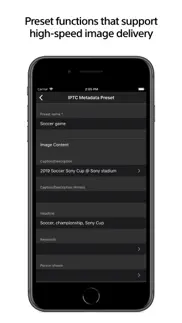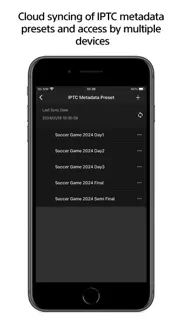- 36.6LEGITIMACY SCORE
- 37.1SAFETY SCORE
- 4+CONTENT RATING
- FreePRICE
What is Transfer & Tagging? Description of Transfer & Tagging 3525 chars
A free application for professional sports and news photographers using a Sony camera that speeds up the workflow of transferring still images . You can deliver images instantly on location anytime and anywhere without having to open your PC/Mac.
For supported models and information on features/functions, see the support page below.
https://support.d-imaging.sony.co.jp/app/transfer/l/devices/cameras.php
You must sign in using Sony Account to use this application.
■ Using the function of transferring still images to a smartphone/tablet that works with your camera, you can deliver images quickly without losing concentration while taking photos
・Wireless background transfers to smartphones/tablets is possible using the camera FTP transfer function.
- While maintaining continuous shooting performance, you can transfer still images in the background to a smartphone even while taking photos. *1
・You can quickly and reliably transfer still images protected in your camera to a smartphone with a wired connection.
■ Text input of tags/captions for still images can be entered quickly using voice input and shortcut functions
・Hands-free high-speed caption input possible with voice recognition. (Only available in regions where Google services are available)
・After importing images with Voice Memos from a camera, the app can now automatically convert the speech into text as IPTC Metadata. *2
By using this feature with Auto FTP Upload together, you can embed text information in images with Voice Memos and upload them without operating the smartphone. (Only available in regions where Google services are available)
・By using a shortcut to call a pre-registered word in the Caption Glossary, names that are easily mistaken can be quickly entered.
・When transferring still images, you can automatically assign preset tags/captions at once to efficiently enter data.
・Tags/captions support the IPTC metadata*3 standard which is commonly used in news and sports coverage.
・You can customize which items are displayed for the IPTC Metadata that are used within the application.
■ Presets and other various functions enable even faster and reliable delivery work
・Up to 50 IPTC metadata presets can be registered. As the appropriate IPTC metadata can be immediately called out according to the subject
・IPTC metadata presets, caption templates*4, and FTP upload presets, Caption Glossaries can be edited on Account Information Page in Creators’ Cloud and shared among multiple devices.
・Even in an environment where a Wi-Fi or wired LAN is not available, images can be delivered using the mobile/carrier line of your smartphone.
・You can write FTP settings created on the application to your camera.
■ Notes
- Supported operating systems: iOS 16.7-17
- This app is not guaranteed to work with all smartphones/tablets.
- Features/Functions available for this app vary depending on the camera you are using.
- For supported models and information on features/functions, see the support page below.
https://support.d-imaging.sony.co.jp/app/transfer/l/devices/cameras.php
*1 The camera software must be updated to use this function.
*2 Voice Memo exceeding 50 seconds cannot be converted to text.
*3 IPTC metadata is a standard of metadata included in digital images, formulated by IPTC (International Press Telecommunications Council).
*4 Note that passwords, private keys, and other sensitive information are not stored in the cloud and must be entered again on each device.
- Transfer & Tagging App User Reviews
- Transfer & Tagging Pros
- Transfer & Tagging Cons
- Is Transfer & Tagging legit?
- Should I download Transfer & Tagging?
- Transfer & Tagging Screenshots
- Product details of Transfer & Tagging
Transfer & Tagging App User Reviews
What do you think about Transfer & Tagging app? Ask the appsupports.co community a question about Transfer & Tagging!
Please wait! Facebook Transfer & Tagging app comments loading...
Transfer & Tagging Pros
✓ Coming back to life!Probably the most important app for your A7III after the 4.0 firmware update. My camera can finally upload photos to my phone while shooting. However, is it possible to make it upload the photos to my online drives like OneDrive or Google drive? This can be a nice feature to add..Version: 1.3.1
✓ On the fly IPTC!I’ve only used this app a little but it solves a huge problem when I’m shooting sports or events. I can do IPTC captions on the fly with this, that get sent along with the images, with presets for each shoot. Saves a trip to the desktop..Version: 1.0.0
✓ Transfer & Tagging Positive ReviewsTransfer & Tagging Cons
✗ Poor poor and poorI can’t even log into the app to use it, after you enter your password and everything it takes you to this stupid puzzle to verify your self no matter how many times you try and doesn’t let you go pass it, please someone check the app and update it ASAP is there to help us but this is simply rubbish.Version: 1.6.0
✗ Perfectly good app that is now more complicated that the cameras they service.It’s honestly hard to think of why you would change a perfectly good app, alter or tweak it to upgrade it’s function. It now makes no sense, and apparently makes the super simplistic functions the old app had and makes them much more complex for no apparent reason except to add captions? I’m stumped, disappointed and baffled. How frustrating..Version: 1.1.1
✗ Transfer & Tagging Negative ReviewsIs Transfer & Tagging legit?
⚠ No. Transfer & Tagging does not seem legit based on our analysis. This conclusion was arrived at by running over 65 Transfer & Tagging user reviews through our NLP machine learning process to determine if users believe the app is legitimate or not. Based on this, AppSupports Legitimacy Score for Transfer & Tagging is 36.6/100.
Is Transfer & Tagging safe?
⚠ No. Transfer & Tagging not seem very safe to us. This is based on our NLP analysis of over 65 user reviews sourced from the IOS appstore and the appstore cumulative rating of 1.8/5. AppSupports Safety Score for Transfer & Tagging is 37.1/100.
Should I download Transfer & Tagging?
⚠ We are not sure!
Transfer & Tagging Screenshots
Product details of Transfer & Tagging
- App Name:
- Transfer & Tagging
- App Version:
- 2.0.1
- Developer:
- Sony Corporation
- Legitimacy Score:
- 36.6/100
- Safety Score:
- 37.1/100
- Content Rating:
- 4+ Contains no objectionable material!
- Category:
- Photo & Video
- Language:
- EN FR DE JA KO ZH ZH
- App Size:
- 64.38 MB
- Price:
- Free
- Bundle Id:
- jp.co.sony.playmemoriesmobile.transfer
- Relase Date:
- 25 March 2019, Monday
- Last Update:
- 19 March 2024, Tuesday - 01:36
- Compatibility:
- IOS 16.7 or later
- Allowed more characters in some IPTC fields. - Fixed FTP upload issue..