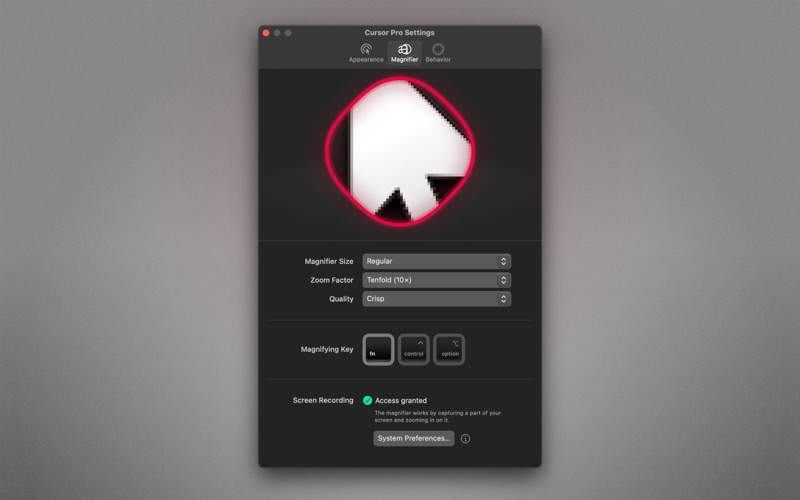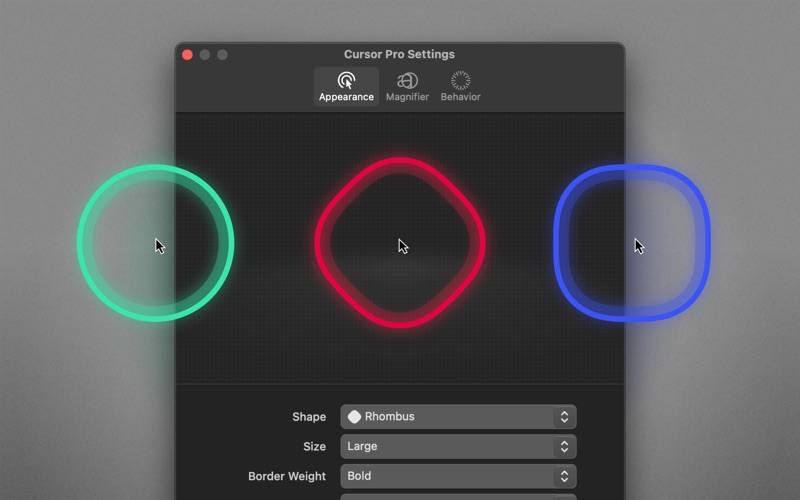- 19.0LEGITIMACY SCORE
- 19.5SAFETY SCORE
- 4+CONTENT RATING
- $14.99PRICE
What is Cursor Pro? Description of Cursor Pro 3217 chars
Cursor Pro makes finding your mouse pointer and inspecting pixels on your screen easier than ever. It draws a shape around your cursor, so you and your viewers can recognize it more easily. Moreover, it is equipped with a precise magnifier that you can activate with a single key press.
“A-plus app for studends” — App Store Editorial Team
Make your screen presentations more meaningful. Tailored specifically with pros in mind, Cursor Pro enables you to dedicate your focus to the content of your presentation.
Features
• Looks great, intuitively.
• Select shape, size, and colors
• Choose border weight, style, and glow
• Animations. Visually appealing, but also carries semantic meaning — making it clear at first glance which interaction is currently taking place.
• Magnifier. Set up a magnifying key, choose a zoom factor, define magnifier quality and its size.
• Never gets out of sight on your Apple Studio Display. Cursor Pro can beg for attention, if you want it to.
• Never gets in the way. Optionally, the cursor highlight automatically hides if no movement is detected.
• Lightweight menu bar app
• Autostart. Launch the app automatically on login.
• Customizable keyboard shortcut
• Apple Shortcuts.app support
• Quick-toggle: Option-click on the app icon to enable/disable
• Deliver screen presentations that leave a lasting impression
Use cases
• If you want to make a professional impression. Use your Mac to demonstrate or teach apps, workflows, or anything else. People will see your pointer and the clicks you perform more easily.
• Work remotely and need to share your screen with a colleague without them asking what you’re doing all the time. Your pointer, and the actions your perform with it, will be clearly visible.
• Working with a large screen or even multiple displays. Losing your pointer is something that happens to many of us far too often. Cursor Pro will make sure you always know where your pointer is.
• When capturing or sharing your screen as part of a presentation.
• When creating video tutorials, during lectures, or participating in video calls/meetings.
Privacy
• The magnifier feature requires screen recording permissions to work (because that’s how it works: recording a certain area of your screen and zooming in).
• All of your mouse and screen data remain offline, on your computer, where they belong.
Compatibility
Works great with screen sharing apps like FaceTime, Zoom, Google Meet, Microsoft Teams, Skype, etc. (You have to share your entire screen, not just a single application window!)
⁂
Support
If you need help or want to make a feature suggestion, I’d love hearing from you → [email protected]
Feedback
If you like Cursor Pro, please take a moment to rate it on the App Store. It’s a great way to support solo developers like yours truly.
About
App ahead GmbH is a German software studio operated by a single individual, Martin Lexow (that’s me!). My company was originally founded in 2015 under the name IXEAU in Berlin. Today, I’m based in the historic old town of Aachen, Germany.
Terms of Use: https://appahead.studio/terms
Privacy Policy: https://appahead.studio/privacy
- Cursor Pro App User Reviews
- Cursor Pro Pros
- Cursor Pro Cons
- Is Cursor Pro legit?
- Should I download Cursor Pro?
- Cursor Pro Screenshots
- Product details of Cursor Pro
Cursor Pro App User Reviews
What do you think about Cursor Pro app? Ask the appsupports.co community a question about Cursor Pro!
Please wait! Facebook Cursor Pro app comments loading...
Cursor Pro Pros
✓ A worthy successor to Mousepose.I present often in Teams and Zoom, so having an app that highlights items on the screen is important. For the past few years I've used Mousepose, but the yearly subscription fee of $11 a year is just not worth it for a stale non-updated app. I'm a fan of Martin's other apps, so this was a no-brainer. One time fee, and a slick UX to boot..Version: 2.2.1
✓ Great ideaI was excited by the magnification which would speed up the screen recording workflow but it doesn't behave correctly all the time still great little utility that I use all the time! Hope he continues to add tiny essential features.Version: 1.0
✓ Cursor Pro Positive ReviewsCursor Pro Cons
✗ Great, app with some unneccesary changes, but still good!I originally posted a negative one-star review because of recent changes to the app. I have since been contacted by the developer to stated: "If you prefer the “classic” animations just uncheck “Perspective Warping” within the settings — it then will look the exact same than in Version 1.".Version: 2.0.3
✗ Not bad!I bought the Screen Recording bundle and so far the 3 apps look pretty good. Overall, features are pretty good. It is missing a few Killer Features, IMHO: 1. Hide setting: "On Click" - I use drawing apps for tutorials and the ring can be dizzying, so turning it off when there's a steady click from my Wacom stylus would be a great option. 2. Border opacity. Having the cursor ring a little less visible would help a viewer find the cursor on the screen but be less distracting. Otherwise, this a great app that's handy because screen callouts in Zoom and other apps are pretty clunky and terrible..Version: 2.8
✗ Cursor Pro Negative ReviewsIs Cursor Pro legit?
Cursor Pro scam ~ legit report is not ready. Please check back later.
Is Cursor Pro safe?
Cursor Pro safe report is not ready. Please check back later.
Should I download Cursor Pro?
Cursor Pro download report is not ready. Please check back later.
Cursor Pro Screenshots
Product details of Cursor Pro
- App Name:
- Cursor Pro
- App Version:
- 2.10
- Developer:
- App Ahead GmbH
- Legitimacy Score:
- 19.0/100
- Safety Score:
- 19.5/100
- Content Rating:
- 4+ Contains no objectionable material!
- Category:
- Productivity, Graphics & Design
- Language:
- EN FR DE IT JA KO ZH ES
- App Size:
- 33.60 MB
- Price:
- $14.99
- Bundle Id:
- de.ixeau.CursorPro
- Relase Date:
- 12 March 2019, Tuesday
- Last Update:
- 23 March 2024, Saturday - 19:03
- Compatibility:
- IOS 12.0 or later
I’ve fine-tuned a few things to ensure seamless performance. Enjoy! Anything else you’d like to suggest? I’d love to hear from you → martin@appahead.studio.