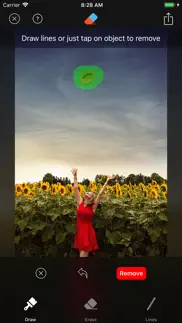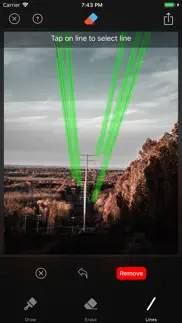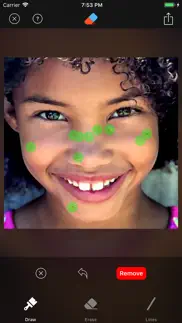- 90.0LEGITIMACY SCORE
- 90.5SAFETY SCORE
- 4+CONTENT RATING
- $2.99PRICE
What is Retouch - Smart Eraser Tool? Description of Retouch - Smart Eraser Tool 858 chars
[Retouch] enables you to efficiently remove unwanted objects from your photo.
You have no need to learn complex skills. You can remove any object from photo just by drawing lines or tapping with our magical object removal technology.
* Intelligent object detection
[Retouch] provides 3 convenient ways to detect objects from photo.
- Complex Objects: Select complex objects by drawing lines around them.
- Spots: Select spots or pimples by just tapping on them.
- Lines: Toggle to [Lines] mode and select lines by tapping on them.
* Automatic object removal
Once you've selected all the objects you want to remove, the app automatically removes them.
Our object removal engine enables you to get incredibly natural result.
You can optionally apply blur effect alongside with object removal. By applying blur effect, you can get more natural result.
- Retouch - Smart Eraser Tool App User Reviews
- Retouch - Smart Eraser Tool Pros
- Retouch - Smart Eraser Tool Cons
- Is Retouch - Smart Eraser Tool legit?
- Should I download Retouch - Smart Eraser Tool?
- Retouch - Smart Eraser Tool Screenshots
- Product details of Retouch - Smart Eraser Tool
Retouch - Smart Eraser Tool App User Reviews
What do you think about Retouch - Smart Eraser Tool app? Ask the appsupports.co community a question about Retouch - Smart Eraser Tool!
Please wait! Facebook Retouch - Smart Eraser Tool app comments loading...
Retouch - Smart Eraser Tool Pros
✓ Great appI love it 🥰 keep up the hard work.Version: 1.0.2
✓ Good appGfghhhf.Version: 1.1.2
✓ Retouch - Smart Eraser Tool Positive ReviewsRetouch - Smart Eraser Tool Cons
✗ Worst appI do not recommend this app. It doesn’t detect all lines for removal. It also leaves a blur on the end, and empty space where line was removed..Version: 1.0.3
✗ Image Eraser is much betterI tried this today, since it was on sale for free. I always like to give an app a fair shake, but the app I have already for this kind of editing is just simply much better..Version: 1.1.2
✗ Retouch - Smart Eraser Tool Negative ReviewsIs Retouch - Smart Eraser Tool legit?
✅ Yes. Retouch - Smart Eraser Tool is 100% legit to us. This conclusion was arrived at by running over 54 Retouch - Smart Eraser Tool user reviews through our NLP machine learning process to determine if users believe the app is legitimate or not. Based on this, AppSupports Legitimacy Score for Retouch - Smart Eraser Tool is 90.0/100.
Is Retouch - Smart Eraser Tool safe?
✅ Yes. Retouch - Smart Eraser Tool is quiet safe to use. This is based on our NLP analysis of over 54 user reviews sourced from the IOS appstore and the appstore cumulative rating of 4.5/5. AppSupports Safety Score for Retouch - Smart Eraser Tool is 90.5/100.
Should I download Retouch - Smart Eraser Tool?
✅ There have been no security reports that makes Retouch - Smart Eraser Tool a dangerous app to use on your smartphone right now.
Retouch - Smart Eraser Tool Screenshots
Product details of Retouch - Smart Eraser Tool
- App Name:
- Retouch - Smart Eraser Tool
- App Version:
- 1.1.10
- Developer:
- Kyoung Hee Park
- Legitimacy Score:
- 90.0/100
- Safety Score:
- 90.5/100
- Content Rating:
- 4+ Contains no objectionable material!
- Category:
- Photo & Video, Utilities
- Language:
- EN JA KO ZH
- App Size:
- 9.39 MB
- Price:
- $2.99
- Bundle Id:
- com.envysoft.DeepInpaint
- Relase Date:
- 16 January 2019, Wednesday
- Last Update:
- 18 September 2023, Monday - 18:16
- Compatibility:
- IOS 17.0 or later
- Minor bugs fixed..