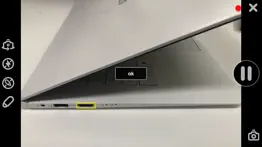- 19.0LEGITIMACY SCORE
- 19.5SAFETY SCORE
- 4+CONTENT RATING
- FreePRICE
What is LG Telepresence? Description of LG Telepresence 1673 chars
Telepresence - VisualSupport RemoteCall allows support representatives and their customers to collaboratively support iOS devices (iPhones & iPads).
Below are the necessary steps to use VisualSupport - RemoteCall.
Test Instruction:
[ PC Side ]
1. RemoteCall Install (Windows 10 PC Application)
A. Open a web browser and move to: https://telepresence.lge.com:8080/viewer/download
2. Download the RemoteCall Installer.
3. Run the RemoteCall Installer.
4. Once installed, run RemoteCall.
A. After that, run the program
B. Please refer manual(page4 ~ 5)
C. Manual: https://telepresence.lge.com/update/telepresence_Manual.pdf
5. Enter the user ID and password, then click ‘Login’.
A. ID: appletest01
B. PW: 222222
6. Click 'Start'
7. Standby to Connect.
[ Mobile Side ]
1. Launch the App
A. Tap the ‘LG Telepresence’ icon to launch the application
2. Enter the 6-Digit Connection Code
A. Enter the 6-Digit Connection Code(PC Connection Code) into the mobile app, then tap ‘OK’
3. Tap ‘Agree’ to continue.
A. Please refer manual(page7 ~ 8)
B. Manual: https://telepresence.lge.com/update/telepresence_Manual.pdf
For more information regarding the installation process or how to use LG telepresence - RemoteCall, please refer to the documents listed below.
1. RemoteCall Installer (PC Application)
A. URL: https://telepresence.lge.com:8080/viewer/download
2. User Manual (For Testing Purposes)
A. Manual: https://telepresence.lge.com/update/telepresence_Manual.pdf
3. Demo Video
A. https://drive.google.com/file/d/1wncEfxihCXTRWUNGs-aw7dq2SN6Jor9B/view?usp=sharing
4. DemoAccount(PC app ID/PW)
A. ID : appletest01
B. PW : 222222
- LG Telepresence App User Reviews
- LG Telepresence Pros
- LG Telepresence Cons
- Is LG Telepresence legit?
- Should I download LG Telepresence?
- LG Telepresence Screenshots
- Product details of LG Telepresence
LG Telepresence App User Reviews
What do you think about LG Telepresence app? Ask the appsupports.co community a question about LG Telepresence!
Please wait! Facebook LG Telepresence app comments loading...
LG Telepresence Pros
The pros of the LG Telepresence application were not found.
✓ LG Telepresence Positive ReviewsLG Telepresence Cons
The cons of the LG Telepresence application were not found.
✗ LG Telepresence Negative ReviewsIs LG Telepresence legit?
LG Telepresence scam ~ legit report is not ready. Please check back later.
Is LG Telepresence safe?
LG Telepresence safe report is not ready. Please check back later.
Should I download LG Telepresence?
LG Telepresence download report is not ready. Please check back later.
LG Telepresence Screenshots
Product details of LG Telepresence
- App Name:
- LG Telepresence
- App Version:
- 6.0.15007
- Developer:
- LG Electronics, Inc.
- Legitimacy Score:
- 19.0/100
- Safety Score:
- 19.5/100
- Content Rating:
- 4+ Contains no objectionable material!
- Category:
- Productivity, Utilities
- Language:
- EN FR JA KO PT ZH ES ZH
- App Size:
- 21.67 MB
- Price:
- Free
- Bundle Id:
- com.lge.telepresence
- Relase Date:
- 21 April 2019, Sunday
- Last Update:
- 30 March 2022, Wednesday - 05:18
- Compatibility:
- IOS 12.0 or later
- Other minor bug fixes.