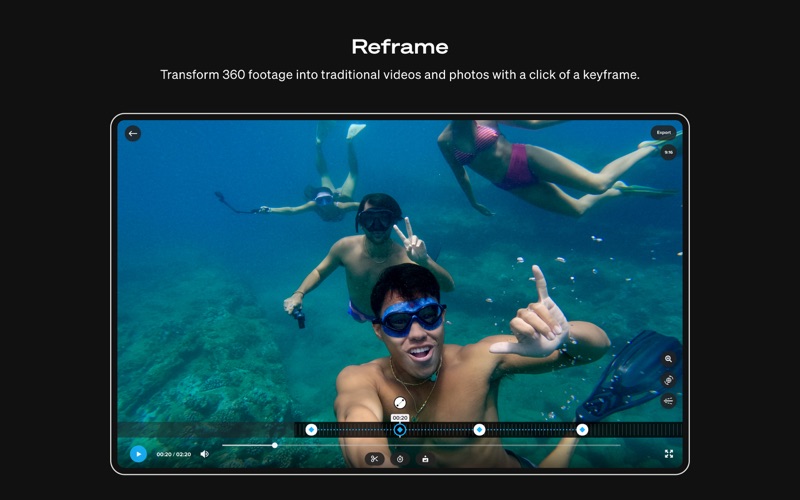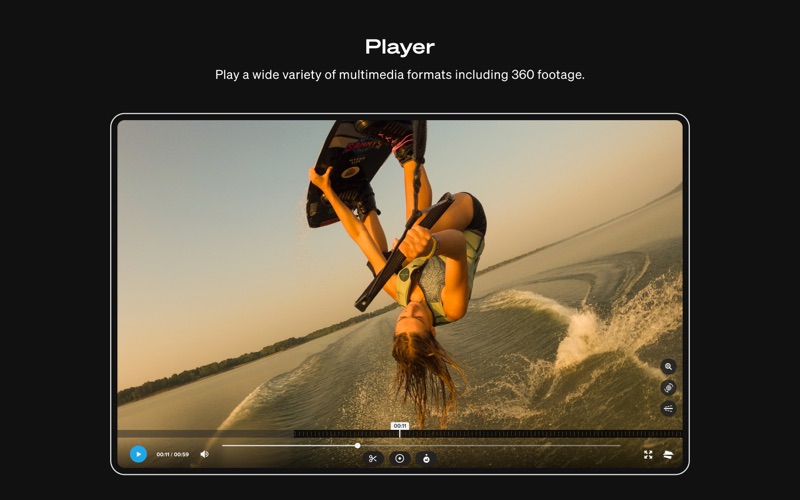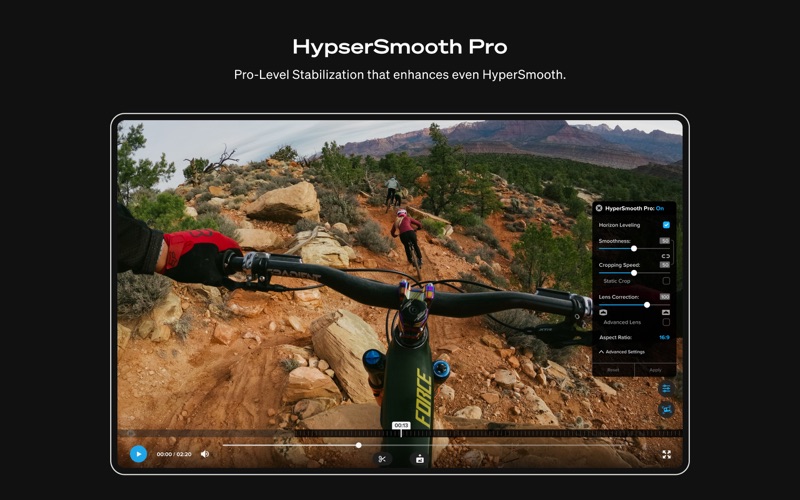- 19.0LEGITIMACY SCORE
- 19.5SAFETY SCORE
- 4+CONTENT RATING
- FreePRICE
What is GoPro Player + HyperSmooth Pro? Description of GoPro Player + HyperSmooth Pro 3773 chars
Player with HyperSmooth Pro offers easy-to-use tools that professionals demand.[1] With Reframe, transform 360 footage into countless cinematic angles for new videos with just the click of a keyframe. Stabilization becomes even smoother with HyperSmooth Pro. Instead of traditional image analysis, HyperSmooth Pro analyzes the motion of your GoPro to deliver pro quality stabilization on virtually any shot. Player allows you to view a wide variety of multimedia formats, including 360 footage. Along with these features, Player with HyperSmooth Pro contains improved workflows and compatibility.
Creating is easier with batch export, simply queue up your work and let batch export do the rest. Then, convert and export traditional .mp4 files that play nicely with your favorite editing programs and can be shared on socials. A variety of resolutions and codecs are supported so you can view your videos and photos right from the player.
— Key Features —
Transform 360 footage into cinematic shots
Use Reframe to experiment with countless views, choose the best shots and instantly create cinematic transitions with a click of a keyframe. Then, export a traditional video or photo you can edit and share.
World-class stabilization with HyperSmooth Pro
HyperSmooth Pro goes even further than HyperSmooth and delivers best-in-class stabilization. With simple controls, your footage becomes fluid, silky, and buttery smooth. Seriously, this thing is so smooth it’s baffling.
Lens correction
Remove unwanted curvature from photos and videos.[2]
Batch export
Save precious time and energy by queueing up your work and letting batch export do the rest.
Export .mp4 files to edit and share
Export both spherical and traditional .mp4 files that are compatible with other editing software and ready to be shared on social.
Convert 360 and traditional videos
Choose from a range of resolutions (5.6K, 4K, custom) [3] and codecs (HEVC, H.264, Apple ProRes).
Frame grab in full resolution
Capture incredible photos from any of your 360 or traditional videos in full resolution by grabbing a frame.
Horizon leveling control
Enable horizon leveling in post-production for added control of your footage. Whether you’re getting sideways, running or doing backflips.
World lock control
Use World Lock in post-production to set the orientation of your MAX videos and minimize rotation in your footage.
Freeze your favorite frames
Emphasize a cool shot in your 360 videos. Pause and extend a moment for as long as you want with Freeze Frame, and then reframe for an even greater effect.
Trim with precision
Trim with frame-by-frame accuracy to keep only the parts you want in your videos.
Play it back
View all videos and photos from your GoPro MAX camera or a wide range of formats right in the player.
— System Requirements --
Cameras: GoPro HERO & MAX cameras
Cameras for which most video modes are supported (including HyperSmooth): HERO12, HERO11, HERO10, HERO9, HERO8.[4]
Cameras with limited video modes supported if EIS and HyperSmooth are OFF during capture: HERO7, HERO6, HERO2018, HERO5 Session, HERO5.
Format Compatibility
Import/Playback and Export Formats: (5.3K, 4K, custom) and codecs (H.264, H.265, and Apple ProRes). 5.6k and other 360 formats are supported. Note - HyperSmooth Pro isn’t available for 360 content.
— Footnotes —
[1] In-app purchase required for access to HyperSmooth Pro. HyperSmooth Pro is not available for 360 content.
[2] Lens Correction functionality only available with HyperSmooth Pro in-app purchase.
[3] Files can export only at the same or lower recorded resolution.
[4] Tripod mode in HERO11 & HERO10 is not supported; video not initially captured in a video mode is not supported (e.g., TimeWarp and Time Lapse).
- GoPro Player + HyperSmooth Pro App User Reviews
- GoPro Player + HyperSmooth Pro Pros
- GoPro Player + HyperSmooth Pro Cons
- Is GoPro Player + HyperSmooth Pro legit?
- Should I download GoPro Player + HyperSmooth Pro?
- GoPro Player + HyperSmooth Pro Screenshots
- Product details of GoPro Player + HyperSmooth Pro
GoPro Player + HyperSmooth Pro App User Reviews
What do you think about GoPro Player + HyperSmooth Pro app? Ask the appsupports.co community a question about GoPro Player + HyperSmooth Pro!
Please wait! Facebook GoPro Player + HyperSmooth Pro app comments loading...
GoPro Player + HyperSmooth Pro Pros
✓ Needing FeaturesThe software is great but there's not a ton in the software development for changing color hues, messing with the speed or collaborating clips, at least from what I've been able to find thus far. It's great for just messing with the angles and reframming, then you gotta export and use iMovie or Premeire Pro to do everything else..Version: 1.1.1
✓ Vital missing featureThe player doesn't allow me to frame a shot from 360 footage and export it without any kind of stabilisation applied. As a result, the video pre-emptively leads-in and shifts before any rapid motion in the video footage. It seems to me that it should be possible to frame a shot, telling the editor to use footage from point x,y to x,y and then export it without trying to stabilise or smooth the footage. This is making the GoPro MAX quite poor for wanting to frame specific angles from 360 footage after recording..Version: 1.3.3
✓ GoPro Player + HyperSmooth Pro Positive ReviewsGoPro Player + HyperSmooth Pro Cons
✗ Not for the GoPro MaxI know it says you can do the 360 editiing but lets be real you have to find your spot then click another button to rotate. The 360 files are horrable. You can't see any data like the date and time you filmed. It was a complete waste of time to even try this app. Gopro really doesn't support the Max at all. A software change tripled the download time for any 360 file. I use to get an 8 minute clip to my ipad in 10 minutes now it is about an hour..Version: 2.0.8
✗ ImprovementsCould you add a more linear editing interface as in putting clips onto a time track onstead of the clip being the timeline? Also to add tracks or layers on a timeline and transition between them audio and/or video? It is difficult to find software to edit with 360 footage. This editor is ok..Version: 1.2.1
✗ GoPro Player + HyperSmooth Pro Negative ReviewsIs GoPro Player + HyperSmooth Pro legit?
GoPro Player + HyperSmooth Pro scam ~ legit report is not ready. Please check back later.
Is GoPro Player + HyperSmooth Pro safe?
GoPro Player + HyperSmooth Pro safe report is not ready. Please check back later.
Should I download GoPro Player + HyperSmooth Pro?
GoPro Player + HyperSmooth Pro download report is not ready. Please check back later.
GoPro Player + HyperSmooth Pro Screenshots
Product details of GoPro Player + HyperSmooth Pro
- App Name:
- GoPro Player + HyperSmooth Pro
- App Version:
- 2.2
- Developer:
- GoPro, Inc.
- Legitimacy Score:
- 19.0/100
- Safety Score:
- 19.5/100
- Content Rating:
- 4+ Contains no objectionable material!
- Category:
- Photo & Video, Utilities
- Language:
- EN FR DE IT JA KO PT RU ZH ES SV ZH
- App Size:
- 20.68 MB
- Price:
- Free
- Bundle Id:
- com.gopro.GoPro-Player
- Relase Date:
- 22 October 2019, Tuesday
- Last Update:
- 06 February 2024, Tuesday - 13:09
- Compatibility:
- IOS 10.15 or later
ReelSteady is now HyperSmooth Pro. Same great feature with a new name. HyperSmooth Pro goes even further than in-camera HyperSmooth to deliver pro-level stabilization. With simple controls, your footage becomes fluid, silky, and buttery smooth..