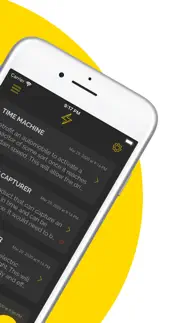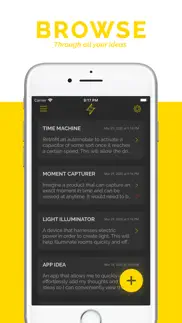- 88.3LEGITIMACY SCORE
- 88.8SAFETY SCORE
- 4+CONTENT RATING
- FreePRICE
What is Spark - Idea Journal? Description of Spark - Idea Journal 3609 chars
At Spark, we believe even the simplest idea has the potential to change the world. Our mission is to create an intuitive solution to store your ideas in one central location. Spark allows you to quickly add, edit, view, or share your innovative thoughts.
ADD
• It's simple! Just click big yellow + in the bottom right to swiftly input your idea title, then in it'll take you to the idea view where you can input your full idea's description!
• Alternatively, hold down the Spark app icon on your device's home screen and press "New Idea" to quickly add an idea.
• A time stamp will be added to each idea indicating the moment you inputted it, when you update an idea, the time stamp will update as well.
VIEW AND EDIT
• View your ideas either in a vertical or horizontal scroll using the toggle near the top left of the main idea page!
• Tap one of your brilliant ideas to view a larger, more elegant page displaying all details of your thought.
• To edit the title, just tap on the title letters and change it to whatever you like!
• To edit the idea description, simply tap on the texts to alter/ change and type to update it.
• Press "DONE" in the top left of the idea page to save all changes you've made!
• Editing an idea title or description will also update its time stamp as well.
SEARCH
• Search through all of your ideas with the search bar at the top of the main idea view!
• The text you input in the search bar searches through the idea titles and idea descriptions to find the idea you're looking for!
LIKE
• Tap on your favorite ideas and press in the heart in the top tool bar to like it! A red heart will appear in the main page if you've liked an idea.
• You can use a filter to view only liked ideas!
FILTERS
• There are now filters to help sort your brilliant ideas.
• Having all filters deselected is the standard which will allow you to scroll through all your ideas in chronological order (newest first).
• Selecting "FILTER BY LIKED" will display only ideas that you have liked.
• Selecting "OLDEST FIRST" will display all ideas from oldest first, meaning each new entry or updated idea will be placed at the bottom.
• Selecting "TITLE A-Z" will sort by your idea title's in alphabetical order.
• More ways to sort your idea's coming soon!
SHARE
• In the idea viewing and editing mode, tap on the top right share icon to share your idea title and description.
• Alternatively, swipe left on an idea and tap the share icon to share the description of your idea..
• Use the share button to copy any of your ideas to paste elsewhere, forward ideas through messages or email, and post an idea to social media!
DELETE
• Tap on an idea and press the trash icon on the top tool bar to delete any idea.
• Alternatively, simply swipe left on an idea on the main screen and tap the yellow trash icon.
MORE FEATURES
• Dark Mode! Click the top left menu to enable or disable dark mode.
• Export all: Tap "Export All Ideas" to export all the ideas you've made on Spark. *If you delete the Spark app all of your ideas will be deleted as well, use the "Export All" feature before deletion to save your incredible ideas elsewhere*
• Add your first name: In settings you will find "Change Name" which you can input your first name to have a more personalized experience throughout Spark.
• Total idea count at bottom of idea view.
• Themes: Coming soon.
• More features to come (such as drawing)!
SOCIAL
Email: [email protected]
Facebook: @SparkJournalApp
Instagram: @SparkJournalApp
Twitter: @SparkJournalApp
- Spark - Idea Journal App User Reviews
- Spark - Idea Journal Pros
- Spark - Idea Journal Cons
- Is Spark - Idea Journal legit?
- Should I download Spark - Idea Journal?
- Spark - Idea Journal Screenshots
- Product details of Spark - Idea Journal
Spark - Idea Journal App User Reviews
What do you think about Spark - Idea Journal app? Ask the appsupports.co community a question about Spark - Idea Journal!
Please wait! Facebook Spark - Idea Journal app comments loading...
Spark - Idea Journal Pros
✓ One of my most valuable appsI know it would be just as easy to open up a Notes page and just keep track of ideas as they come, but for some reason this interface and the collection of ideas that gets built up seems to be something different than just a list of good things that I’ve thought of. It truly feels like a treasure chest of things that may be incredibly valuable to only me or to the broader world. Personally I use this app to keep track of writing ideas that come to me as I’m watching movies reading books or just walking around. The interface is great, the organization of it is just perfect, and so far I don’t think I have any changes I would make except to enable the cloud sharing so that all my devices would have all of the same ideas listed..Version: 1.1.5
✓ Thanks 🙏🏻I just wanna say thank you, this is exactly what I needed..Version: 1.1.0
✓ Spark - Idea Journal Positive ReviewsSpark - Idea Journal Cons
✗ Should add a lock functionOverall its a really good app and i love writing in it but.. i would really appreciate a lock function ether for the whole app or just for seperate notes. Since i like writing short stories but some are really personal and i dont want them to be seen….Version: 1.1.5
✗ This is an “Early Production MVP”This product needs to be pushed back to development and rethink the strategy behind it as well as your website. I wish you the best in future app development👍.Version: 1.0.5
✗ Spark - Idea Journal Negative ReviewsIs Spark - Idea Journal legit?
✅ Yes. Spark - Idea Journal is 100% legit to us. This conclusion was arrived at by running over 57 Spark - Idea Journal user reviews through our NLP machine learning process to determine if users believe the app is legitimate or not. Based on this, AppSupports Legitimacy Score for Spark - Idea Journal is 88.3/100.
Is Spark - Idea Journal safe?
✅ Yes. Spark - Idea Journal is quiet safe to use. This is based on our NLP analysis of over 57 user reviews sourced from the IOS appstore and the appstore cumulative rating of 4.4/5. AppSupports Safety Score for Spark - Idea Journal is 88.8/100.
Should I download Spark - Idea Journal?
✅ There have been no security reports that makes Spark - Idea Journal a dangerous app to use on your smartphone right now.
Spark - Idea Journal Screenshots
Product details of Spark - Idea Journal
- App Name:
- Spark - Idea Journal
- App Version:
- 1.1.5
- Developer:
- Cameron Nazemi
- Legitimacy Score:
- 88.3/100
- Safety Score:
- 88.8/100
- Content Rating:
- 4+ Contains no objectionable material!
- Category:
- Productivity, Utilities
- Language:
- EN
- App Size:
- 19.51 MB
- Price:
- Free
- Bundle Id:
- cameronnazemi.Spark
- Relase Date:
- 14 August 2019, Wednesday
- Last Update:
- 14 May 2020, Thursday - 07:04
- Compatibility:
- IOS 11.3 or later
This update includes bug fixes and improvements. Thanks for using Spark, enjoy!.