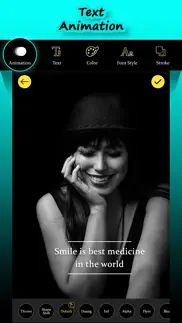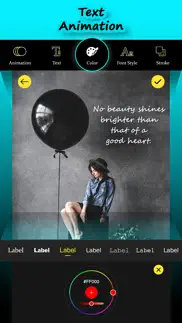- 31.0LEGITIMACY SCORE
- 31.5SAFETY SCORE
- 4+CONTENT RATING
- FreePRICE
What is Text Animation on Video Maker? Description of Text Animation on Video Maker 548 chars
You can use Animated Text to:
- Add beautiful captions for your prequel or intro videos, fast and easy.
- Make your story art stand out by adding awesome animated text overlay, including type animations.
- Create more impressing animated quotes, let it be a great intro maker.
Hype your Stories with automatically styled and designed motion typography!
Features:
- Dozens of well designed text layouts.
- Edit color of mojo text layouts.
- Edit speed of legend text animation.
- Keep updating more text layouts,animations and prequel templates.
- Text Animation on Video Maker App User Reviews
- Text Animation on Video Maker Pros
- Text Animation on Video Maker Cons
- Is Text Animation on Video Maker legit?
- Should I download Text Animation on Video Maker?
- Text Animation on Video Maker Screenshots
- Product details of Text Animation on Video Maker
Text Animation on Video Maker App User Reviews
What do you think about Text Animation on Video Maker app? Ask the appsupports.co community a question about Text Animation on Video Maker!
Please wait! Facebook Text Animation on Video Maker app comments loading...
Text Animation on Video Maker Pros
The pros of the Text Animation on Video Maker application were not found.
✓ Text Animation on Video Maker Positive ReviewsText Animation on Video Maker Cons
✗ Problem in processingWhen I download a video of 14 sec or more , add your animation in English or Chinese , all set when art to processing —— it stuck at 0.0 , No output? Appreciate you advice me Truly Samuel.Version: 1.2
✗ Video textGood app, disgusting response Crashes badly !!!! Very very outdated!!!! Needs serious attention, Apple needs to check before approval!!!!!.Version: 1.2
✗ Text Animation on Video Maker Negative ReviewsIs Text Animation on Video Maker legit?
⚠ No. Text Animation on Video Maker does not seem legit based on our analysis. This conclusion was arrived at by running over 19 Text Animation on Video Maker user reviews through our NLP machine learning process to determine if users believe the app is legitimate or not. Based on this, AppSupports Legitimacy Score for Text Animation on Video Maker is 31.0/100.
Is Text Animation on Video Maker safe?
⚠ No. Text Animation on Video Maker not seem very safe to us. This is based on our NLP analysis of over 19 user reviews sourced from the IOS appstore and the appstore cumulative rating of 1.6/5. AppSupports Safety Score for Text Animation on Video Maker is 31.5/100.
Should I download Text Animation on Video Maker?
⚠ We are not sure!
Text Animation on Video Maker Screenshots
Product details of Text Animation on Video Maker
- App Name:
- Text Animation on Video Maker
- App Version:
- 1.2
- Developer:
- Nalin Savaliya
- Legitimacy Score:
- 31.0/100
- Safety Score:
- 31.5/100
- Content Rating:
- 4+ Contains no objectionable material!
- Category:
- Photo & Video, Entertainment
- Language:
- EN
- App Size:
- 37.45 MB
- Price:
- Free
- Bundle Id:
- bee.textanimationmaker.com
- Relase Date:
- 16 July 2019, Tuesday
- Last Update:
- 11 March 2020, Wednesday - 19:01
- Compatibility:
- IOS 10.0 or later
- Minor Bugs Solved.