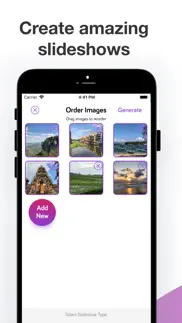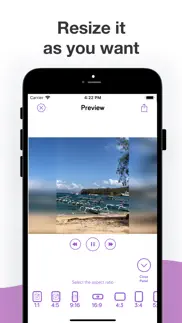- 90.1LEGITIMACY SCORE
- 90.6SAFETY SCORE
- 4+CONTENT RATING
- FreePRICE
What is SlideShow Maker゜? Description of SlideShow Maker゜ 1045 chars
Slideshow maker plus is the best app you can use to make the most engaging slideshow videos from your photos!
You can make the photos slide left, down or fade. You can see the time to show each photos and add music over your slideshow too!
If you’re interested download the app and try it out yourself!
SlideShow Maker Pro Subscription:
The app includes a 1 month long auto-renewable subscription with a 3-day free trial, which will unlock premium features and costs $4.99/ month. It will be charged to your credit card through your iTunes account and will automatically renew unless you canceled at least 24 hours before the end of the current period. Any unused portion of a free trial period will be forfeited when you purchase the subscription. Though your subscription for the current month cannot be canceled, you can turn auto-renewal off in your account settings after purchase. See instructions here:
https://support.apple.com/en-us/HT202039
You can read the terms of use and privacy policy here: http://matekovacs.com/slideshow
- SlideShow Maker゜ App User Reviews
- SlideShow Maker゜ Pros
- SlideShow Maker゜ Cons
- Is SlideShow Maker゜ legit?
- Should I download SlideShow Maker゜?
- SlideShow Maker゜ Screenshots
- Product details of SlideShow Maker゜
SlideShow Maker゜ App User Reviews
What do you think about SlideShow Maker゜ app? Ask the appsupports.co community a question about SlideShow Maker゜!
Please wait! Facebook SlideShow Maker゜ app comments loading...
SlideShow Maker゜ Pros
The pros of the SlideShow Maker゜ application were not found.
✓ SlideShow Maker゜ Positive ReviewsSlideShow Maker゜ Cons
✗ Won’t allow my musicWhen I select royalty free music that I have it won’t allow me to use it. Seems to think it’s not royalty free So app is useless when adding music..Version: 1.0.1
✗ Need workSadly it keeps crashing.Version: 1.0.1
✗ SlideShow Maker゜ Negative ReviewsIs SlideShow Maker゜ legit?
✅ Yes. SlideShow Maker゜ is 100% legit to us. This conclusion was arrived at by running over 513 SlideShow Maker゜ user reviews through our NLP machine learning process to determine if users believe the app is legitimate or not. Based on this, AppSupports Legitimacy Score for SlideShow Maker゜ is 90.1/100.
Is SlideShow Maker゜ safe?
✅ Yes. SlideShow Maker゜ is quiet safe to use. This is based on our NLP analysis of over 513 user reviews sourced from the IOS appstore and the appstore cumulative rating of 4.5/5. AppSupports Safety Score for SlideShow Maker゜ is 90.6/100.
Should I download SlideShow Maker゜?
✅ There have been no security reports that makes SlideShow Maker゜ a dangerous app to use on your smartphone right now.
SlideShow Maker゜ Screenshots
Product details of SlideShow Maker゜
- App Name:
- SlideShow Maker゜
- App Version:
- 1.1.2
- Developer:
- Teleprompter LLC
- Legitimacy Score:
- 90.1/100
- Safety Score:
- 90.6/100
- Content Rating:
- 4+ Contains no objectionable material!
- Category:
- Photo & Video, Entertainment
- Language:
- EN
- App Size:
- 147.55 MB
- Price:
- Free
- Bundle Id:
- com.MateKovacs.SlideshowMaker
- Relase Date:
- 05 August 2019, Monday
- Last Update:
- 05 March 2020, Thursday - 16:35
- Compatibility:
- IOS 11.0 or later
Hey there, In this version I fixed an issue causing crashes during the video generation. If you like using the app, please leave a good review or send me an email with your suggestions!.