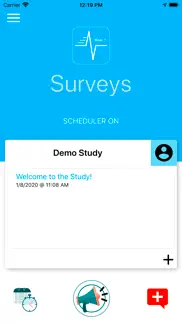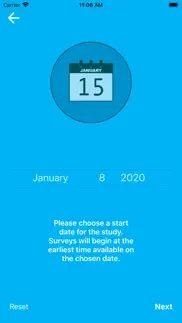- 99.0LEGITIMACY SCORE
- 99.5SAFETY SCORE
- 12+CONTENT RATING
- FreePRICE
What is PSU Wear-IT? Description of PSU Wear-IT 3993 chars
The Wear-IT application and the associated framework are designed to allow scientific, clinical, and academic researchers to design data collection protocols that minimize the amount of effort that a study requires of its participants.
Featuring real-time responsiveness and adaptive, context-dependent assessments and interventions, Wear-IT uses passive data collection approaches in combination with active, low-burden surveys to balance participant effort and hassle against the quality of the data available. Wear-IT can be installed on participants' own phones or shared devices, and integrates with wearable and emplaceable devices from a variety of manufacturers.
Wear-IT is designed with participant privacy and burden at the forefront, and is built to open new opportunities to understand and improve people's day-to-day lives. Wear-IT’s demo does not collect data and is available to anyone. To collect real scientific data involving human subjects, ethical oversight from an accredited institutional review board is required, including comprehensive informed consent.
Contact the developers to collaborate or participate!
Features:
-Surveys are managed on a web server and deployed to the phone.
-Surveys can be triggered by Location, Schedule, User, with more triggers on the way!
-Surveys have varying levels of user interaction, including No Interaction (i.e. Location triggered), minimal (i.e. Tap a button every time you experience a craving), to traditional Survey with questions.
-Includes Scheduler tool so user can select a time that is convenient for them
-Question Types:
- Informational (i.e. Display instructions)
- Time Picker
- Time Picker with Multiselect Options
- Scalable Slider with Configurable precision (i.e. Indicate how you feel on a scale of 0.00 to 10.00, OR How many servings of vegetables did you consume in half-serving increments.)
- Unit Slider (i.e. How many books did you read this summer, 0 Books to 10 Books)
- Time Scale slider (i.e. How long is your commute, 0 minutes to 2 hours?)
- Multiple Slider - Group many slider questions onto one page
- 2 Dimensional Grid - The user selects a point to indicate their feeling in 2 separate dimensions (i.e. Affect vs. Activity)
- Multimedia - The user can take a video or still picture using the front camera or back camera
- Multiple Choice/Multiple Select
- Image Display - Display an image to ask questions about it
- Free Response - The user can enter text (i.e. a list of medications)
- Conditional logic based on threshold (i.e. Display a different question if they answer Yes or No, or above or below a certain threshold)
- Conditional Question Loops
- Numeric Entry - Enter a number constrained to a set of numbers
- Dynamic multislider: Several sliders on one page populated dynamically
- Dynamic lists: Populate multiple select and multiple choice questions with the results of other questions
- Mobile Cognitive Testing: Deploy research-driven ambulatory cognitive assessments using the m2c2 framework
-All question types and surveys able to be scheduled, i.e. Every Day, Every Other Day, Once a week on Friday, etc..
-Weighted Microrandomization - Automatically pick questions from a question bank with weighted probabilities
-Support for UTF-8 character sets
-Support for fixed start dates for studies
-End of burst survey type (Ends the burst upon successful completion of the survey.)
-Binary branching: Branch based on a binary choice
-Multiple branching: Branch based on multiple choices in one question
-Pipetext: Store and retrieve data from user input and other sources for use in subsequent questions
-Actions: Use the results of survey questions to fine tune how the app operates
-Link to alternative servers (QR code onboarding only)
-Blind trials
-Survey availability window independent of notifications
-Resume Study based on date of first survey submission or selection of a particular day
- PSU Wear-IT App User Reviews
- PSU Wear-IT Pros
- PSU Wear-IT Cons
- Is PSU Wear-IT legit?
- Should I download PSU Wear-IT?
- PSU Wear-IT Screenshots
- Product details of PSU Wear-IT
PSU Wear-IT App User Reviews
What do you think about PSU Wear-IT app? Ask the appsupports.co community a question about PSU Wear-IT!
Please wait! Facebook PSU Wear-IT app comments loading...
PSU Wear-IT Pros
The pros of the PSU Wear-IT application were not found.
✓ PSU Wear-IT Positive ReviewsPSU Wear-IT Cons
The cons of the PSU Wear-IT application were not found.
✗ PSU Wear-IT Negative ReviewsIs PSU Wear-IT legit?
✅ Yes. PSU Wear-IT is 100% legit to us. This conclusion was arrived at by running over 16 PSU Wear-IT user reviews through our NLP machine learning process to determine if users believe the app is legitimate or not. Based on this, AppSupports Legitimacy Score for PSU Wear-IT is 99.0/100.
Is PSU Wear-IT safe?
✅ Yes. PSU Wear-IT is quiet safe to use. This is based on our NLP analysis of over 16 user reviews sourced from the IOS appstore and the appstore cumulative rating of 5/5. AppSupports Safety Score for PSU Wear-IT is 99.5/100.
Should I download PSU Wear-IT?
✅ There have been no security reports that makes PSU Wear-IT a dangerous app to use on your smartphone right now.
PSU Wear-IT Screenshots
Product details of PSU Wear-IT
- App Name:
- PSU Wear-IT
- App Version:
- 1.26.14
- Developer:
- The Pennsylvania State University
- Legitimacy Score:
- 99.0/100
- Safety Score:
- 99.5/100
- Content Rating:
- 12+ May contain content unsuitable for children under the age of 12!
- Category:
- Health & Fitness, Lifestyle
- Language:
- EN
- App Size:
- 44.98 MB
- Price:
- Free
- Bundle Id:
- edu.psu.wearit
- Relase Date:
- 08 January 2020, Wednesday
- Last Update:
- 20 April 2024, Saturday - 07:04
- Compatibility:
- IOS 15.0 or later
-Fixes issue with surveys spanning midnight, where survey taken after midnight prevents surveys from being showing up in the notification area the next day (Although users still may have taken the survey if they tap the notification). -Also fixes loc....