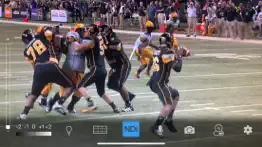- 75.0LEGITIMACY SCORE
- 75.5SAFETY SCORE
- 4+CONTENT RATING
- FreePRICE
What is TriCaster Camera? Description of TriCaster Camera 1110 chars
The official TriCaster® NDI® Camera. Turn your phone or tablet into a live video production camera.
NDI® (Network Device Interface) is a low latency IP video protocol developed especially for professional live video production, and is supported by an extensive list of broadcast systems from many manufacturers.
TriCaster Camera turns your iOS imaging devices into high-quality wireless a/v sources for NDI-enabled broadcast systems and software on the same network. Your device’s output is automatically recognized by *NDI-enabled TriCasters, ready to be mixed into live shows.
* Note: Requires support for NDI v.4 or better and Tricaster v.7-1 or better.
Basic Features
Easy to use
iPhone and iPad compatibility
Front/rear camera selection
Auto Focus, AF Lock, or tap to focus
Auto Exposure, AE Lock
Manual exposure compensation
Light on/off (on supporting devices)
Audio mute
Optional grid overlay
Advanced Features
HI Bandwidth (up to 4K), medium (720p) and standard (640x480) modes
Simple pinch zooming
Automatic NDI device recognition
Connection notification and tally (on air/preview) displays
- TriCaster Camera App User Reviews
- TriCaster Camera Pros
- TriCaster Camera Cons
- Is TriCaster Camera legit?
- Should I download TriCaster Camera?
- TriCaster Camera Screenshots
- Product details of TriCaster Camera
TriCaster Camera App User Reviews
What do you think about TriCaster Camera app? Ask the appsupports.co community a question about TriCaster Camera!
Please wait! Facebook TriCaster Camera app comments loading...
TriCaster Camera Pros
The pros of the TriCaster Camera application were not found.
✓ TriCaster Camera Positive ReviewsTriCaster Camera Cons
✗ No longer workingNo image on iPhone 15 Pro, still works on 11 Pro.Version: 1.7
✗ Misleading app marketingApp Store page makes it sound like this would work for any NDI system, but actually it requires you to have a NewTek TriCaster. They make no mention of this until you actually view the app’s NDI output across the network - instead of outputting your iPhone camera’s picture, it outputs a title card saying you need a TriCaster. Lame!.Version: 1.1
✗ TriCaster Camera Negative ReviewsIs TriCaster Camera legit?
✅ Yes. TriCaster Camera is legit, but not 100% legit to us. This conclusion was arrived at by running over 29 TriCaster Camera user reviews through our NLP machine learning process to determine if users believe the app is legitimate or not. Based on this, AppSupports Legitimacy Score for TriCaster Camera is 75.0/100.
Is TriCaster Camera safe?
✅ Yes. TriCaster Camera is quiet safe to use. This is based on our NLP analysis of over 29 user reviews sourced from the IOS appstore and the appstore cumulative rating of 3.8/5. AppSupports Safety Score for TriCaster Camera is 75.5/100.
Should I download TriCaster Camera?
✅ There have been no security reports that makes TriCaster Camera a dangerous app to use on your smartphone right now.
TriCaster Camera Screenshots
Product details of TriCaster Camera
- App Name:
- TriCaster Camera
- App Version:
- 1.7
- Developer:
- NewTek
- Legitimacy Score:
- 75.0/100
- Safety Score:
- 75.5/100
- Content Rating:
- 4+ Contains no objectionable material!
- Category:
- Photo & Video, Sports
- Language:
- EN
- App Size:
- 4.21 MB
- Price:
- Free
- Bundle Id:
- com.newtek.Tricaster-Cam
- Relase Date:
- 08 November 2019, Friday
- Last Update:
- 19 October 2020, Monday - 16:05
- Compatibility:
- IOS 11.0 or later
Bug fixes, performance improvements, and bandwidth usage improvements..