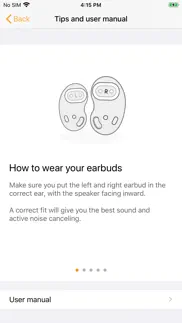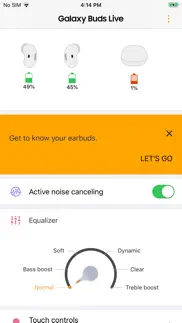- 35.1LEGITIMACY SCORE
- 35.6SAFETY SCORE
- 4+CONTENT RATING
- FreePRICE
What is Samsung Galaxy Buds? Description of Samsung Galaxy Buds 1627 chars
*This application is for Galaxy Buds+ and Galaxy Buds Live. Support for Galaxy Buds (SM-R170) is not available.
Open the charging case.
On your mobile device, tap Settings -> Bluetooth and then connect earbuds and mobile devices.
Launch the Samsung Galaxy Buds app, and the follow the on-screen instructions to complete the connection.
* The Samsung Galaxy Buds application connects Samsung Galaxy Buds+ and Samsung Galaxy Buds Live to your iPhone.
* Use the Samsung Galaxy Buds application to set up and manage the following features.
- Connect to and disconnect from a mobile device
- Earbuds & Charging Case battery status
- Ambient Sound (Samsung Galaxy Buds+ only)
- Active Noise Cancelling (Samsung Galaxy Buds Live only)
- Equalizer Setting
- Touchpad Setting
- Advanced Feature
- Find my Earbuds
- Earbuds Software Update
* Compatibility:
- iPhone 7 or later models with the iOS 10 and higher version
- The Galaxy Buds application is not compatible with Galaxy Buds (SM-R170)
* Settings and features provided by the Galaxy Buds application are only available when Galaxy Buds+ or Galaxy Buds Live is connected to your mobile device. Features will not work properly without a proper connection between your earbuds and your mobile device.
* If you have any questions, please contact to the web page below.
(http://www.samsung.com/support/)
※ User Agreement
Following User Agreements are required for the app service.
Even if you don't agree the agreements you can use basic service but can't use disagree services.
[Required User Agreements]
- Bluetooth: Required for communication with Buds+ or Buds Live
- Samsung Galaxy Buds App User Reviews
- Samsung Galaxy Buds Pros
- Samsung Galaxy Buds Cons
- Is Samsung Galaxy Buds legit?
- Should I download Samsung Galaxy Buds?
- Samsung Galaxy Buds Screenshots
- Product details of Samsung Galaxy Buds
Samsung Galaxy Buds App User Reviews
What do you think about Samsung Galaxy Buds app? Ask the appsupports.co community a question about Samsung Galaxy Buds!
Please wait! Facebook Samsung Galaxy Buds app comments loading...
Samsung Galaxy Buds Pros
✓ Some new featuresIt will be nice if you could add a command to skip ads. my galaxy buds + had a issue of having low volume all I have to do was remove the metal mesh carefully and clean it. and it worked perfectly (I just thought other people were having this problem too).Version: 1.1.5
✓ App is great! Read the description first!The app works exactly as its intended! It clearly states Galaxy Buds+ only and specific generations of devices! There are hardware limitations, that are listed! Also, you have to connect to them first in your Bluetooth settings BEFORE connecting with the app. Description also says this.... The ambient sound mode is particularly fantastic! The only improvement I could see is a custom equalizer? But the presets are probably perfect for most people. Digging the “dynamic” setting. The Galaxy Buds+ are completely worth it. You’ll see fantastic reviews all over everywhere. (I don’t want to admit how many reviews I watched). Don’t pass them up just because of the low app rating. 100% fully functional with fantastic app. No regrets! Thanks Samsung!.Version: 1.1.5
✓ Samsung Galaxy Buds Positive ReviewsSamsung Galaxy Buds Cons
✗ UpdateThere is no way to do a software update. Every time I try to see if there is an update it say’s can’t connect..Version: 2.1.1
✗ Galaxy buds2 pro not pairing with iPhoneSo as the title says I can’t pair my galaxy buds2 pro to my iPhone XR on the app. What’s the point in buying 300$ earphones you can only half use?.Version: 2.1.1
✗ Samsung Galaxy Buds Negative ReviewsIs Samsung Galaxy Buds legit?
⚠ No. Samsung Galaxy Buds does not seem legit based on our analysis. This conclusion was arrived at by running over 5,280 Samsung Galaxy Buds user reviews through our NLP machine learning process to determine if users believe the app is legitimate or not. Based on this, AppSupports Legitimacy Score for Samsung Galaxy Buds is 35.1/100.
Is Samsung Galaxy Buds safe?
⚠ No. Samsung Galaxy Buds not seem very safe to us. This is based on our NLP analysis of over 5,280 user reviews sourced from the IOS appstore and the appstore cumulative rating of 1.8/5. AppSupports Safety Score for Samsung Galaxy Buds is 35.6/100.
Should I download Samsung Galaxy Buds?
⚠ We are not sure!
Samsung Galaxy Buds Screenshots
Product details of Samsung Galaxy Buds
- App Name:
- Samsung Galaxy Buds
- App Version:
- 2.1.1
- Developer:
- Samsung Electronics Co., Ltd.
- Legitimacy Score:
- 35.1/100
- Safety Score:
- 35.6/100
- Content Rating:
- 4+ Contains no objectionable material!
- Category:
- Utilities
- Language:
- SQ AR HR CS DA NL EN ET FI FR DE EL HE HI HU IS ID GA IT JA KO LV LT MK MS NB PL PT RO RU SR ZH SK SL ES SV TH ZH TR UK VI
- App Size:
- 114.60 MB
- Price:
- Free
- Bundle Id:
- com.samsung.galaxybuds
- Relase Date:
- 03 February 2020, Monday
- Last Update:
- 09 September 2021, Thursday - 14:01
- Compatibility:
- IOS 10.0 or later
- Improved application stability.