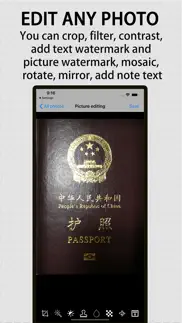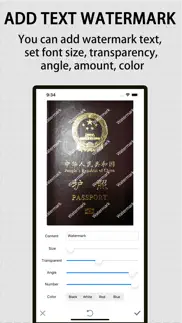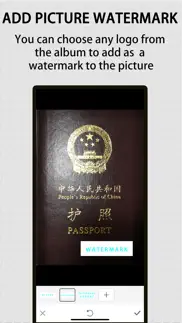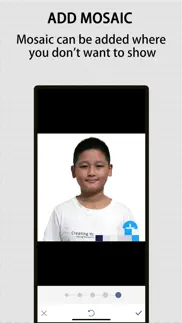- 19.0LEGITIMACY SCORE
- 19.5SAFETY SCORE
- 4+CONTENT RATING
- $4.99PRICE
What is Security watermark camera? Description of Security watermark camera 1502 chars
Security watermark camera helps you watermark all kinds of documents, ID photos, photos, contract documents, etc. in order to prevent theft and protect personal privacy.
The security watermark camera supports not only background text watermarks but also various image watermarks. You can insert watermarks on pictures using text, signatures, QR codes, logos, copyrights, trademarks, etc. to build your brand and protect your photography online.
A secure watermark camera is probably the best watermark camera. Here are some features:
• The original photo will never change. It enables you to create new photos with watermark.
• Quickly import photos from camera, gallery, Instagram, facebook and Google Drive, WeChat and insert photos.
• Export / share photos with family and friends using Library, iTunes Share, Instagram, facebook, Twitter, Email, WhatsApp and Google Drive.
• You can enjoy editing photos within the app. You can crop, rotate and apply various filters on a single image
• Can add dozens of special effects to photos
• You can adjust the brightness, contrast, saturation of photos
• Can mosaic photos privacy content
• Can mirror and rotate photos
• Can add text to photos
• Modify the content of the watermark
• Adjustable watermark font size
• Adjustable watermark inclination angle
• Adjustable watermark repetition frequency
• Adjustable watermark text color
• Support for various picture watermarks
More features are waiting for you to discover!
- Security watermark camera App User Reviews
- Security watermark camera Pros
- Security watermark camera Cons
- Is Security watermark camera legit?
- Should I download Security watermark camera?
- Security watermark camera Screenshots
- Product details of Security watermark camera
Security watermark camera App User Reviews
What do you think about Security watermark camera app? Ask the appsupports.co community a question about Security watermark camera!
Please wait! Facebook Security watermark camera app comments loading...
Security watermark camera Pros
The pros of the Security watermark camera application were not found.
✓ Security watermark camera Positive ReviewsSecurity watermark camera Cons
The cons of the Security watermark camera application were not found.
✗ Security watermark camera Negative ReviewsIs Security watermark camera legit?
Security watermark camera scam ~ legit report is not ready. Please check back later.
Is Security watermark camera safe?
Security watermark camera safe report is not ready. Please check back later.
Should I download Security watermark camera?
Security watermark camera download report is not ready. Please check back later.
Security watermark camera Screenshots
Product details of Security watermark camera
- App Name:
- Security watermark camera
- App Version:
- 1.0
- Legitimacy Score:
- 19.0/100
- Safety Score:
- 19.5/100
- Content Rating:
- 4+ Contains no objectionable material!
- Category:
- Photo & Video, Business
- Language:
- NL EN FR DE IT JA KO PL PT RU ZH ES SV ZH
- App Size:
- 37.68 MB
- Price:
- $4.99
- Bundle Id:
- com.dazhuogroup.SecurityWatermark
- Relase Date:
- 05 January 2020, Sunday
- Last Update:
- 05 January 2020, Sunday - 23:30
- Compatibility:
- IOS 9.0 or later