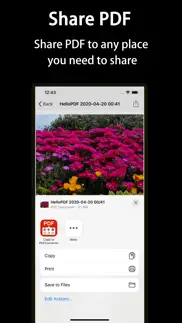- 95.3LEGITIMACY SCORE
- 95.8SAFETY SCORE
- 4+CONTENT RATING
- FreePRICE
What is HelloPDF-PDF Converter&Scanner? Description of HelloPDF-PDF Converter&Scanner 2969 chars
With HelloPDF, you can convert one or more pictures into PDF documents in just a few simple steps.
1. Open HelloPDF;
2. Select or take a photo and scan the photos, and drag the photos by finger to sort;
3. Click the Next button, you can share the converted PDF document immediately, and the PDF document is automatically saved in your mobile phone;
4. If you need to get a document with a pure white background, please enable the "Clear Dark Background" function in the settings;
Very simple operation, with HelloPDF, you can create perfect PDF documents. With HelloPDF, you will have more efficient productivity.
HelloPDF features:
* Convert multiple pictures at once *
You can select any number of photos to convert to PDF files at once, and there is no limit on the number.
* Support picture "clear dark background"
For the printed document, the photographed photo will have a partially wrinkled or dark background. In the settings, activate the "Clear Dark Background" function, and you can get a PDF printed document with a white background.
* Support the creation of high-definition PDF *
You can select the original image to create a higher-resolution PDF file.
* Any size PDF *
You can set any size PDF to adapt to various print sizes or special size requirements.
* Fast and safe *
The entire conversion process does not need to access the network, all your images and files are just stored on your device, and the conversion is completed in a few seconds without the need for a network.
* Manage PDF *
In order to facilitate your viewing, all your converted PDFs are stored in your APP in the form of a list. The list picture is the first picture of your PDF. You can enter the file name and other information to quickly search or browse your PDF.
* Sharing and printing *
You can share the converted PDF document anywhere or print it online
Unlimited access to membership subscription
- You can have unlimited access to all features in the app through this subscription.
- Subscriptions are available on a monthly, or annual basis, depending on the subscription plan selected.
- Your iTunes account will be charged when you confirm your purchase.
- You have 24 hours before the end of your current subscription to turn off auto-renewal or it will automatically renew.
- Subscriptions will be charged to your account 24 hours before the end of your current subscription, depending on the plan you choose.
- Users can manage their subscriptions, and after purchase, they can go to their user account to set up automatic subscriptions to be turned off.
- Any unused free subscription time will be voided after the user purchases a subscription.
Privacy Policy: http://www.dazhuogroup.com/img2pdf/privacy_statement_en.php
Terms of Use: http://www.dazhuogroup.com/img2pdf/terms_of_use_en.php
If you have any questions or questions, please go to http://www.dazhuogroup.com/img2pdf/ and use our customer support email feedback
- HelloPDF-PDF Converter&Scanner App User Reviews
- HelloPDF-PDF Converter&Scanner Pros
- HelloPDF-PDF Converter&Scanner Cons
- Is HelloPDF-PDF Converter&Scanner legit?
- Should I download HelloPDF-PDF Converter&Scanner?
- HelloPDF-PDF Converter&Scanner Screenshots
- Product details of HelloPDF-PDF Converter&Scanner
HelloPDF-PDF Converter&Scanner App User Reviews
What do you think about HelloPDF-PDF Converter&Scanner app? Ask the appsupports.co community a question about HelloPDF-PDF Converter&Scanner!
Please wait! Facebook HelloPDF-PDF Converter&Scanner app comments loading...
HelloPDF-PDF Converter&Scanner Pros
The pros of the HelloPDF-PDF Converter&Scanner application were not found.
✓ HelloPDF-PDF Converter&Scanner Positive ReviewsHelloPDF-PDF Converter&Scanner Cons
The cons of the HelloPDF-PDF Converter&Scanner application were not found.
✗ HelloPDF-PDF Converter&Scanner Negative ReviewsIs HelloPDF-PDF Converter&Scanner legit?
✅ Yes. HelloPDF-PDF Converter&Scanner is 100% legit to us. This conclusion was arrived at by running over 31 HelloPDF-PDF Converter&Scanner user reviews through our NLP machine learning process to determine if users believe the app is legitimate or not. Based on this, AppSupports Legitimacy Score for HelloPDF-PDF Converter&Scanner is 95.3/100.
Is HelloPDF-PDF Converter&Scanner safe?
✅ Yes. HelloPDF-PDF Converter&Scanner is quiet safe to use. This is based on our NLP analysis of over 31 user reviews sourced from the IOS appstore and the appstore cumulative rating of 4.8/5. AppSupports Safety Score for HelloPDF-PDF Converter&Scanner is 95.8/100.
Should I download HelloPDF-PDF Converter&Scanner?
✅ There have been no security reports that makes HelloPDF-PDF Converter&Scanner a dangerous app to use on your smartphone right now.
HelloPDF-PDF Converter&Scanner Screenshots
Product details of HelloPDF-PDF Converter&Scanner
- App Name:
- HelloPDF-PDF Converter&Scanner
- App Version:
- 1.2
- Legitimacy Score:
- 95.3/100
- Safety Score:
- 95.8/100
- Content Rating:
- 4+ Contains no objectionable material!
- Language:
- EN JA ZH ZH
- App Size:
- 34.75 MB
- Price:
- Free
- Bundle Id:
- com.dazhuogroup.img2pdf
- Relase Date:
- 20 April 2020, Monday
- Last Update:
- 05 April 2022, Tuesday - 20:34
- Compatibility:
- IOS 11.0 or later
1.Change some metadata.