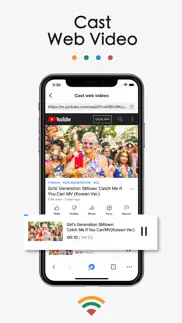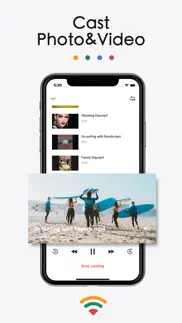- 82.1LEGITIMACY SCORE
- 82.6SAFETY SCORE
- 17+CONTENT RATING
- FreePRICE
What is TV Cast for Chromecast TV+? Description of TV Cast for Chromecast TV+ 3233 chars
TV Cast for Chromecast TV+ is a TV casting & screen mirroring app which allows you to wirelessly cast your favorite photos, videos, music and screen mirror your iPhone/iPad device to your smart TV with Chromecast built in without delay. And with the help of our TV cast app, you can even screen cast from the local folder of your iOS devices to your Mac with a receiver app installed.
Please Note: To cast local videos/audios/photos to your Mac smoothly, we highly recommend you to download our cast receiver app - DroidCast - Screen Mirroring from the Mac store.
This TV cast application is perfect for:
- Making an effective business presentation in a meeting.
- Watch your favorite shows, movies and live channels on a bigger TV screen.
- Screen share your family photos, travel photos, live photos with family.
- Cast the virtual scene from your Vision Pro to big display and share with friends.
- Play music from iPhone/iPad to TV with good sound quality.
- Mirror phone screens and other popular mobile apps to Chromecast-enabled TV.
- Cast movies and any other web videos to TV to make it a home theater.
- Cast your teaching document to students' Mac to conduct teaching work.
Features:
- Mirror iPhone/iPad screen to TV without delay
- Cast 4K videos to your home TV
- Cast audios, photos & videos from phone albums to TV
- Cast web videos from any website to your TV
- Cast photos, videos from Google Drive to TV
- Cast media files from your Dropbox to TV
- Cast local movies, images and music to your Mac
- Control volume with your iPhone or iPad device
Please note that the latest mirroring technology applied in this app works best for iPhone 8 plus & above and iOS 13 +, allowing you to mirror your screen with zero latency.
How to start screen mirroring?
- Connect your phone and your TV to the same WiFi network.
- Launch the TV Cast for Chromecast TV+ application and connect it to your TV.
- Tap the "Screen Mirroring" button and go for the "Start Mirroring" button to get it started.
How to cast to your Mac?
1. Install and open our TV Cast for Chromecast TV+ on your iPhone/iPad.
2. Download and launch the screen cast receiver app on Mac (Please search for our receiver app "DroidCast - Screen mirroring" on Mac store).
3. Make sure your iOS mobile devices and Mac are connected to the same network.
4. Choose the Mac device name installed with the cast receiver app from the devices list to connect with your iPhone/iPad.
5. Choose the corresponding function: "Photos", "Videos" or "Music" per your needs.
Notice
- Remember connecting to your Home TV before you start playing video.
- You must connect your iPhone/iPad to the same WiFi with your Chromecast-enabled TV or Mac.
- The router should not be configured with VLAN or subnet and if could not search the device, please restart your router and your device and try it again.
Disclaimer:
TV Cast uses Goole Cast SDK in compliance with Goole Cast SDK Additional Developer Terms of Service. This app is not affiliated with Google or any other trademark mentioned in this description.Chromecast is a registered trademark of Google LLC.
Terms of Use: https://www.boostvision.tv/terms-of-use
Privacy Policy: https://www.boostvision.tv/privacy-policy
- TV Cast for Chromecast TV+ App User Reviews
- TV Cast for Chromecast TV+ Pros
- TV Cast for Chromecast TV+ Cons
- Is TV Cast for Chromecast TV+ legit?
- Should I download TV Cast for Chromecast TV+?
- TV Cast for Chromecast TV+ Screenshots
- Product details of TV Cast for Chromecast TV+
TV Cast for Chromecast TV+ App User Reviews
What do you think about TV Cast for Chromecast TV+ app? Ask the appsupports.co community a question about TV Cast for Chromecast TV+!
Please wait! Facebook TV Cast for Chromecast TV+ app comments loading...
TV Cast for Chromecast TV+ Pros
✓ PerfectWorks like a dream.Version: 2.3.5
✓ App qualityHave trial work wonderfully probably worth the money going to go ahead and purchase it.Version: 2.3.4
✓ TV Cast for Chromecast TV+ Positive ReviewsTV Cast for Chromecast TV+ Cons
✗ PayingThey say in the ads you can “chrome anything to the tv” but when you download the app you have to pay for basic features like screen mirroring! Over all horrible app..Version: 2.2.1
✗ ChangementPlus rien de connecté… pas terrible … mauvaise mise à jour!.Version: 2.3.2
✗ TV Cast for Chromecast TV+ Negative ReviewsIs TV Cast for Chromecast TV+ legit?
✅ Yes. TV Cast for Chromecast TV+ is 100% legit to us. This conclusion was arrived at by running over 1,398 TV Cast for Chromecast TV+ user reviews through our NLP machine learning process to determine if users believe the app is legitimate or not. Based on this, AppSupports Legitimacy Score for TV Cast for Chromecast TV+ is 82.1/100.
Is TV Cast for Chromecast TV+ safe?
✅ Yes. TV Cast for Chromecast TV+ is quiet safe to use. This is based on our NLP analysis of over 1,398 user reviews sourced from the IOS appstore and the appstore cumulative rating of 4.1/5. AppSupports Safety Score for TV Cast for Chromecast TV+ is 82.6/100.
Should I download TV Cast for Chromecast TV+?
✅ There have been no security reports that makes TV Cast for Chromecast TV+ a dangerous app to use on your smartphone right now.
TV Cast for Chromecast TV+ Screenshots
Product details of TV Cast for Chromecast TV+
- App Name:
- TV Cast for Chromecast TV+
- App Version:
- 2.3.5
- Developer:
- Chengdu BoostVision Technology Co., Ltd
- Legitimacy Score:
- 82.1/100
- Safety Score:
- 82.6/100
- Content Rating:
- 17+ May contain content unsuitable for children under the age of 17!
- Category:
- Utilities, Entertainment
- Language:
- EN FR DE IT JA NB PT ZH ES ZH
- App Size:
- 190.91 MB
- Price:
- Free
- Bundle Id:
- com.boost.chromecast
- Relase Date:
- 19 June 2020, Friday
- Last Update:
- 14 March 2024, Thursday - 16:27
- Compatibility:
- IOS 12.0 or later
*Bug Fix *User Experience Improvements *Cast to Mac installed with receiver app.